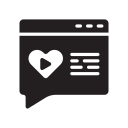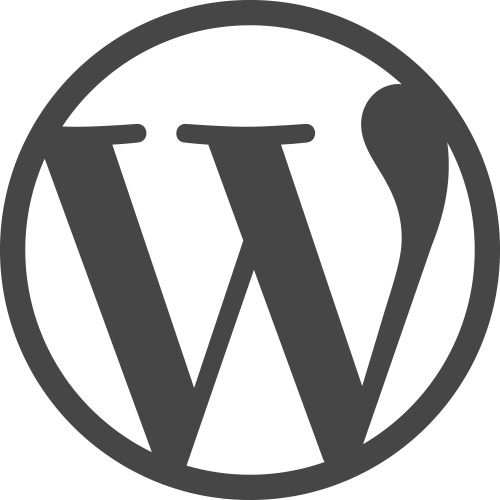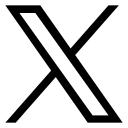Learn how to embed TikTok feed on your website for FREE, step by step. Our widget will help you add or display TikTok feed on your Website with no coding!
Many businesses are still grappling with leveraging social media platforms like TikTok to enhance their online presence.
An effective strategy is to embed TikTok content to revamp your website and keep visitors engaged.
This article covers how to add TikTok content to your website, including common mistakes to avoid during integration.
Need a convenient way to embed and maintain a TikTok feed on your website?
Our widget lets you showcase TikTok videos from your profile or curate a hashtag feed.
Create a SociableKIT widget and unlock the power of the social media platform for your business!
Benefits of Adding TikTok Feeds to Websites
Below are the main advantages of displaying TikTok feed on your website:
Enhanced User Engagement
TikTok content is usually short and entertaining, which is excellent for keeping visitors engaged, even those with short attention spans.
Visitors will likely spend time interacting with the TikTok feed, which helps reduce bounce rates.
It also lets you strategically position call-to-action (CTA) statements and buttons, enticing users to complete the target action.
Improved Website Vibrancy
Embedding a TikTok feed helps revamp your website, creating a positive impression on first-time visitors.
Also, TikTok embeds refresh regularly, providing fresh content to keep your website dynamic.
Social Proof
Leverage TikTok to transform your brand’s digital footprint. Connect with your audience and ask them to share their experience with your brand or products through a hashtag.
You can then use our TikTok hashtag feed embed code generator to display the user-generated content (UGC) on your website and establish your brand’s credibility.
Cross-Platform Promotion
Embedding TikTok videos creates a win-win situation for your website and TikTok profile.
On the one hand, site visitors interact with the embedded TikTok feed, boosting engagement.
On the other hand, visitors who like the embedded content will likely follow your TikTok account, growing your social media following.
Enhanced Search Engine Optimization
Adding TikTok content to your website lets you leverage various SEO strategies to boost your SERP rank.
For example, you can use keyword-rich phrases in your video titles and descriptions to enhance visibility in organic searches.

How to Embed TikTok Feed on Website
There are two main ways to add TikTok content to your website. Let’s discuss the methods below in detail:
Method 1: Use a Website Widget
To quickly embed TikTok feed to your website, follow the steps below.
- Sign up FREE or login to SociableKIT.
- Create and customize your TikTok feed widget.
- Copy the TikTok feed widget embed code.
- Login to your website admin panel and create or edit a page.
- Paste the embed code where you want the TikTok feed widget to appear.
- Save and view your page. Done!
That’s easy! Embedding TikTok feed widget on your website will take only 2 minutes. If you need a more detailed guide, scroll down to follow our complete guide or watch our video guide.
Looking to purchase our premium features? Please check the details on our pricing page here.
Method 2: Use TikTok’s Embed Option
Share your TikTok videos on your website, without the need for a third-party plugin like SociableKIT. Follow the steps below to explore this alternative approach.
- Go to your TikTok profile.

- Choose a TikTok video you want to embed.

- Click the embed button beside the share buttons.

- On the popup, click the Copy code button.

- Login to your website admin panel.
- Create or update a page where you want to put your TikTok videos.
- Use the embed option of your website builder and paste the embed code you copied earlier.
- Save your page. Done!
- To create the TikTok feed on your website, you need to repeat steps 1 onwards to add more TikTok videos.
- You may choose method 1 or method 2, it depends on your needs. But in case you choose method 1, you can follow our complete guide below.
List of Best Tools to Embed TikTok Videos
Below are the best tools for embedding TikTok videos on your website:
1. SociableKIT
SociableKIT is arguably the best widget for showcasing TikTok feeds on your website, and for good reasons:
- No coding is required, simplifying the integration process for users.
- Refreshes regularly to keep your TikTok feed updated.
- We have a responsive support team to help you troubleshoot integration issues.
- We offer the best value-for-money premium plans. Visit our pricing page for affordable subscriptions starting at $10 per month.
2. Juicer Social
Juicer lets you display TikTok videos from your profile or aggregate content using hashtags. Also, you can personalize the embed to match your website.
Unfortunately, most customization features are exclusive to premium packages, which start at $23 per month.
3. Tagshop
You can use Tagshop to embed one TikTok video or curate a feed for your audience. Tagshop also lets you make your feed shoppable, especially for UGC content.
However, to unlock this feature, you must purchase a paid plan, with packages starting at $39 monthly.

Complete Guide
Follow our complete guide below to embed TikTok feed on website for free. The guide is divided into two parts to make it easier to follow.
Create and Customize Your TikTok Feed Widget
The first part is creating your TikTok feed widget using the SociableKIT dashboard. Customize the look and feel to match your brand. Follow the steps below.
- Sign up FREE or login to SociableKIT. You can login here if you already have an account. Once you sign up, you will start your 7-day premium trial. After 7 days, you can activate the free plan if you don’t need our premium features.

- Select your TikTok feed type on the dropdown. SociableKIT offers several TikTok feed widgets. You might need to search it using the highlighted area below. Once found, you can then select it. Here are the different types of TikTok feed that you can add to your website:
- TikTok Profile widget – Embed your TikTok profile to captivate your audience with dynamic content, boost engagement, and amplify your brand’s social media presence. Learn how to embed TikTok Profile on your website here.
- Tiktok hashtag feed widget – Showcase TikTok hashtag feeds on your website to drive engagement, spotlight trending content, and connect your audience with your brand’s community buzz. Learn how to embed Tiktok hashtag feed on your website here.

- Enter your TikTok feed ID or username. Copy your TikTok feed URL and paste it in the username box. Our system will automatically identify your TikTok feed ID or username.
- Customize your feed. Click the “NEXT” button to show the customization options of your social feed. You can change the layout, colors, font, and more to match your brand. Click the Save changes button.

- Copy the embed code. Click the “Embed on website” button on the upper right corner. On the popup, copy the JavaScript embed code.

- Paste the embed code and save your website page. Please follow the second part below to add TikTok feed widget to your website.
Add TikTok Feed Widget to Your Website
The second part is adding your TikTok feed widget to your website. After you customize your TikTok feed widget and copied the embed code, it is time to add it to your website. Follow the steps below.
- Get your free embed code from SociableKIT. Make sure you followed the first part above to create your widgget, customize it, and copy your free embed code.
- Create a new web page or edit your existing web page where you want the widget to appear.

- Open your webpage. You might use a code editor, a rich text editor, or a code block.

- Paste the embed code you copied from SociableKIT earlier.

- Save and publish your web page.

How to Embed TikTok Feed on Website Without Plugins
Follow these steps to add a TikTok feed to your website without plugins:
- Go to TikTok and find the content you want to embed.
- Click on the embed icon (</>) listed among the share options.
- Click on the Copy code button.
- Log in to your website admin panel.
- Open the page where you want to embed the TikTok feed.
- Create a code block and paste the TikTok feed embed script.
- Save the code and reload the web page.
TikTok doesn’t provide a built-in feature for aggregating videos and embedding them together on your website. As such, you must embed one video at a time to integrate TikTok content without a plugin.
A more convenient way is to use our SociableKIT widget to embed a TikTok feed on your website. You only need to embed a TikTok profile or hashtag; the associated videos will be displayed on your website.
Sign up for SociableKIT today!

Common Mistakes to Avoid When Embedding TikTok Feeds
Below are common mistakes to avoid when integrating TikTok feeds into your website:
Overloading the Web Pages
Embedding excess TikTok videos impacts your website in two major ways:
- Reduces your website’s loading speed, impacting user experience.
- Overwhelms visitors, often causing them to leave your website prematurely.
A rule of thumb is to embed 15 to 20 videos to ensure visitors have enough content to consume without cluttering your website.
Ignoring Customization
Not styling the TikTok feed makes it clash with your website theme. It also makes the embed less noticeable, undermining the intended purpose of enhancing visitor engagement.
Integrate TikTok videos using our SociableKIT widget and unlock flexible customization options to help style the embed to your preference.
Embedding Copyrighted Content
Displaying copyrighted TikTok videos on your website without permission could lead to legal implications.
The creators could also lock their profiles, making your embed appear blank.
Only embed public TikTok videos to ensure they are accessible to your website visitors.
Not Making the Feed Responsive
Embedding an unresponsive feed locks out mobile users, who comprise a significant portion of website visitors. It also provides an inconsistent user experience when visitors access your website on various devices.
Use our SociableKIT widget to make the TikTok feed responsive, enticing visitors to engage with your website on the go.
Ignoring Content Moderation
Content moderation lets you curate the TikTok feed to your audience’s interests to keep them engaged.
Overlooking content moderation could result in offensive or inappropriate content appearing on your website, tarnishing your brand image.
Leverage automatic and manual moderation features to showcase only relevant TikTok videos.

Live Demo
Below, you can see a live demo of our TikTok feed widget. You can click on different layouts such as Masonry layout, Grid, and Carousel if available.
Testimonials
Thousands of creators and business owners have already embedded TikTok feed on their website using SociableKIT. They love our service! Here’s what they tell us.
Definition of TikTok Feed
TikTok Feed is a collection of your TikTok videos, shorts, and other content that you uploaded and shared for your followers. TikTok is a great tool for any business whose target audience are younger customers but often neglected or not recognized as a tool for online marketing. You will be able to find your TikTok Feed if you login to your account and go to your profile page and scroll down.
This feed is handy for business owners. By displaying their TikTok Feed on their website, they can promote their TikTok videos and short content tailored to attract customers who are active on TikTok. This boosts engagement between the business and its customers, making the brand more visible and interactive.
TikTok created the feed to help users easily showcase their content and connect with their audience. Embedding a TikTok Feed on your website is a great way to keep visitors engaged with fresh, dynamic content. Our TikTok Feed widget makes this process simple and seamless, enhancing your website’s appeal and customer interaction.

Reasons to Embed
Now, let’s look at some of the compelling benefits of embedding a TikTok feed:
Business
- Boost brand visibility. A TikTok feed allows you to display your TikTok videos and shorts that align with your audience’s interests, increasing your online presence and visibility.
- Increase social proof. Showcasing accurate TikTok content creates trust by highlighting your active presence on social media. Your customers need assurance that you are always engaged, connected, and listen to your customers which TikTok can help.
- Drive traffic to TikTok. Redirecting your customers or audience to your TikTok Profile via TikTok feed into your website can increase your website traffic and engagement.
Customers
- Discover fun, engaging content. Visitors can immediately access your TikTok feed without leaving your site, keeping them entertained and encouraging longer website visits.
- Stay updated with the latest. Your TikTok feed gives customers insights into your business activities, promotions, or updates and they feel connected to your brand and are more likely to engage.
- Easily connect with your social media. TikTok is quite popular especially with the young demographics audience. Taking advantage of this vast amount of users and TikTok, you can connect and engage with your audience.
Website Itself
- Fresh content without extra effort. You can seamlessly embed any TikTok content into your website with the help of our TikTok feed widget and product which embeds your feed seamlessly.
- Improve visual appeal. Using visually appealing effects, background, and content, you can fully entertain your customers and increase the user experience.
- Encourage more extended visits. A TikTok feed’s interactive, scrollable nature encourages visitors to stay on your website longer. This improves your site’s engagement metrics and can positively impact SEO.

TikTok Feed Statistics
Helping you understand TikTok’s massive reach and engagement and how our product can help you see why embedding a TikTok feed on your website is a game-changer.
TikTok’s Explosive Growth: 1.5 Billion Users
TikTok reported 1.5 billion active users monthly. By embedding your TikTok feed to your website, you will be able to reach this wide audience and also improve your internet visibility. Using TikTok’s massive user base has the potential to increase the website’s engagement. Source
Engagement King: 2.65% Average Rate
TikTok has the highest engagement rate among all the social media sites with 2.65%. By embedding a TikTok feed, you can take part in this high engagement rate and keep visitors to your website engaged which may result in more interactions. Source
Daily Video Views: Over 1 Billion
More than 1 billion videos are viewed on TikTok every day. Embedding a TikTok feed means your website could be part of this daily content consumption, attracting more visitors who spend more time on your site. This continuous flow of content keeps your site fresh and engaging. Source
High Daily Usage: 90% Access Daily
90% of TikTok users access the app daily. Integrating a TikTok feed into your website ensures that your content is constantly updated, providing fresh and engaging material that encourages repeat visits. This helps in maintaining an active and dynamic web presence. Source
Powerful Shopping Influence: 50% Buy After Live
50% of TikTok users have made a purchase after watching TikTok LIVE. Embedding a TikTok feed can drive similar results by showcasing engaging content that influences purchasing decisions. This is particularly powerful for e-commerce sites looking to boost sales. Source
These statistics highlight the immense potential of TikTok. Embedding a TikTok feed on your website can significantly enhance user engagement and drive growth for your business.

TikTok Feed on Website Examples
Looking for inspiration? Here’s a look at five examples of TikTok feed embeds:
Indiana Advisory TikTok Profile
Indiana Advisory offers small business owners with comprehensive, reliable, and easily accessible financial assistance. They use our TikTok Profile widget to provide financial assistance and updates, which makes it easy for clients to stay updated. By adding the widget to their website, they ensure that their audience can get useful information and keep updated on the most recent economic information.

Thanphat Construction TikTok Profile
In Mae Sai District, Thanphat Construction specialized in high-quality materials and standards and offers free construction contracting, design, and taking services. To make it easy for visitors to see their work and stay updated they use our TikTok Profile widget to showcase the most current construction tips and projects. Through the integration of the widget on their website, they effectively engage potential clients and offer an engaging view of their latest builds.

Wessel S TikTok Profile
Dutch DJ and producer Wessel S is famous for his mixtapes and Moombahton tracks. He keeps it simple for fans to comply with his creative journey through posting the latest DJ sets and music updates using our TikTok Profile widget. Wessel S continues his audience engaged with new releases and fresh content via embedding the widget on his website.

Mistine Cosmetics TikTok Hashtag Feed
Mistine is a Thai beauty brand that sells a wide range of cosmetics, including foundation, mascara, sunscreen lotion, and lotion. They display popular beauty products and user reviews of their products using our TikTok Hashtag Feed widget, which makes it easy for users to view comments and ideas. By adding the widget on their website, Mistine enhances customer interaction and presents their products in motion.

Leslie’s Love TikTok HashTag Feed
Leslie shares videos of themselves baking and cooking with family and friends, sharing techniques and recipes they’ve learned over years of experience. They make it easy for visitors to see their latest posts by embedding our TikTok Hashtag Feed widget on their website for free to showcase their latest cooking content and information about new products like Leslie’s Love Scone Mix. They keep their audience interested and up to date on their kitchen’s activities by adding the widget on their website.

Frequently Asked Questions (FAQs)
This section answers commonly asked questions about adding TikTok content to a website:
Can You Embed a TikTok Feed on a Website?
Embedding your TikTok feed into your website is possible, and our widget provides a seamless integration so you can fully embed any TikTok Feed you want.
Can I Link TikTok to My Website?
Yes you can, with our widget, you will be able to display your TikTok videos or profile to your website.
How Do You Post a TikTok Video on a Website?
To post a TikTok video on your website, you can use the embed code provided by TikTok. Our widget simplifies this by automatically displaying your selected videos.
How Do I Embed a TikTok in Google Sites?
TikTok integration can be a waste of time, but with the help of our product and widget, the integration is simplified and you will be provided with a straightforward instruction.
Are There Any Free Tools to Embed TikTok Feed on Website?
Yes. We offer a free TikTok widget for embedding TikTok content on your website.
How Can I Embed TikTok Feed on Website Without Affecting Performance?
Use our SociableKIT widget to embed TikTok feed on a website without impacting loading speed.
Our widgets use ‘lazy loading,’ meaning they execute the embed code only when users scroll to the TikTok feed section.
Why Should I Consider Embedding TikTok Videos on My Site?
Displaying TikTok videos on your website helps make it dynamic, attracting visitors’ attention.
It also creates opportunities to use keyword-focused titles and descriptions for the embedded videos, which can help increase your SERP ranking.
Is Embedding TikTok Feed Better than Embedding TikTok Videos Individually?
Yes. Embedding a TikTok feed is more convenient than embedding videos individually in several ways:
- The feed refreshes regularly, providing fresh content for return visitors.
- Saves time as you need to only embed the TikTok feed once, compared to individual videos that must be embedded separately.
- Embedding multiple TikTok videos individually impacts your website’s performance, which is not the case with embedding a single feed.
How Can I Embed TikTok Feed on Website for Dynamic Content?
The simplest way to embed a dynamic TikTok feed on your website is by using our SociableKIT widget. Our widget helps make the content dynamic and responsive for the best viewing experience across various devices.
Embed TikTok Feed on Your Website in 2 Minutes
Quickly upgrade your website by embedding TikTok feed on website in 2 minutes.

Embed on Website Builder
Are you using a specific website builder or content management system (CMS)? SociableKIT can work with any website builder. The following sections will show you how to use the TikTok feed widget code on commonly used website builders.
How to Embed TikTok Feed on Your Squarespace Website
To embed TikTok feed on your Squarespace website, follow the steps below.
- Sign up free to SociableKIT. Sign up for a free account on SociableKIT or login if you already have an account.
- Create and customize your TikTok feed widget. Create a TikTok feed widget and customize the colors, fonts, and other elements to match your Squarespace website.
- Copy the TikTok feed widget embed code. Click the ‘Embed on website’ button on the upper right and copy the embed code.
- Login to Squarespace. You must have a “Business” account in Squarespace to use the widget. The “code block” needed cannot be found if you only have a “Personal” account.

- Create a new blank page or edit your existing page. Identify which page you want the widget to appear. You can create a new page on Squarespace, or you can edit your existing page where you want the widget to appear.

- Add a Code Block. On your Squarespace page, click the ‘Edit’ button. Find the ‘Code’ block and click it.

- Paste the embed code from SociableKIT. On the ‘Content’ of the ‘Code’ block, paste the JavaScript embed code you have copied from your widget.

- Save the changes on the ‘Code block’. After pasting your widget’s embed code. Click the ‘Save’ button on the left part of the page.

- View your page. Refresh your Squarespace page and check your SociableKIT widget. Done!

How to Embed TikTok Feed on Your WordPress Website
To embed TikTok feed on your WordPress website, follow the steps below.
- Sign up free to SociableKIT. Sign up for a free account on SociableKIT or login if you already have an account.
- Create and customize your TikTok feed widget. Create a TikTok feed widget and customize the colors, fonts, and other elements to match your Squarespace website.
- Copy the TikTok feed widget embed code. Click the ‘Embed on website’ button on the upper right and copy the embed code.
- Login to your WordPress site.

- On your WordPress, go to the “Pages” section then click the “Add new page”.

- Pick a pre-defined layout or start with a blank page by clicking the “Blank page” button.

- On the body of your page, click the “+” icon and click the “Custom HTML”.

- Paste the code in the text area.

- To preview, click the preview tab.

- Click the Publish or Update button on your WordPress page.

- Click the view page. Done!
How to Embed TikTok Feed on Your Weebly Website
To embed TikTok feed on your Weebly website, follow the steps below.
- Sign up free to SociableKIT. Sign up for a free account on SociableKIT or login if you already have an account.
- Create and customize your TikTok feed widget. Create a TikTok feed widget and customize the colors, fonts, and other elements to match your Squarespace website.
- Copy the TikTok feed widget embed code. Click the ‘Embed on website’ button on the upper right and copy the embed code.
- Log in to Weebly.

- On your existing website on Weebly, click the “Pages” section on the upper left then click the “+”.

- Select what type of page you want to add.

- Add a name to your page and then click “Done”.

- On the top menu, click “Build” then on the sidebar, drag the “Embed Code” option on your page.

- Click the “Click to set custom HTML” then click “Edit Custom HTML”.

- Paste the code you copied from SociableKIT then in the upper right corner, click the “Publish” button.

- Click the link to your site. Done!
How to Embed TikTok Feed on Your Wix Website
To embed TikTok feed on your Wix website, follow the steps below.
- Sign up free to SociableKIT. Sign up for a free account on SociableKIT or login if you already have an account.
- Create and customize your TikTok feed widget. Create a TikTok feed widget and customize the colors, fonts, and other elements to match your Squarespace website.
- Copy the TikTok feed widget embed code. Click the ‘Embed on website’ button on the upper right and copy the embed code.
- Login to Wix.

- On your existing website click the “+” button beside the “Main pages” section.

- Then click the “Add page” button.

- Name your page then hit enter.

- On the left, click “Add element”. Find and click “Embed code”. Click and drag “Embed a site” on your page then resize the container.

- Click “Change website address”.

- Paste the link you copied from SociableKIT then click “Apply”.

- Click “Publish” on the upper right.

- Click “View site”. Done!

How to Embed TikTok Feed on Your Webflow Website
To embed TikTok feed on your Webflow website, follow the steps below.
- Sign up free to SociableKIT. Sign up for a free account on SociableKIT or login if you already have an account.
- Create and customize your TikTok feed widget. Create a TikTok feed widget and customize the colors, fonts, and other elements to match your Squarespace website.
- Copy the TikTok feed widget embed code. Click the ‘Embed on website’ button on the upper right and copy the embed code.
- Login to Webflow.

- On your existing website, click the “Page: ….” in the upper left corner then click the “Create new page” icon.

- Once done add a name for your new page then click “Save”.

- On the left, click “Add Element”. Drag “Embed” to your page.

- Paste the JavaScript code you copied from SociableKIT.

- On the upper right, click “Publish” > “Publish to Selected Domains”.

- View your page. Done!
How to Embed TikTok Feed on Your Shopify Website
To embed TikTok feed on your Shopify website, follow the steps below.
- Sign up free to SociableKIT. Sign up for a free account on SociableKIT or login if you already have an account.
- Create and customize your TikTok feed widget. Create a TikTok feed widget and customize the colors, fonts, and other elements to match your Squarespace website.
- Copy the TikTok feed widget embed code. Click the ‘Embed on website’ button on the upper right and copy the embed code.
- Login to Shopify.

- On the left side, click Online Store.

- Click Pages. Add a new page or edit your existing page.


- Click the View page button. Done!

How to Embed TikTok Feed on Your HTML Website
To embed TikTok feed on your HTML website, follow the steps below.
- Sign up free to SociableKIT. Sign up for a free account on SociableKIT or login if you already have an account.
- Create and customize your TikTok feed widget. Create a TikTok feed widget and customize the colors, fonts, and other elements to match your Squarespace website.
- Copy the TikTok feed widget embed code. Click the ‘Embed on website’ button on the upper right and copy the embed code.
- Open your HTML file.
- You can create a new HTML page or edit your existing HTML page.

- Paste the Javascript code you copied from SociableKIT. Paste it where you want the widget to appear.

- Save your HTML page.

- You may now upload your HTML page to your web hosting.
How to Embed TikTok Feed on Your Google Sites Website
To embed TikTok feed on your Google Sites website, follow the steps below.
- Sign up free to SociableKIT. Sign up for a free account on SociableKIT or login if you already have an account.
- Create and customize your TikTok feed widget. Create a TikTok feed widget and customize the colors, fonts, and other elements to match your Squarespace website.
- Copy the TikTok feed widget embed code. Click the ‘Embed on website’ button on the upper right and copy the embed code.
- Login to Google sites. You must have at least a ‘Business Starter’ plan to create and customize your Google sites.

- Create or edit an existing website. Click the + ‘Blank’ button on the ‘Start a new site’ section to create or find your existing website under the ‘Recent sites’ section.

- Create a new blank page or edit your existing page. Identify which page you want the widget to appear. On the right sidebar, you will see an ‘Embed’ button. Click the ‘Embed’ button.

- Add the widget. A popup ‘Embed from the web’ will open up. Select the ‘Embed code’ tab on the popup.

- Paste the embed code from SociableKIT. On the ‘Embed code’ tab, you will see ‘HTML code goes here’ text. Paste the embed code from your SociableKIT widget.

- Save the widget. Once you have pasted your embed code, click the ‘Next’ button.

- Preview of your SociableKIT widget. After clicking the Next button, a preview of your embed code will be displayed. Click the ‘Insert’ button to insert the widget to your Google sites page.

- Edit the widget. Once the widget has been inserted, you will have the option to resize the widget. After resizing the widget to your preferences, click the ‘Publish’ button on the upper right corner of the page.

- Publish your page. After publishing the site, click the down ‘Arrow’ button beside the ‘Publish’ button.

- View your page. A dropdown of buttons will be displayed, click the ‘View published site’ button. Done!

How to Embed TikTok Feed on Your Sharepoint Website
To embed TikTok feed on your Sharepoint website, follow the steps below.
- Sign up free to SociableKIT. Sign up for a free account on SociableKIT or login if you already have an account.
- Create and customize your TikTok feed widget. Create a TikTok feed widget and customize the colors, fonts, and other elements to match your Squarespace website.
- Copy the TikTok feed widget embed code. Click the ‘Embed on website’ button on the upper right and copy the embed code.
- Go to your Sharepoint site and log in with your credentials.

- Locate the page that you want to edit or create a new blank page. If you are creating a new page, click the “New” button and select “Page” from the options.

- On the upper right corner of the page, click the “Edit” button. This will enable you to make changes to the page.

- Hover over the area where you want to add the SociableKIT widget, then click the “+” icon that appears. From the list of options, find the “Embed” or “<>” icon and click on it.

- Paste the embed code provided by SociableKIT into the box.

- Click the “Publish” or “Republish” button to save your changes and make them live on the site. If necessary, upload the page to your website. You’re done!

- widgets.sociablekit.com
- data.accentapi.com
- sociablekit.com
- images.sociablekit.com
Did not see your website builder? You can find your website builder here: How to embed TikTok feed on any website?.
You may also ask our support team if SociableKIT can integrate with your website builder.
If you want to find out more about embedding social media feed to your website, visit our homepage: Add social media feed to your website for FREE!
This Instagram Profile feed is part of our Instagram feed widget categories.
Related Links
Here are some related links about TikTok feed that might help you:
How does the TikTok Feed Algorithm work? The videos that will appear in ‘For You’ page is based on the user’s interactions, likes, follows, comments, and watch time which is how the Algorithm works. Using this information can help you take advantage of things you want your audience to see by making video content that interests them.
How to embed TikTok Feed on website? Learn how to show TikTok content on your website using popular videos, profiles, hashtags, and sounds. This guide is related to embedding TikTok feeds for free, giving you more ways to share TikTok content on your site.
API to read content from TikTok Feed? The Display API lets you show TikTok creators’ videos and profile info on your site. It helps you embed TikTok feeds on your website, enhancing content and engaging visitors without them leaving your site.
How to upload a photo or video to TikTok? Learn how to easily upload photos and videos from your camera roll to TikTok, add effects, and publish them. This guide helps you create content for your TikTok feed, which you can then embed on your website for free.
How to create TikTok for business? Learn how to grow your business using TikTok and reach your target customers quickly with TikTok Ads Manager. This guide helps you understand the basics of using TikTok for business, which complements your efforts to embed a TikTok feed on your website.
Conclusion
Embedding a TikTok feed on your website for free is a fantastic way to boost engagement, showcase trendy content, and keep your audience entertained. By following our article, you’ve learned how to easily integrate this dynamic feature without any cost. This not only enhances your site but also keeps your visitors coming back for more. We’re glad to have helped you achieve a more vibrant and engaging website!
What’s next?
Discover additional widget types you can embed on your website to enhance your business:
- Embed Google reviews on your website
- Embed LinkedIn feed on your website
- Embed Facebook feed on your website
- Embed Facebook events on your website
- Embed TikTok feed on your website
- Embed Indeed jobs on your website
- Embed YouTube channel on your website
- Embed YouTube playlist on your website
- Embed X (Formerly Twitter) feed on your website
- Embed RSS feed on your website
- Embed Google calendar on your website
- Embed Eventbrite events on your website
- Explore more widget types here
If you integrate these widgets, you can improve user engagement and provide valuable information directly on your website.
Need Support?
If you need help, feel free to chat with us in the live chat box on the lower right corner of this page. You may also use the chat box located here.
You may also email us at [email protected]
We’re happy to talk about how to embed TikTok feed on your website!