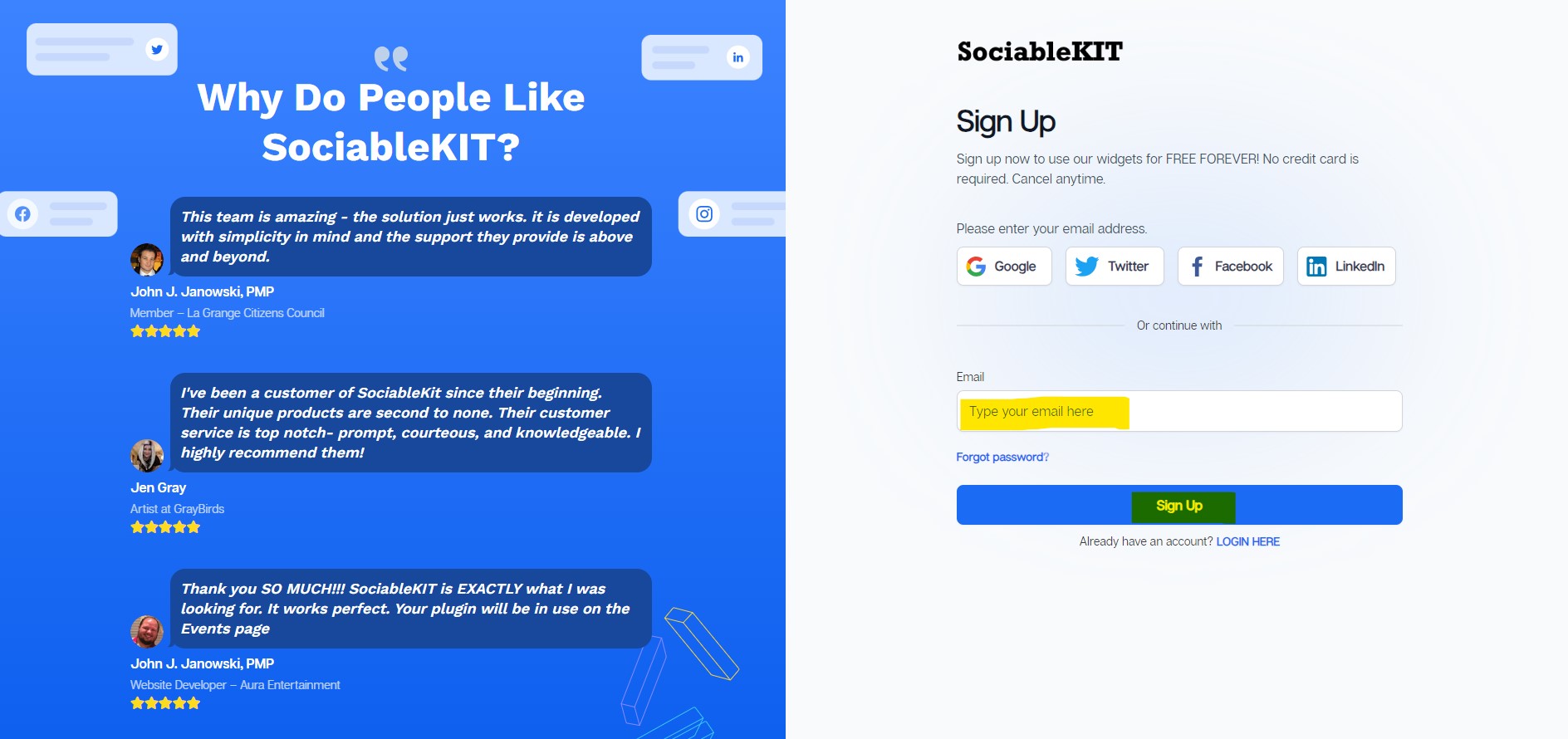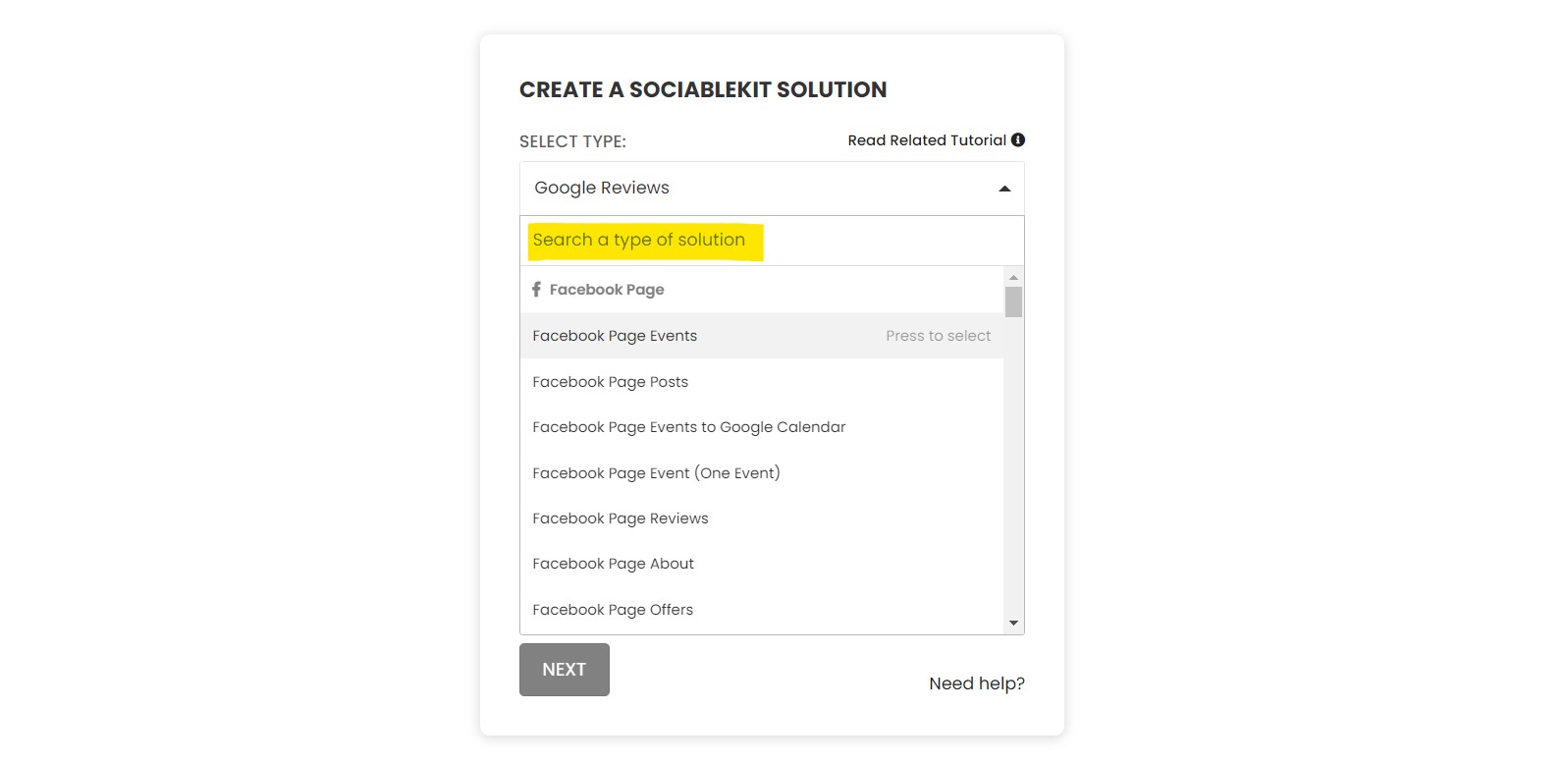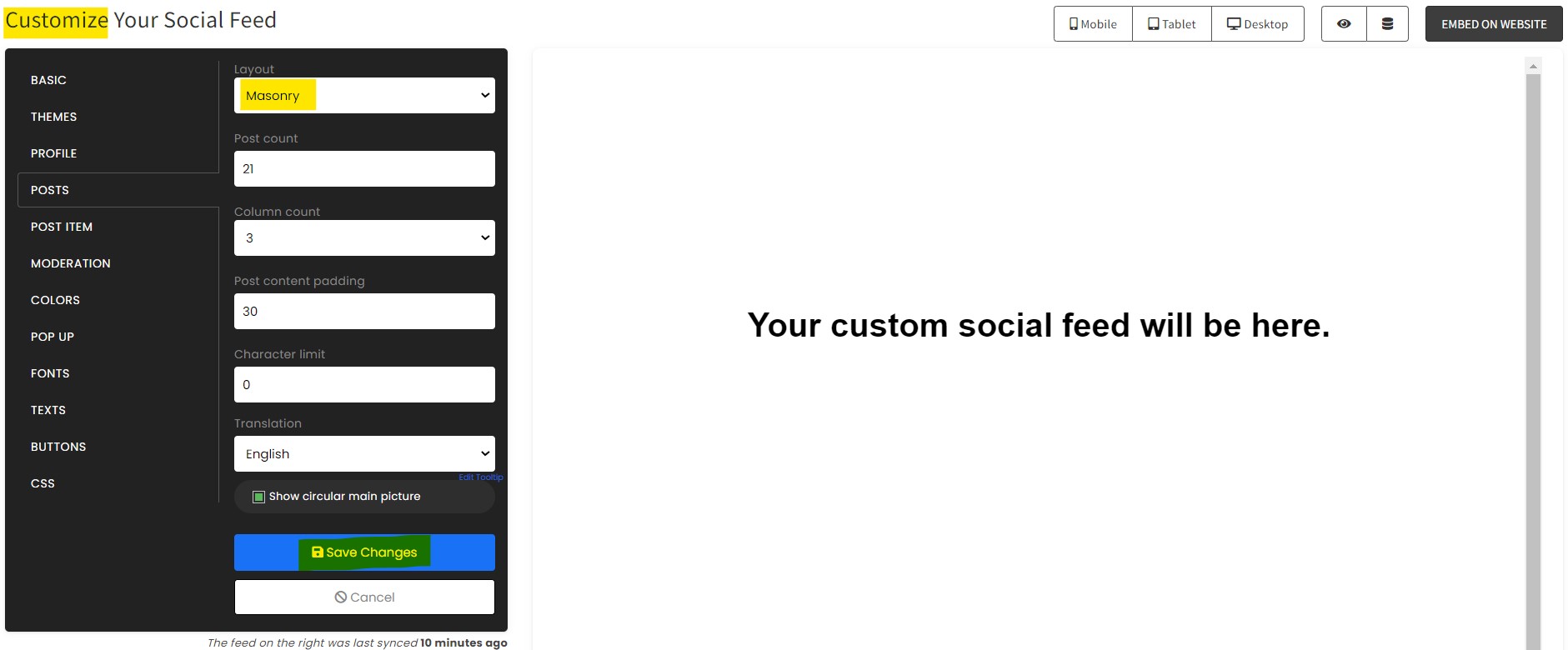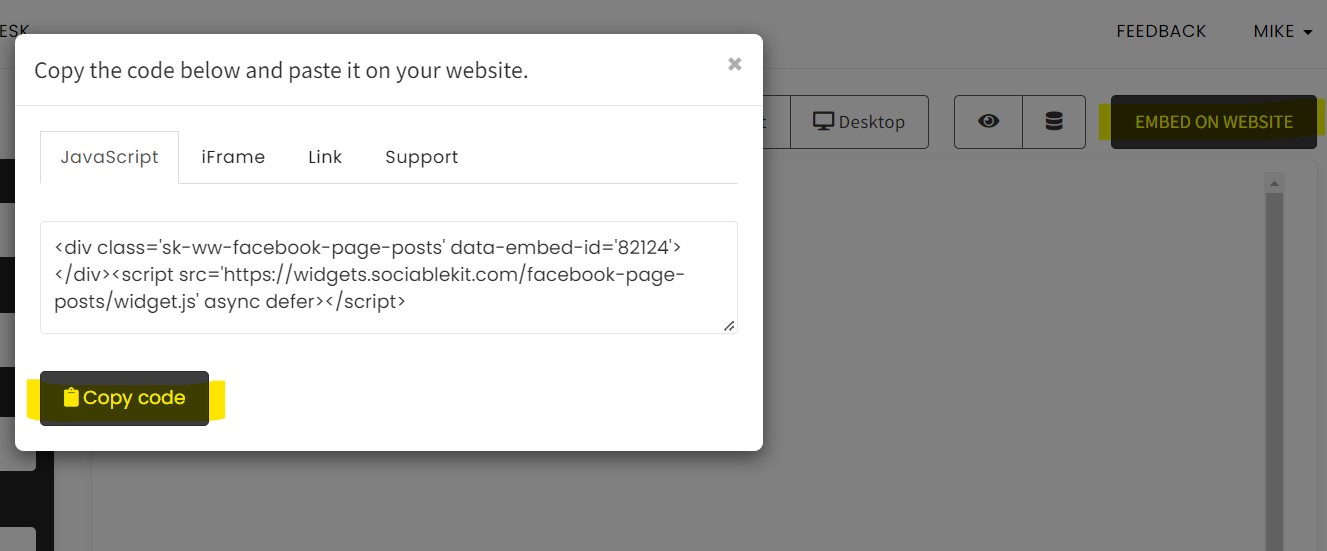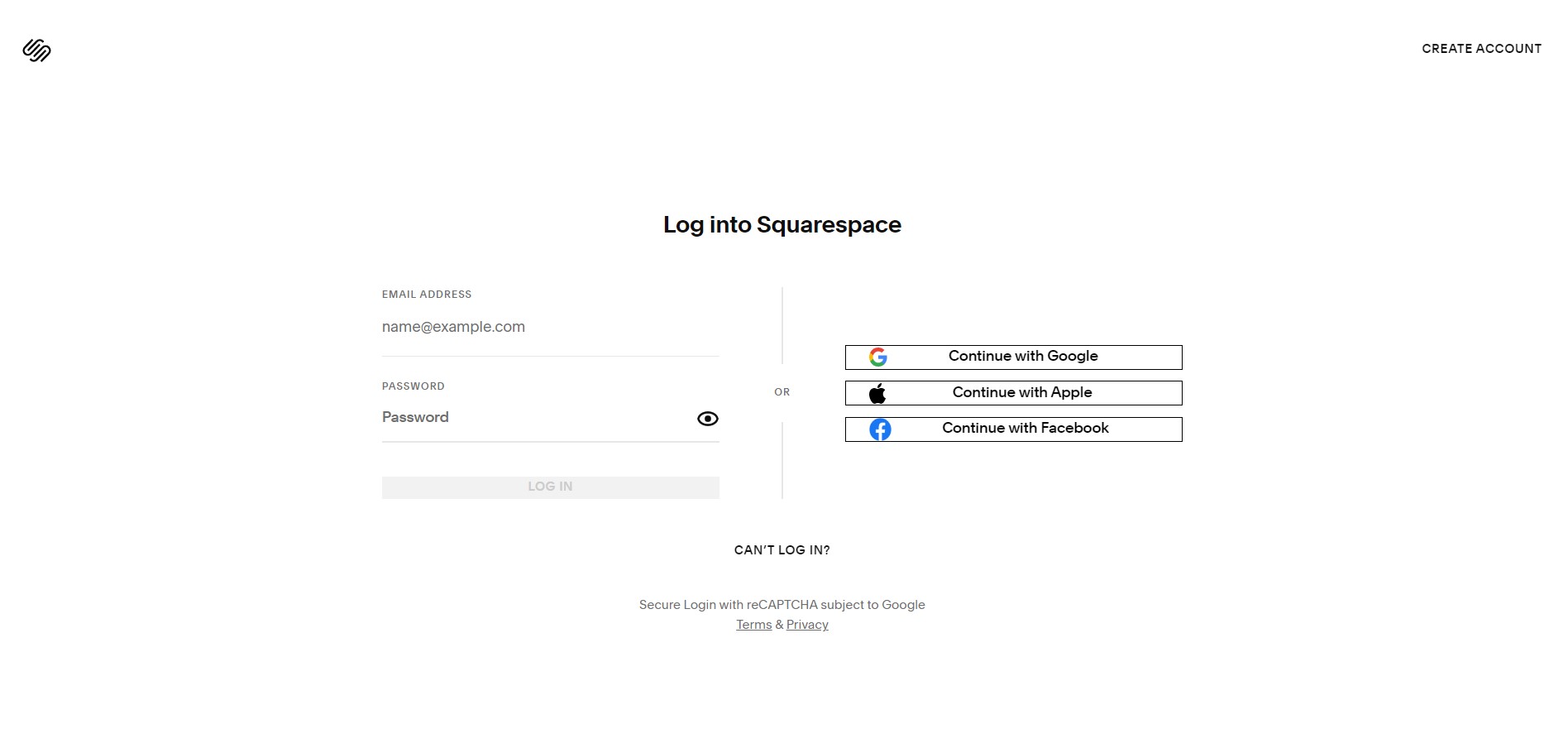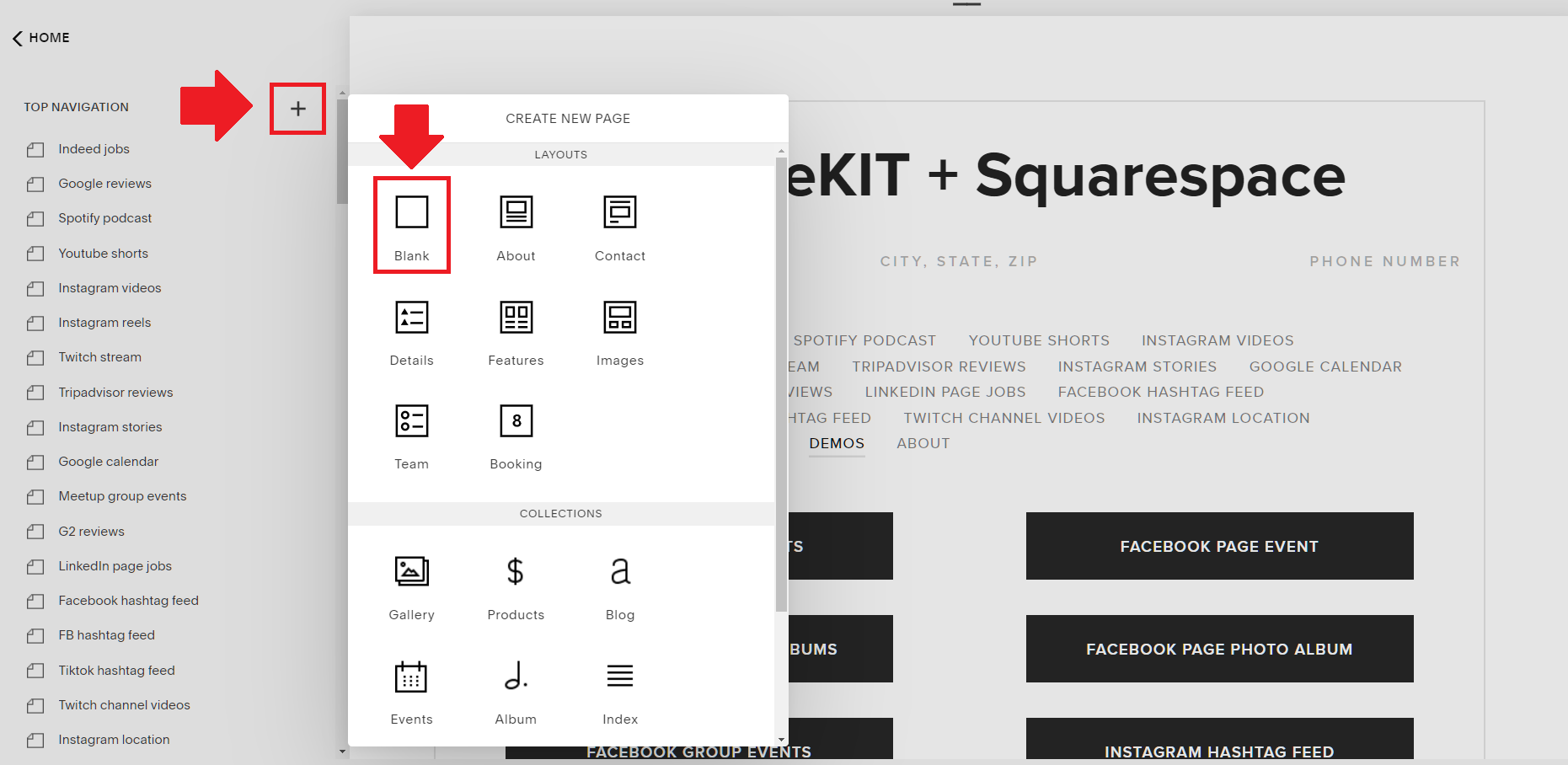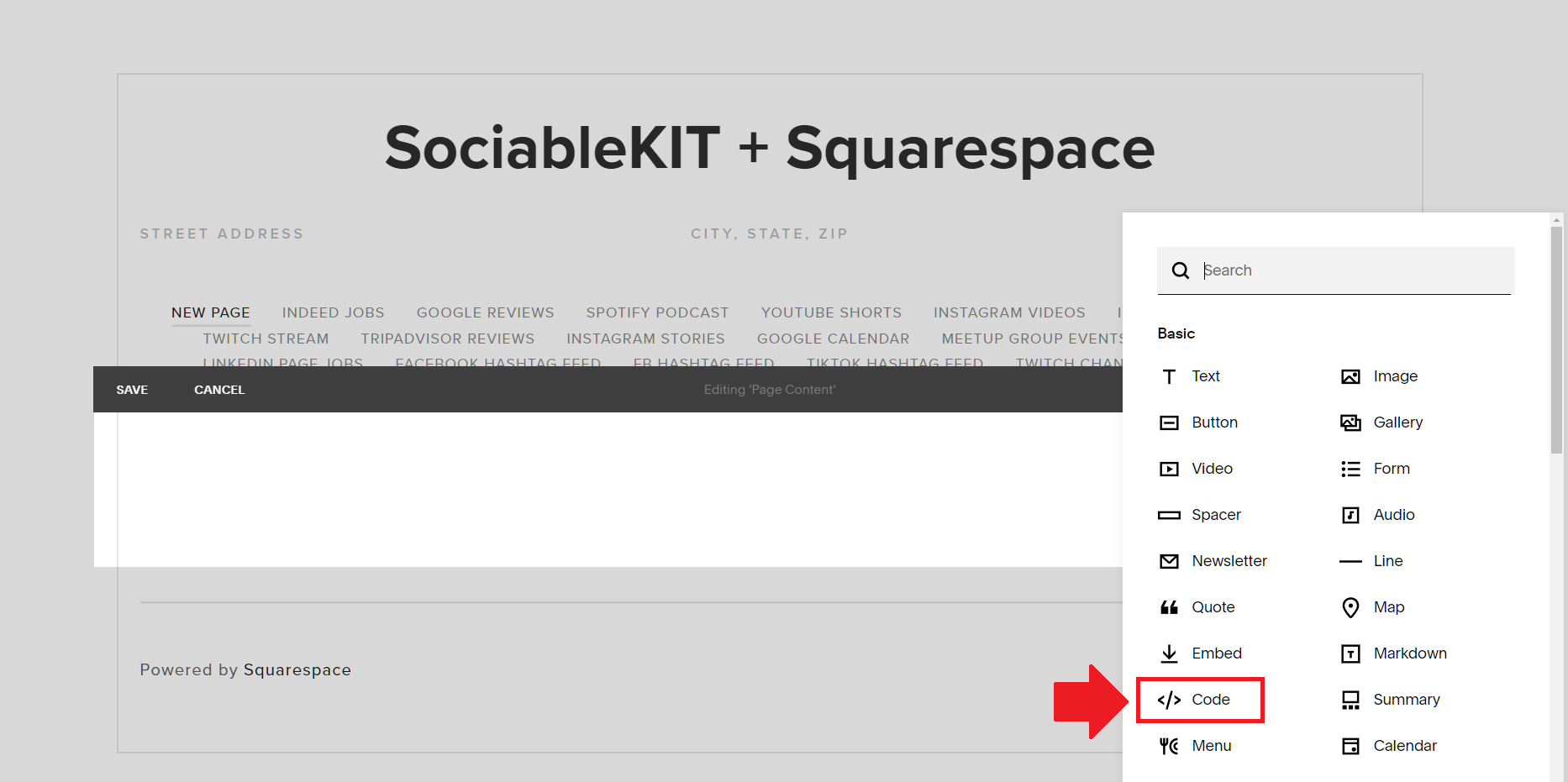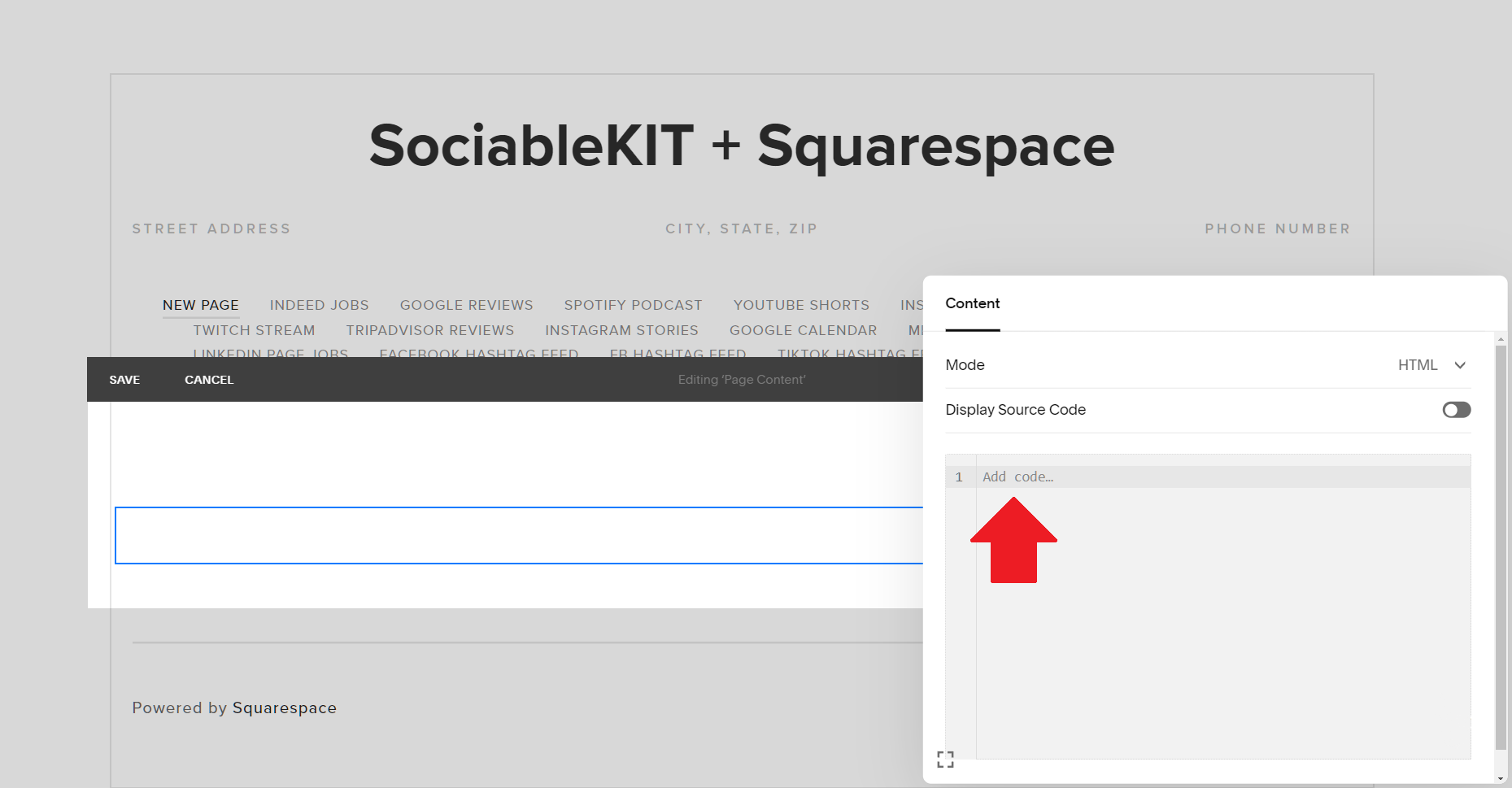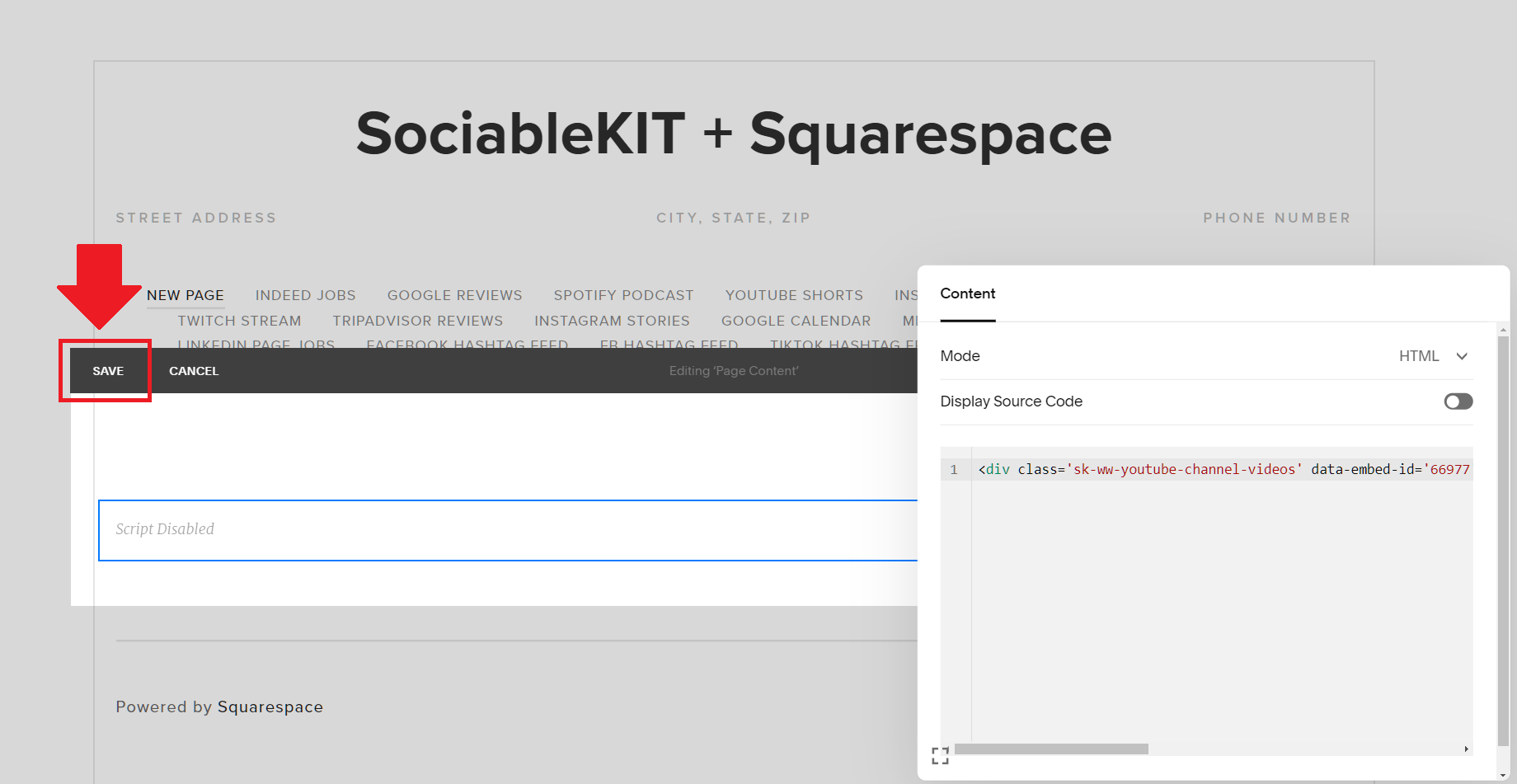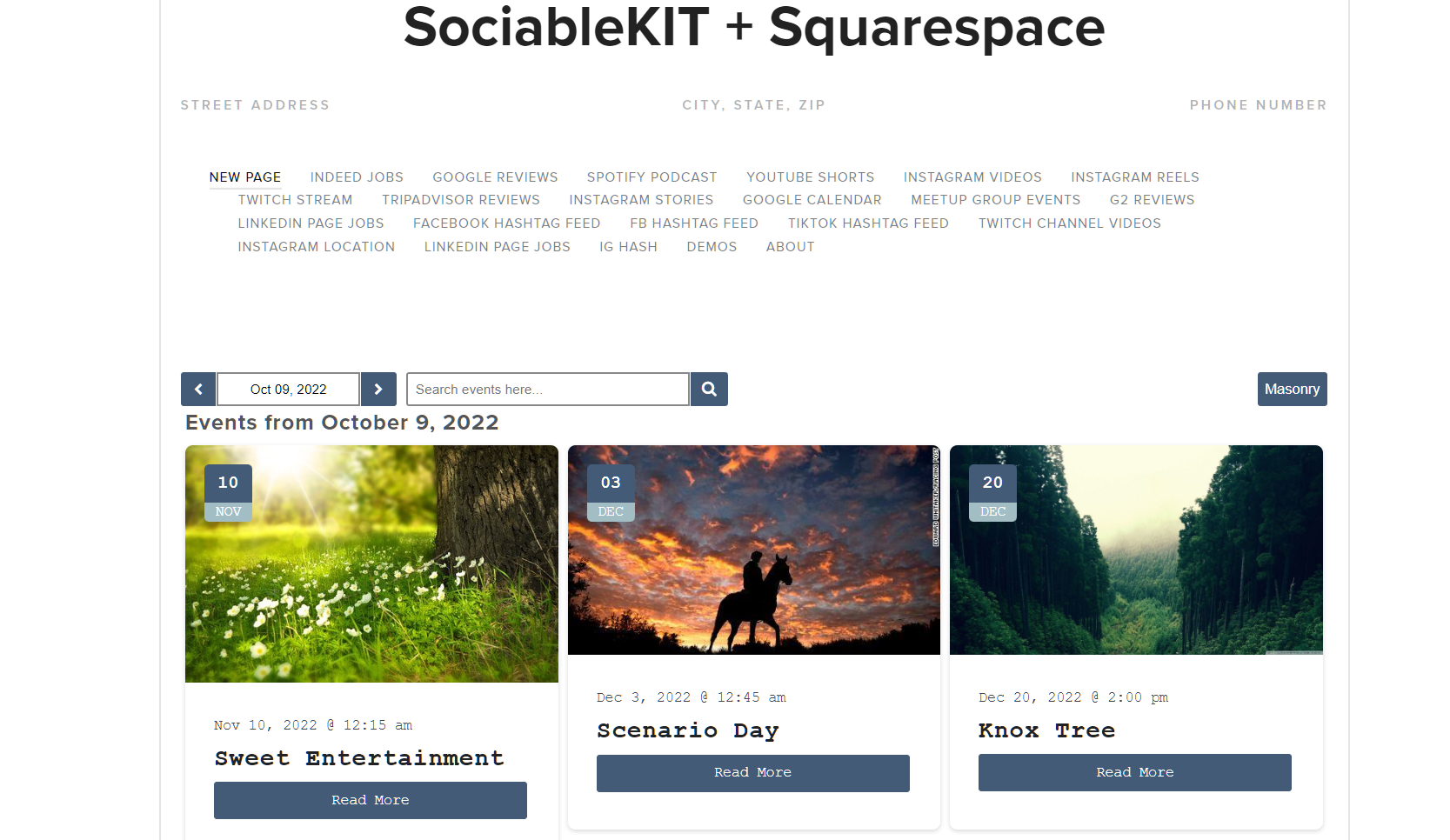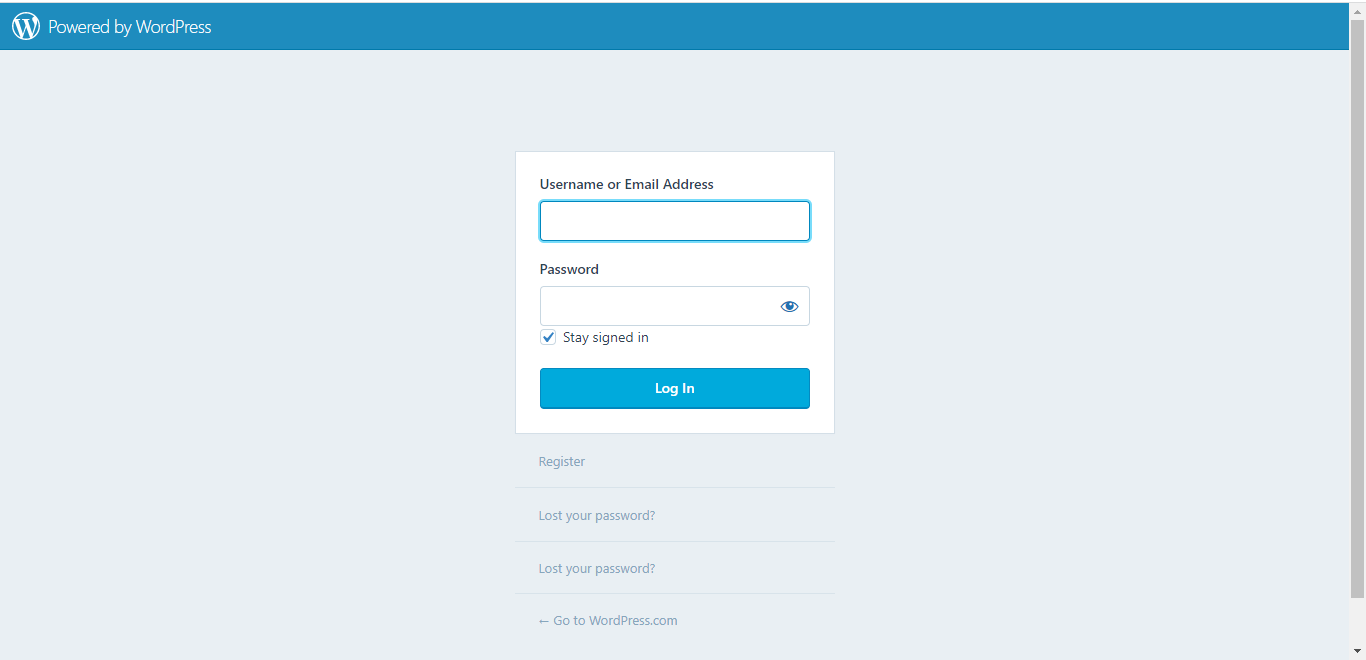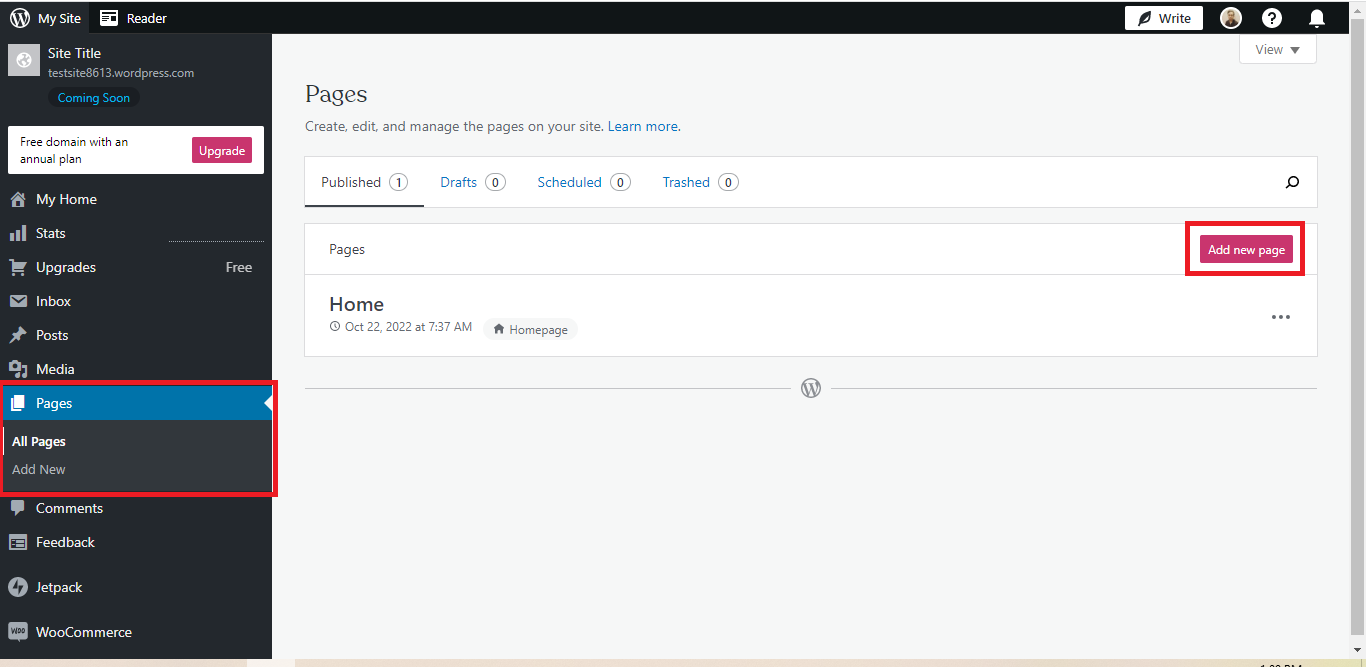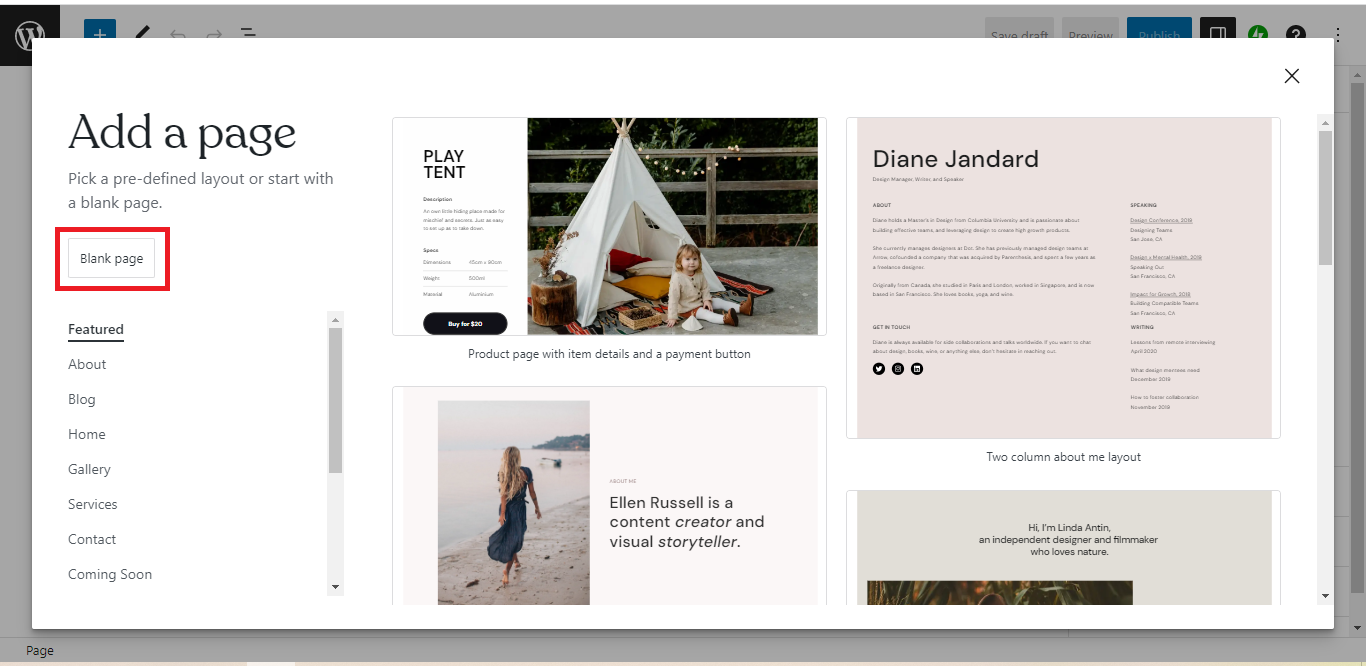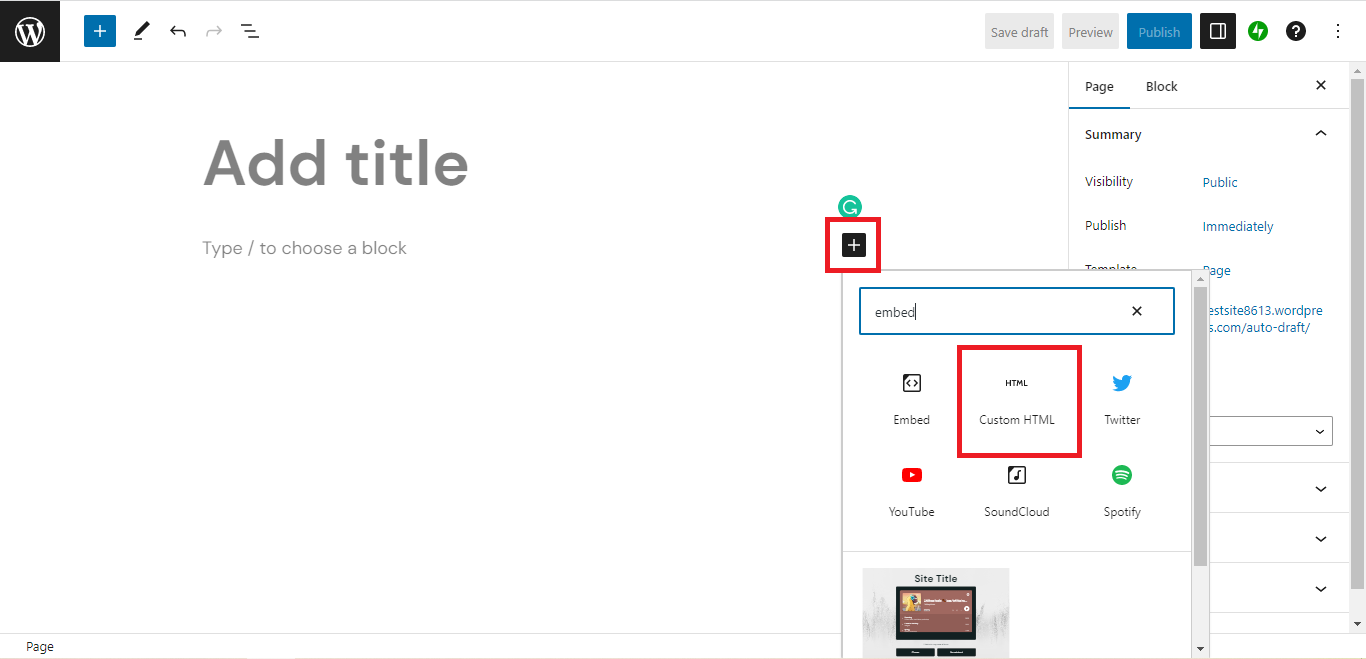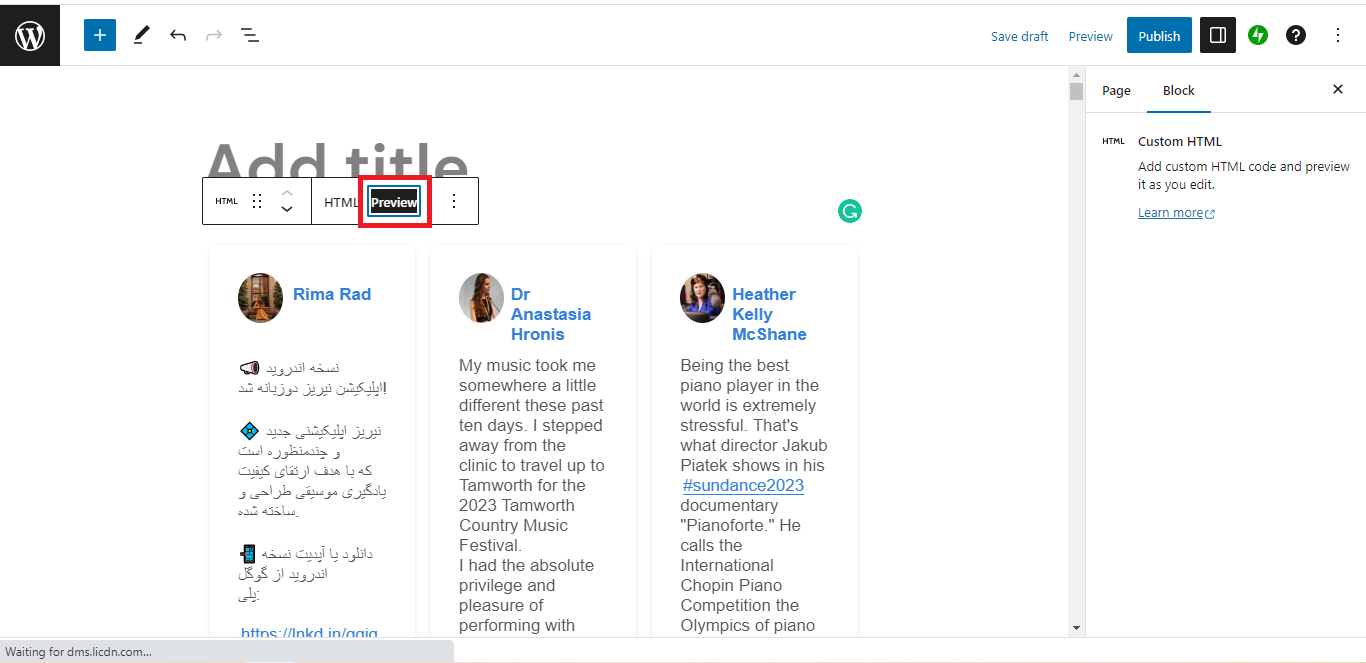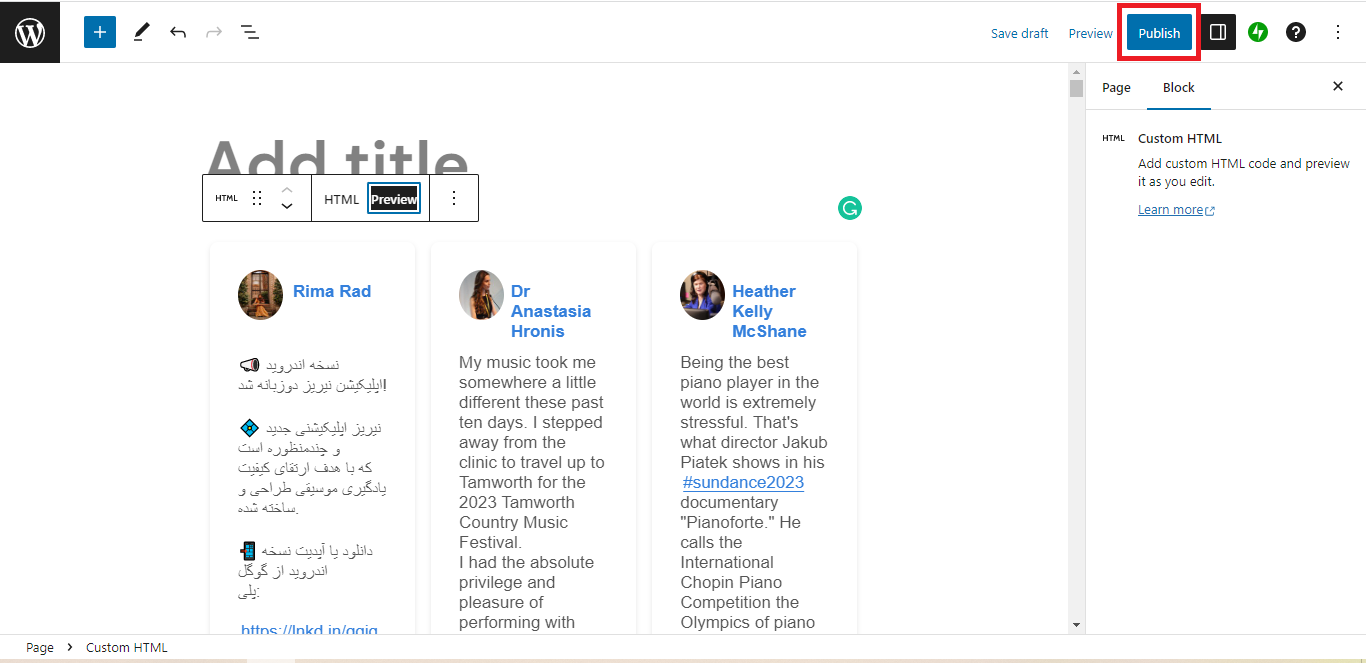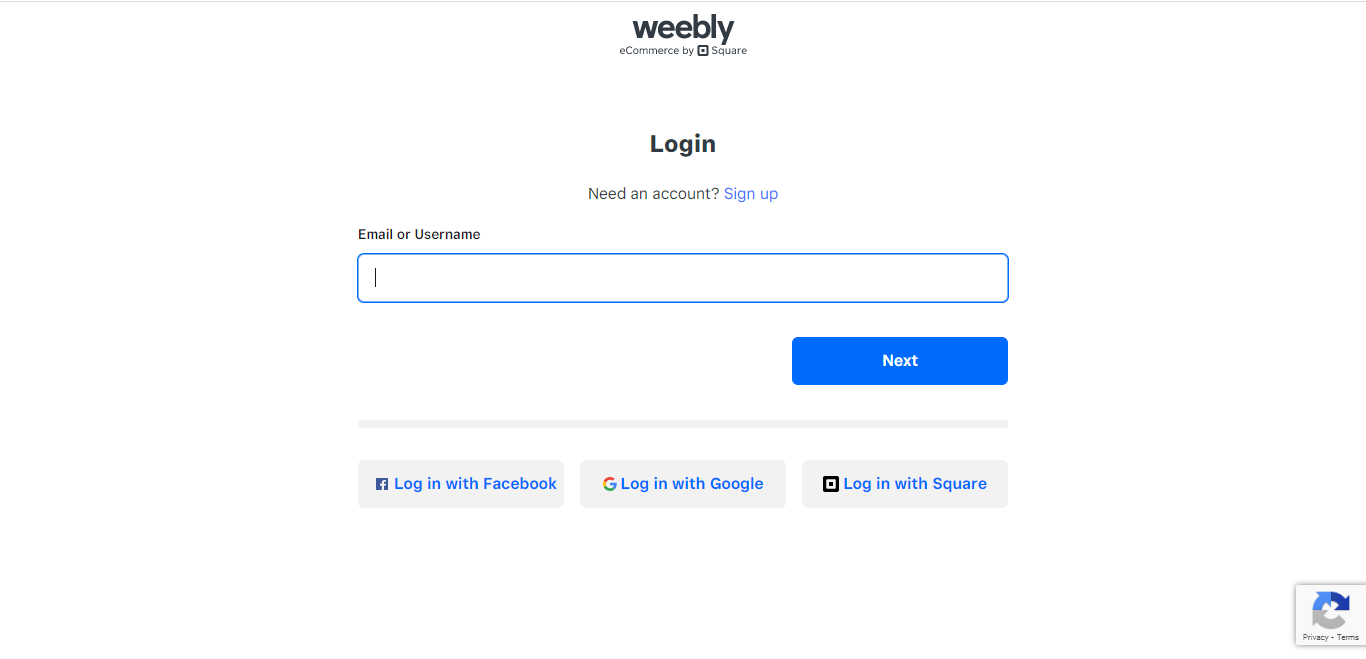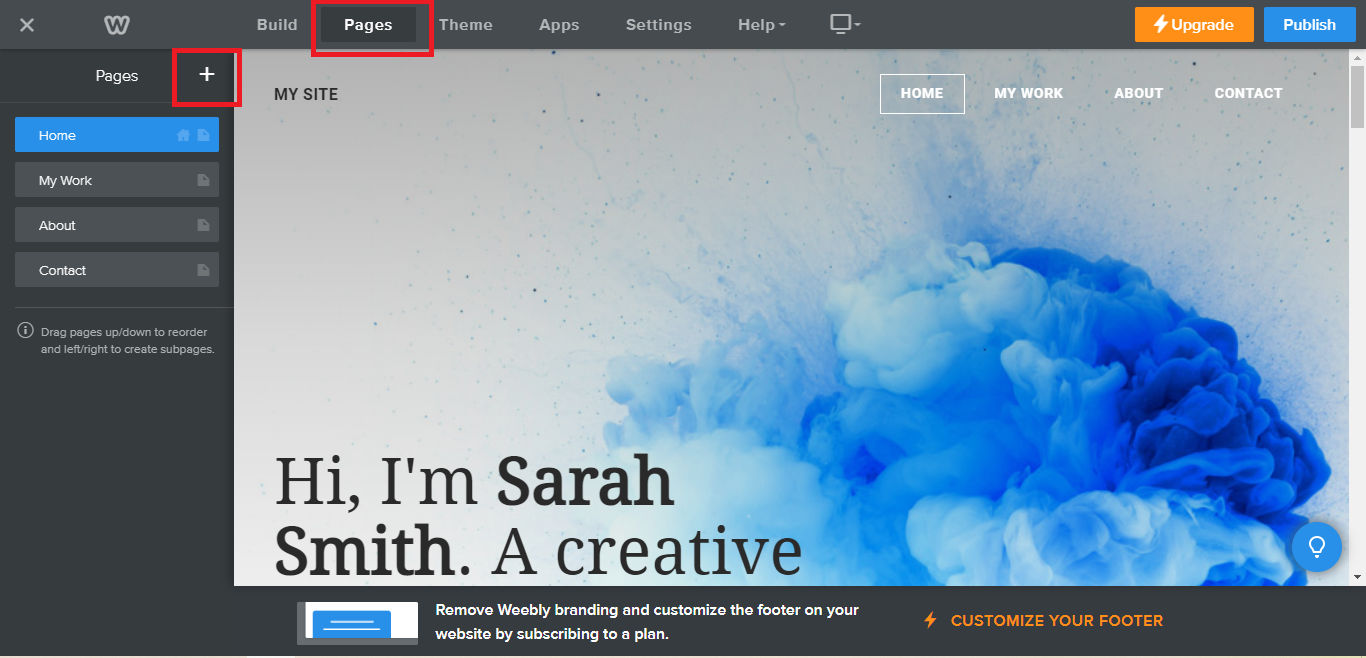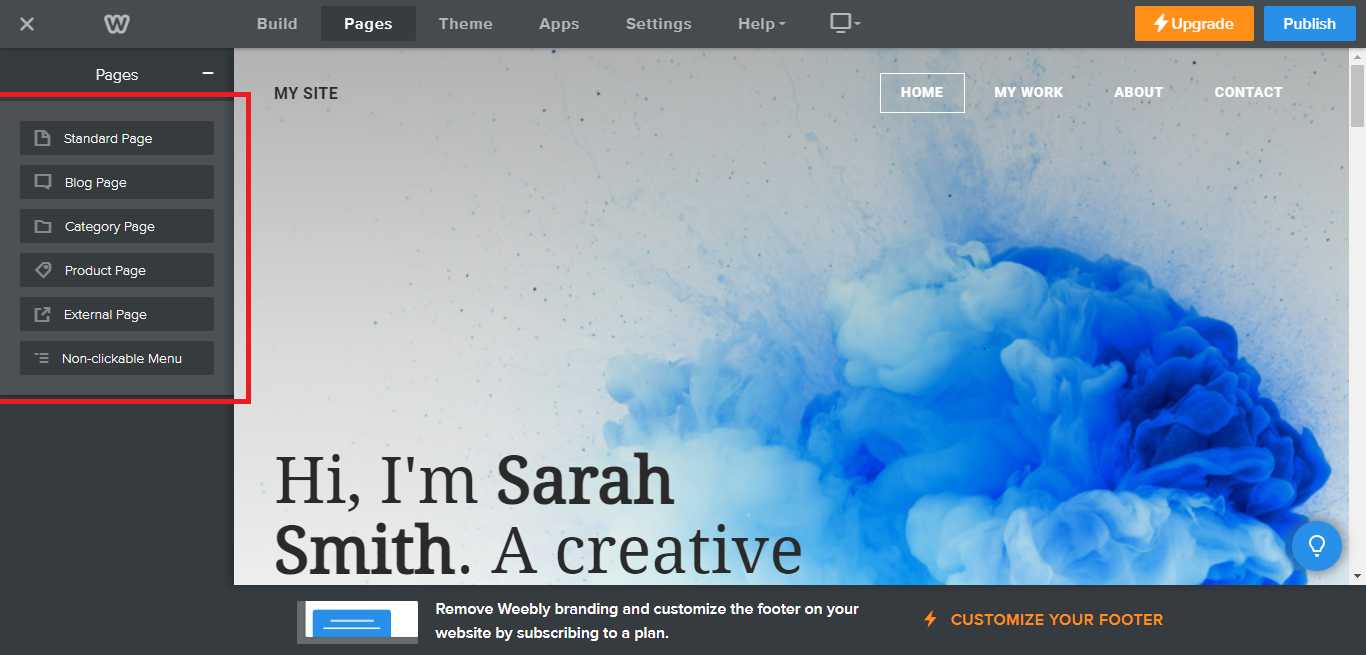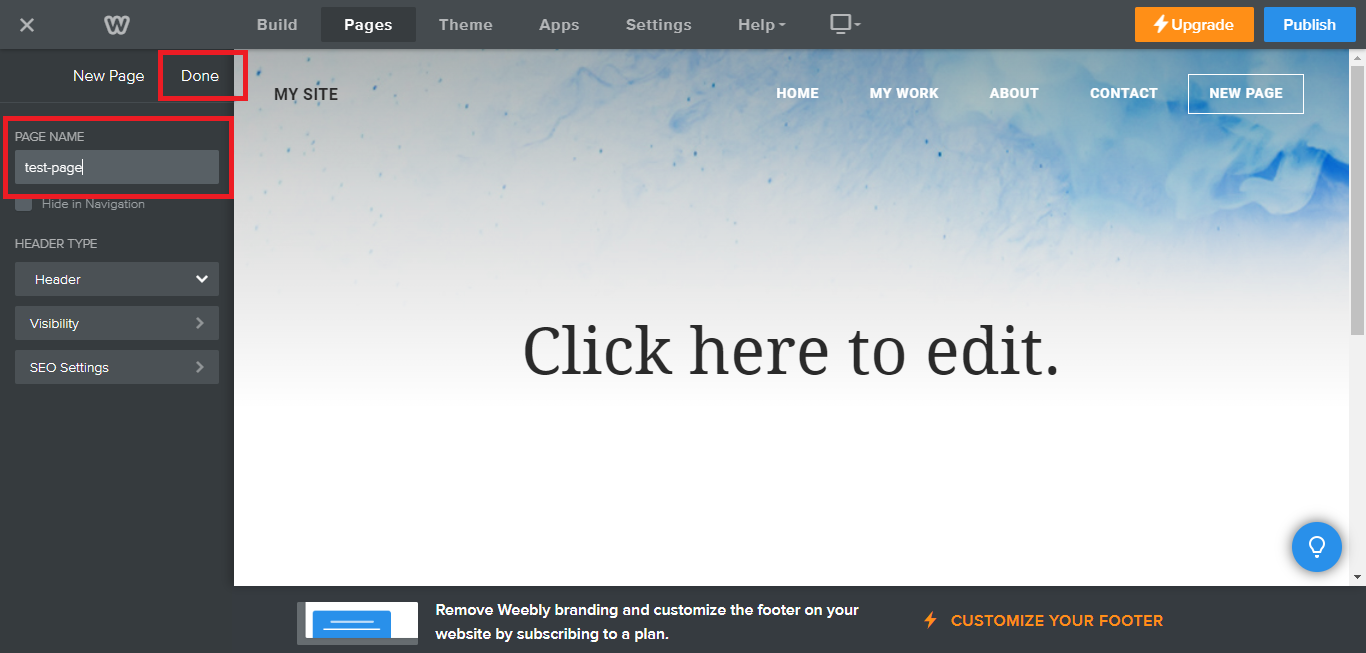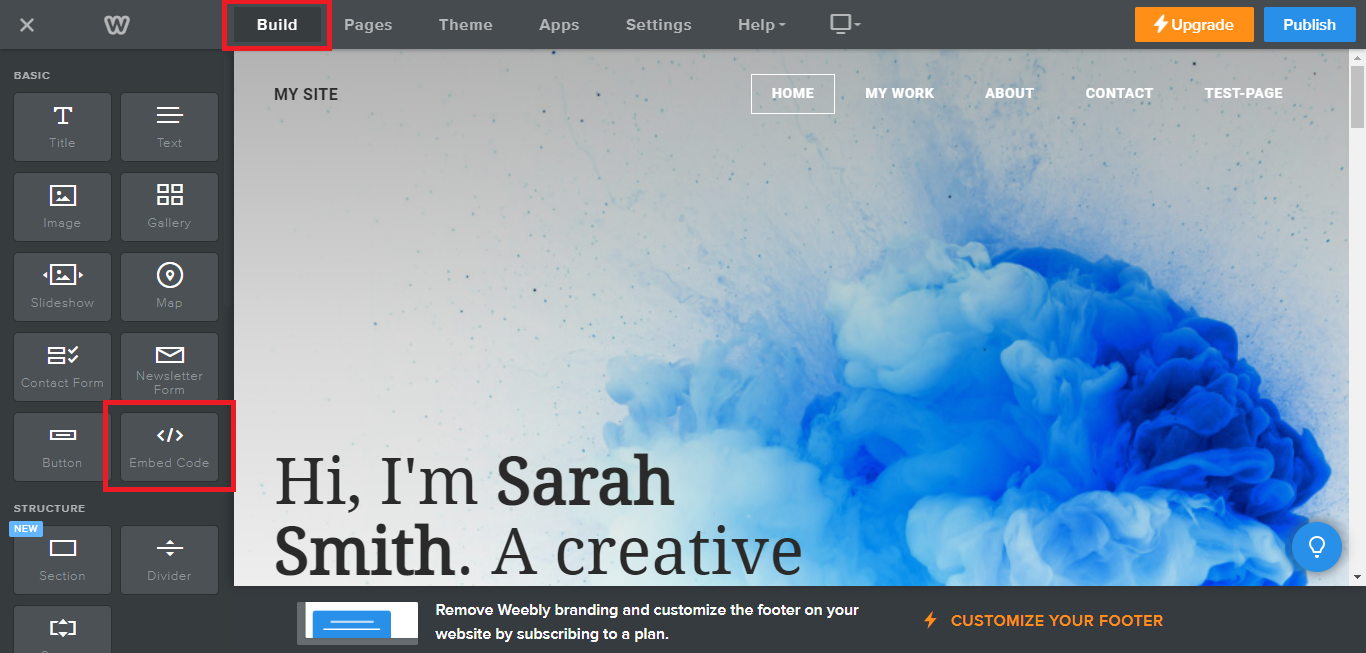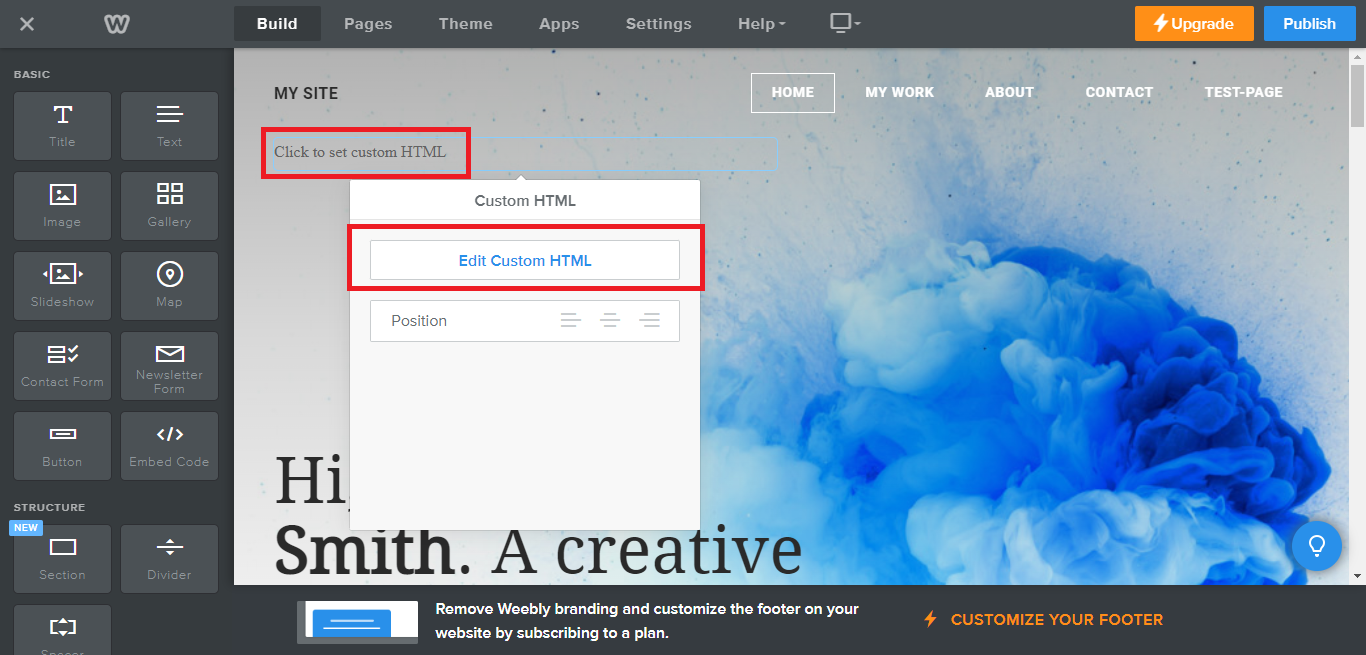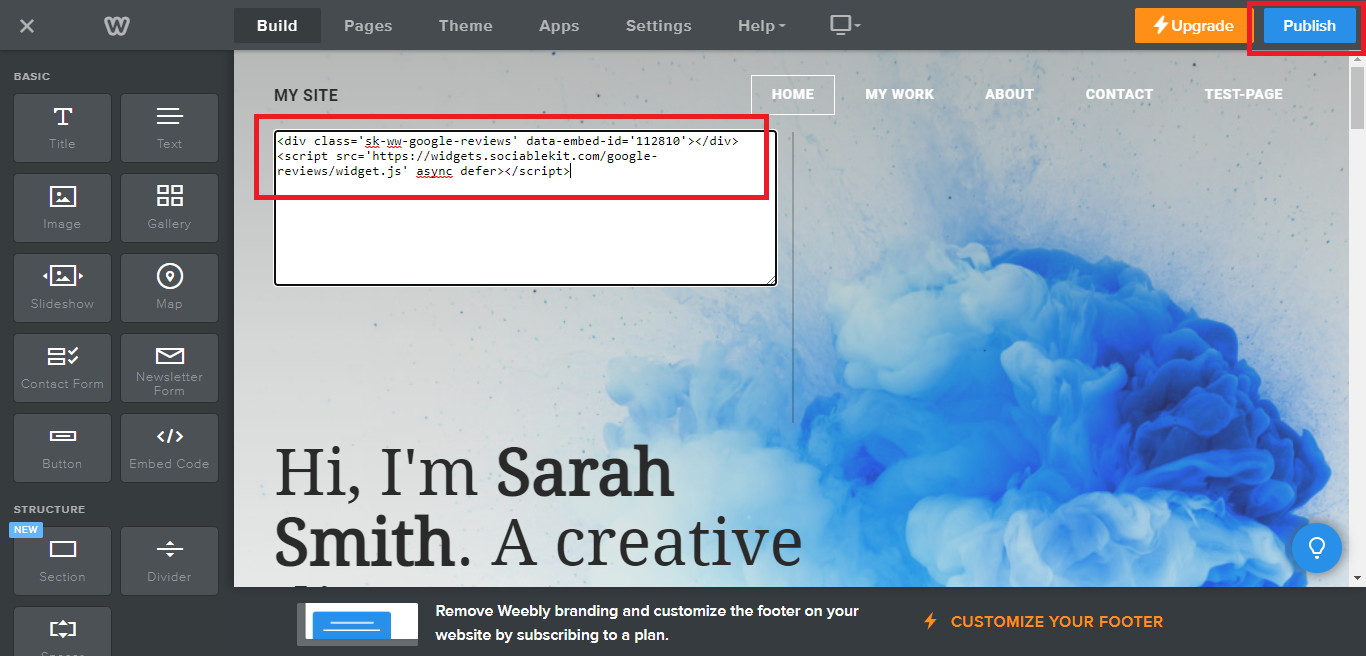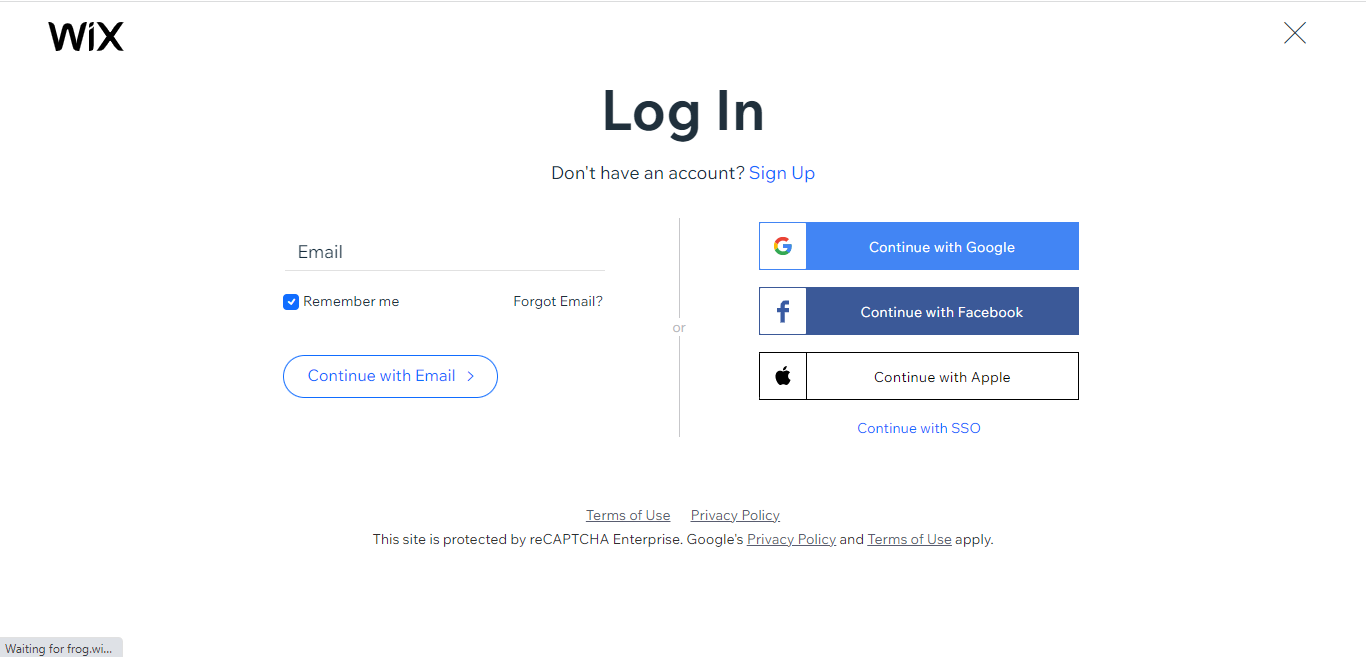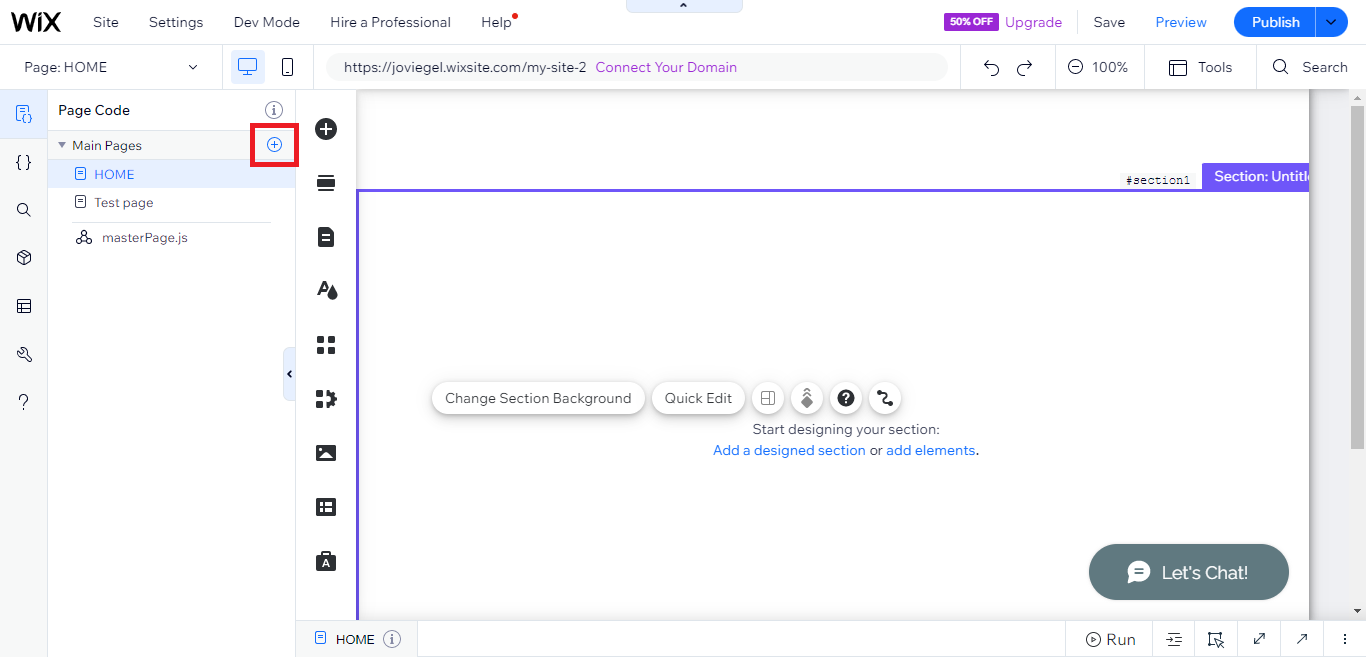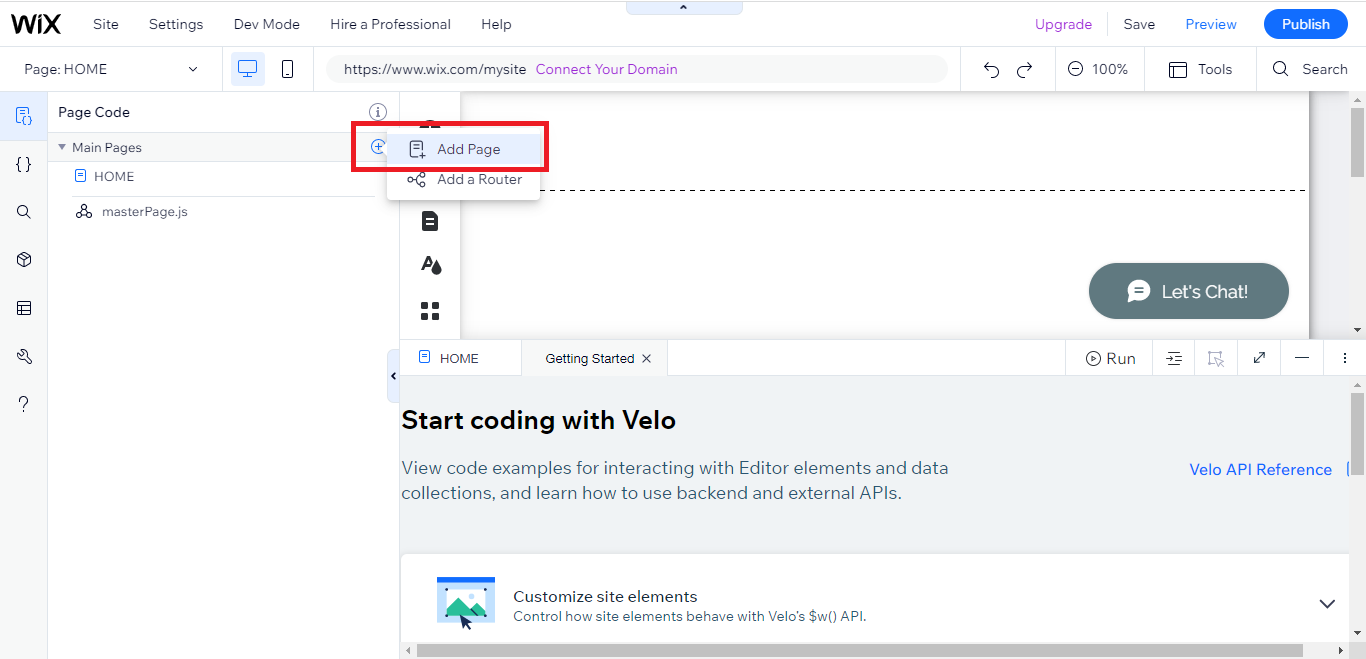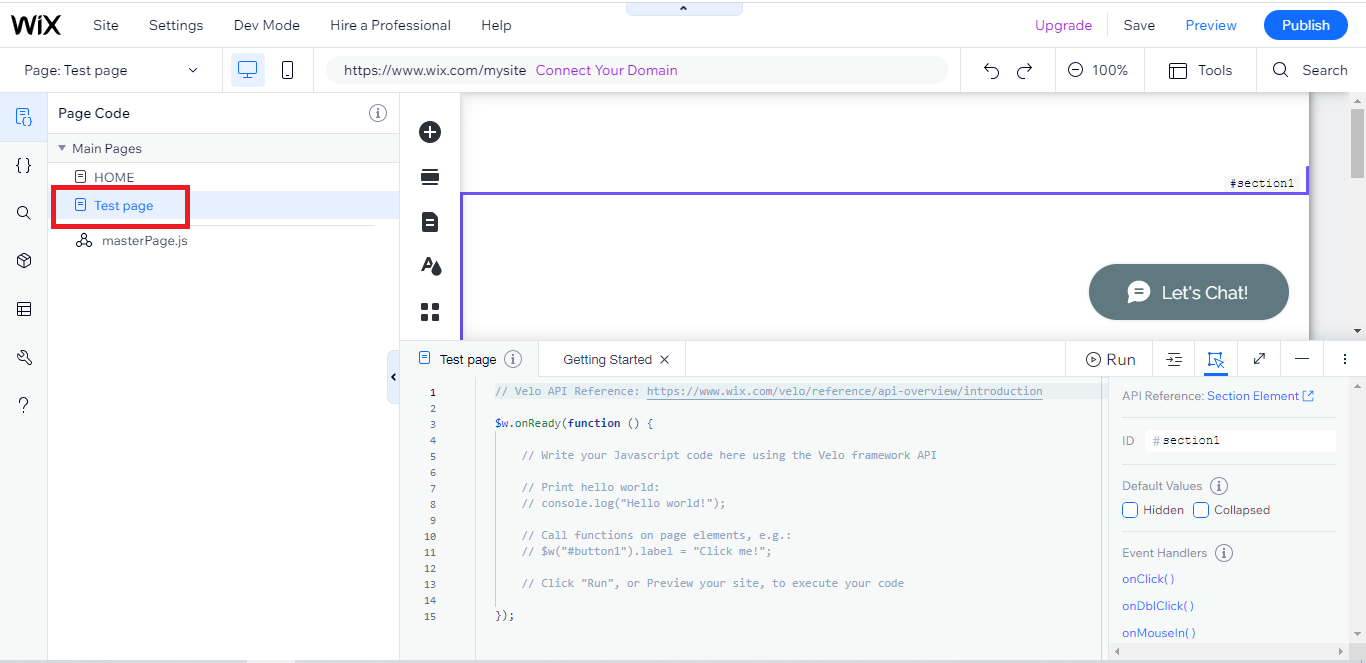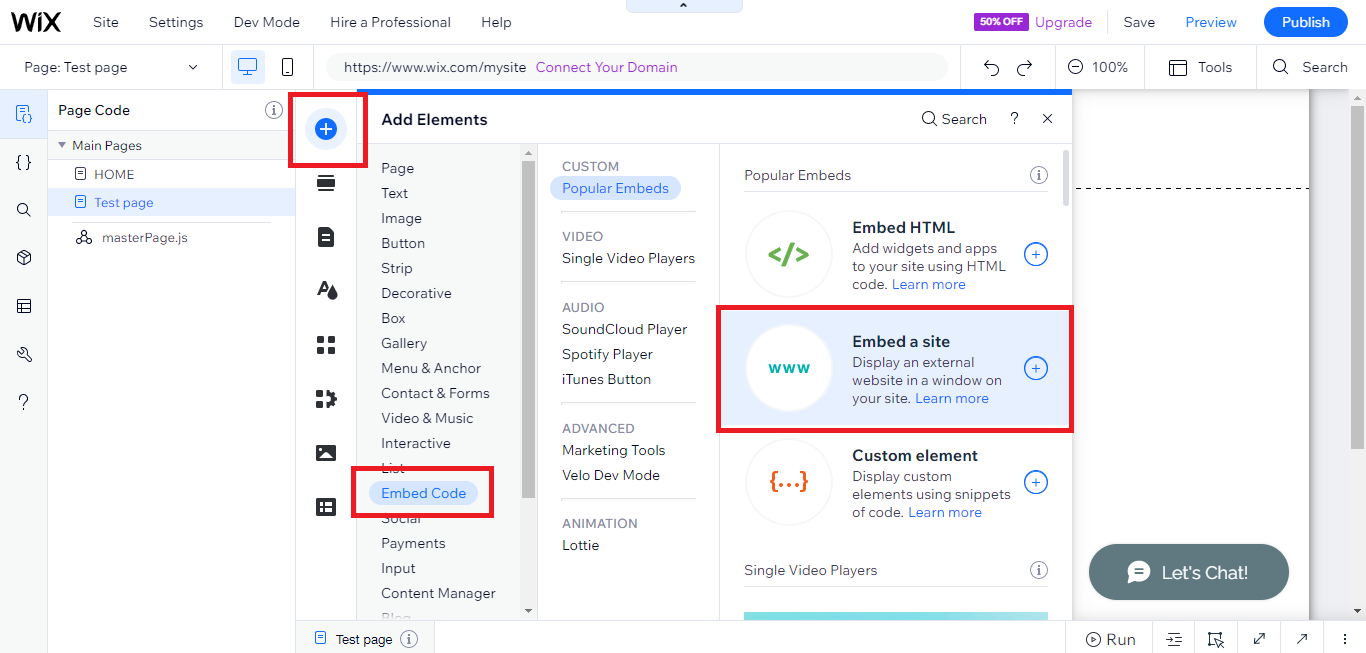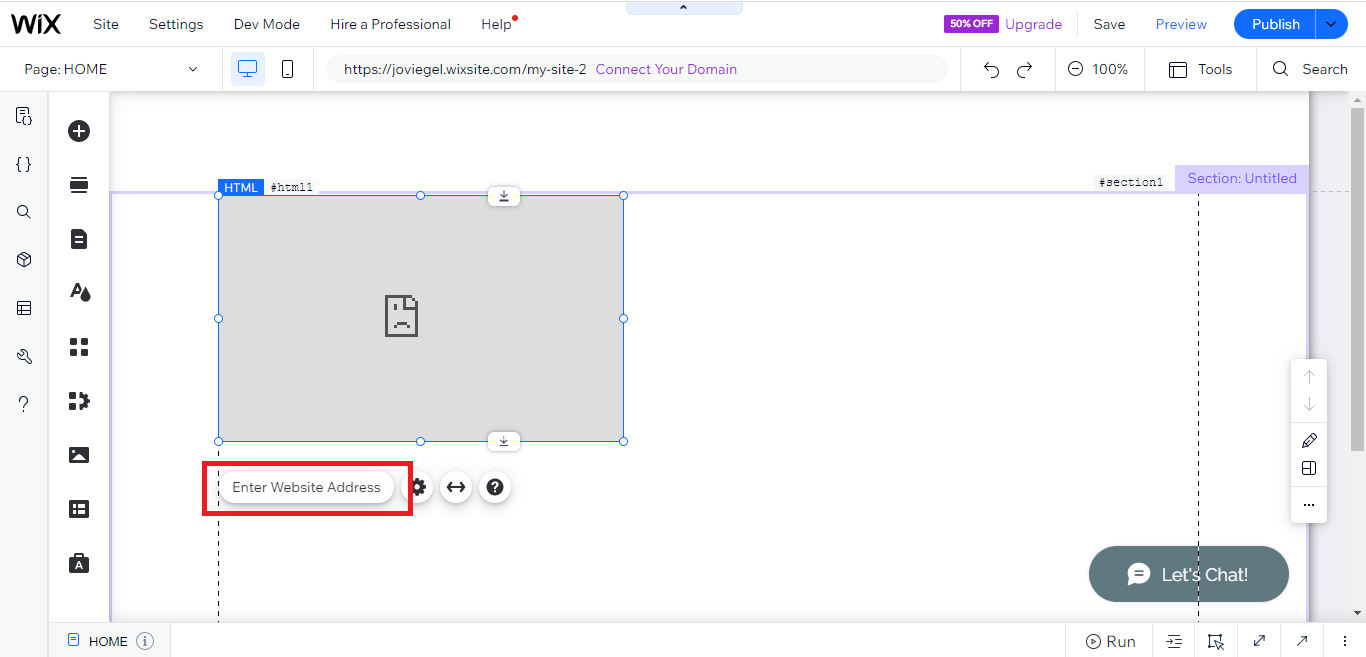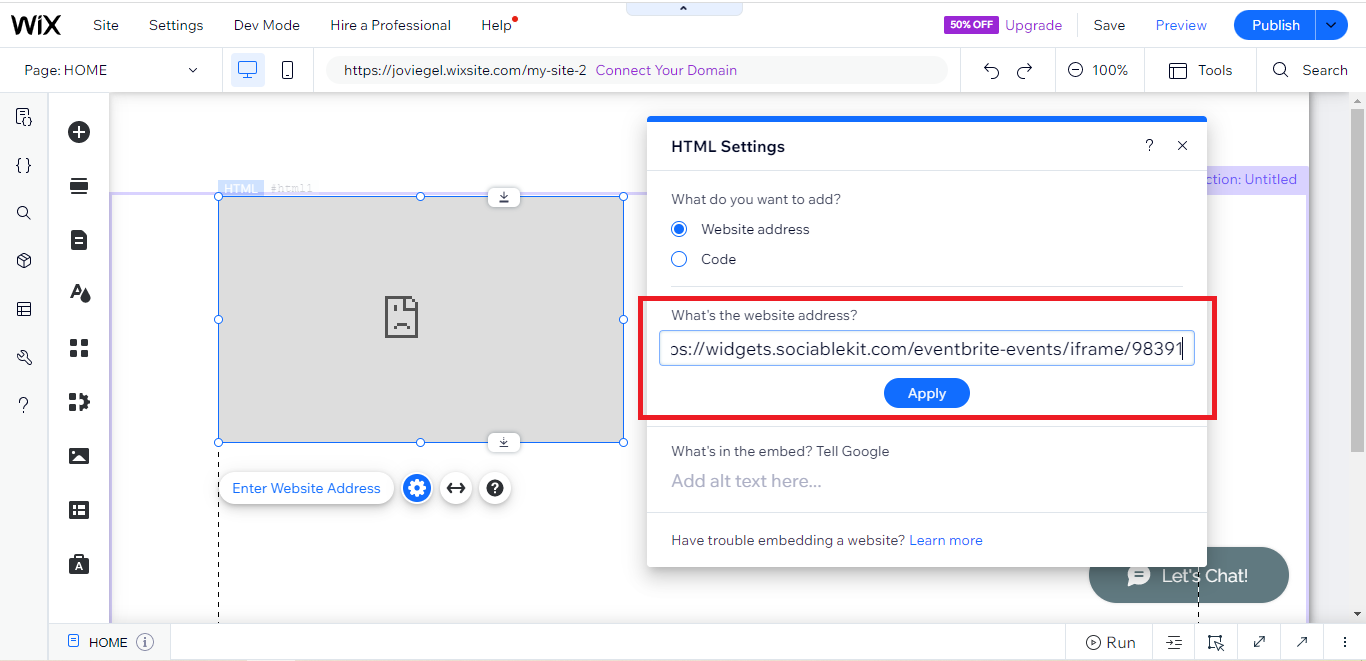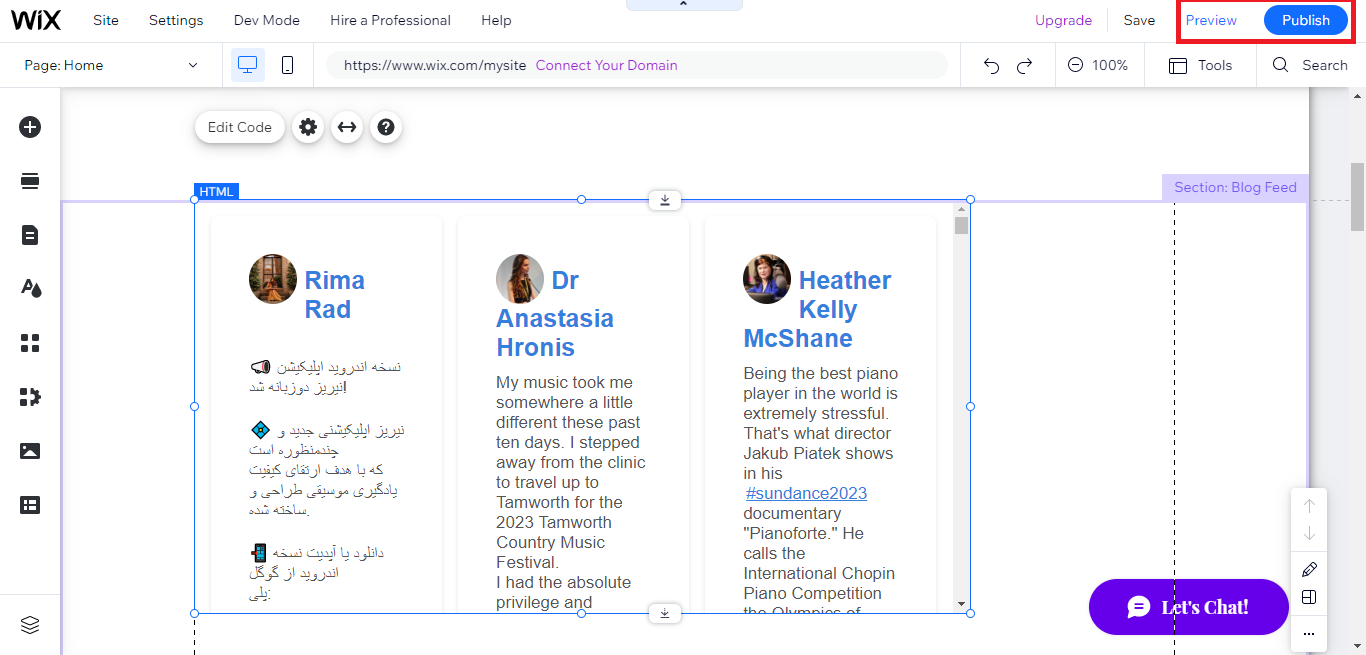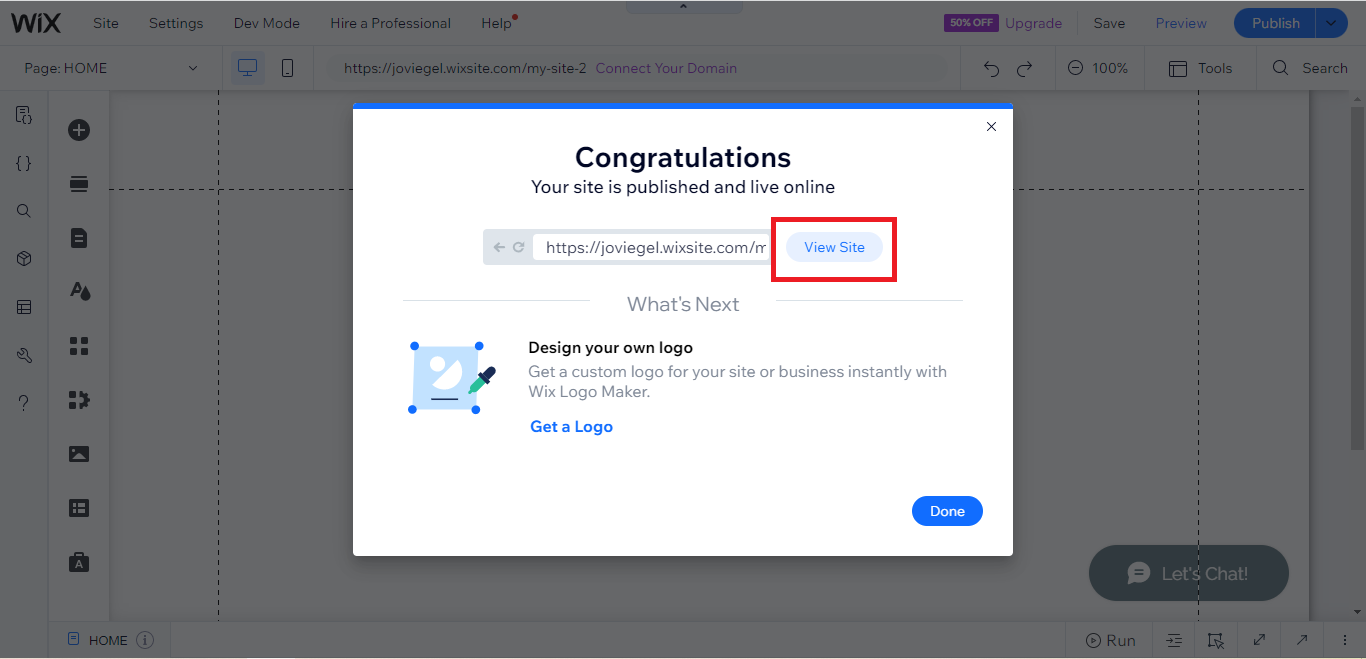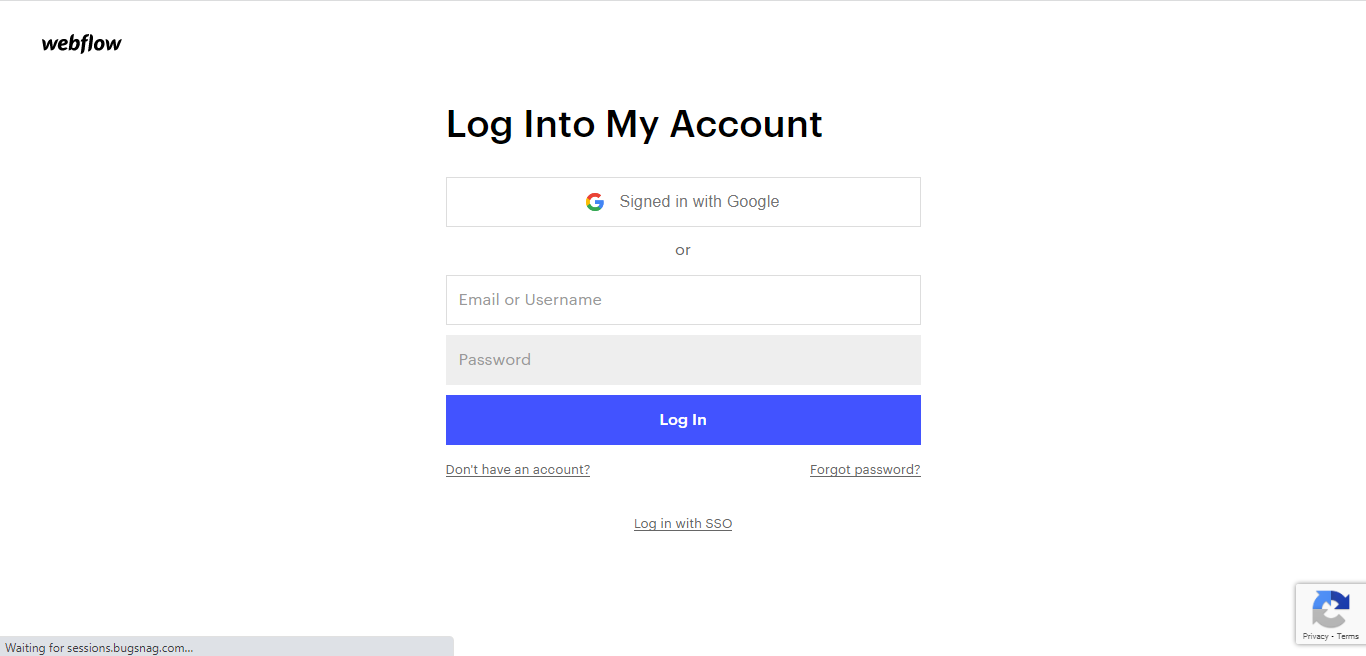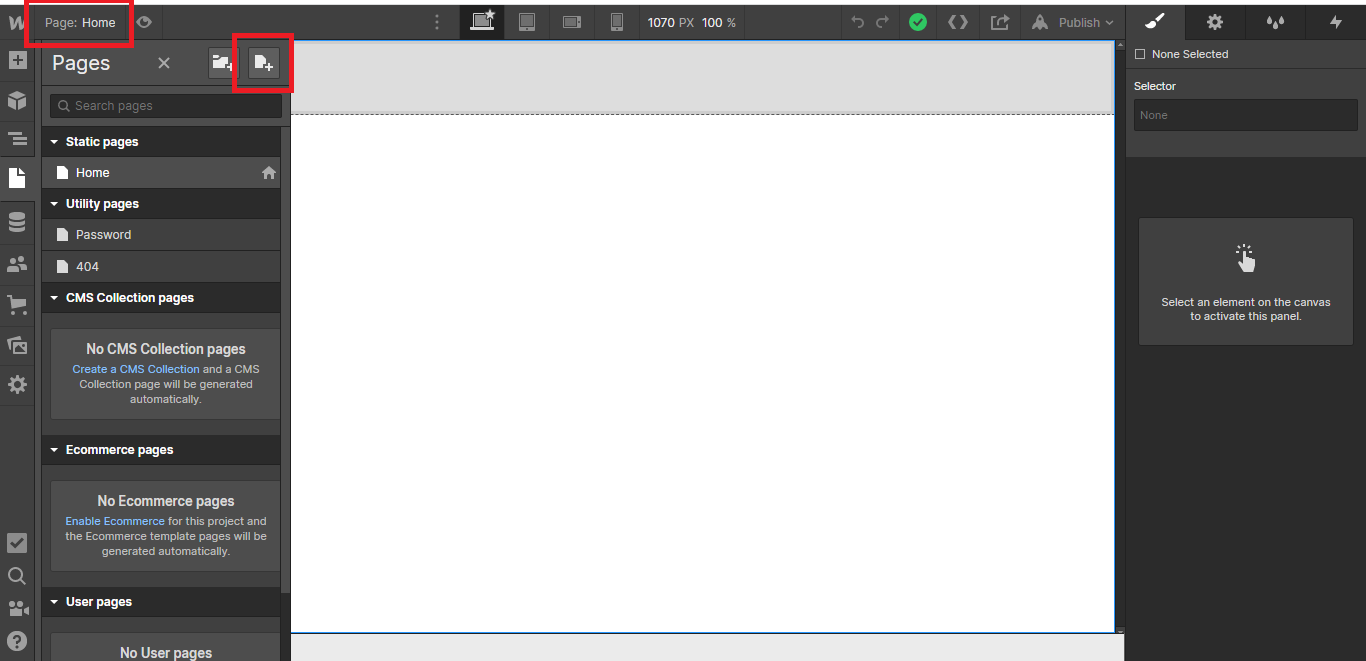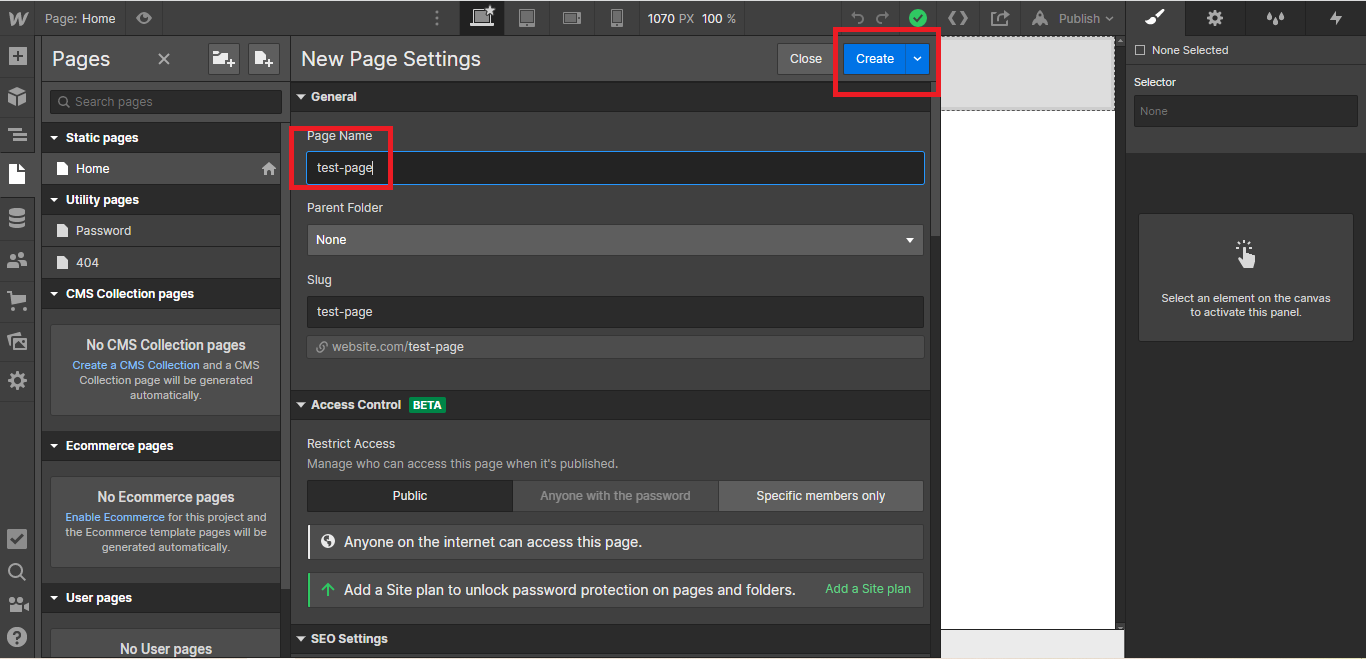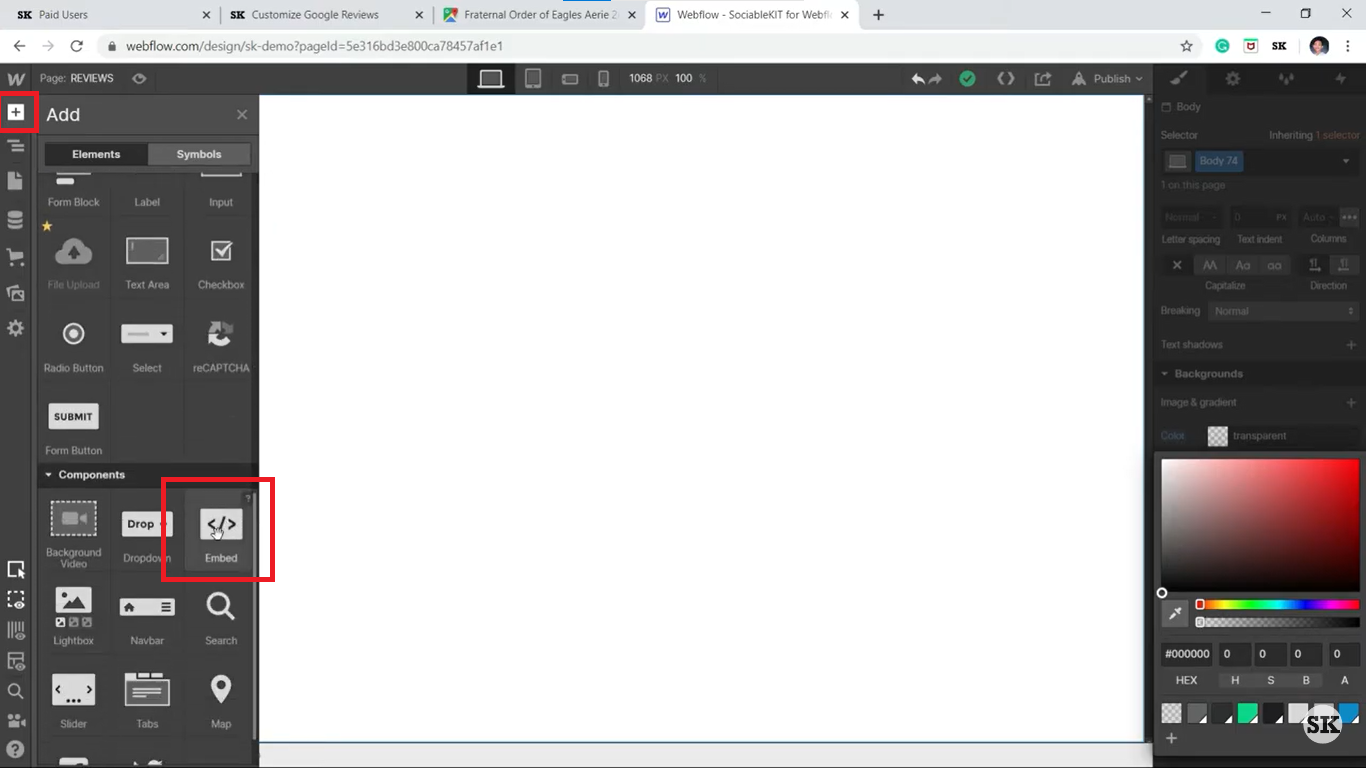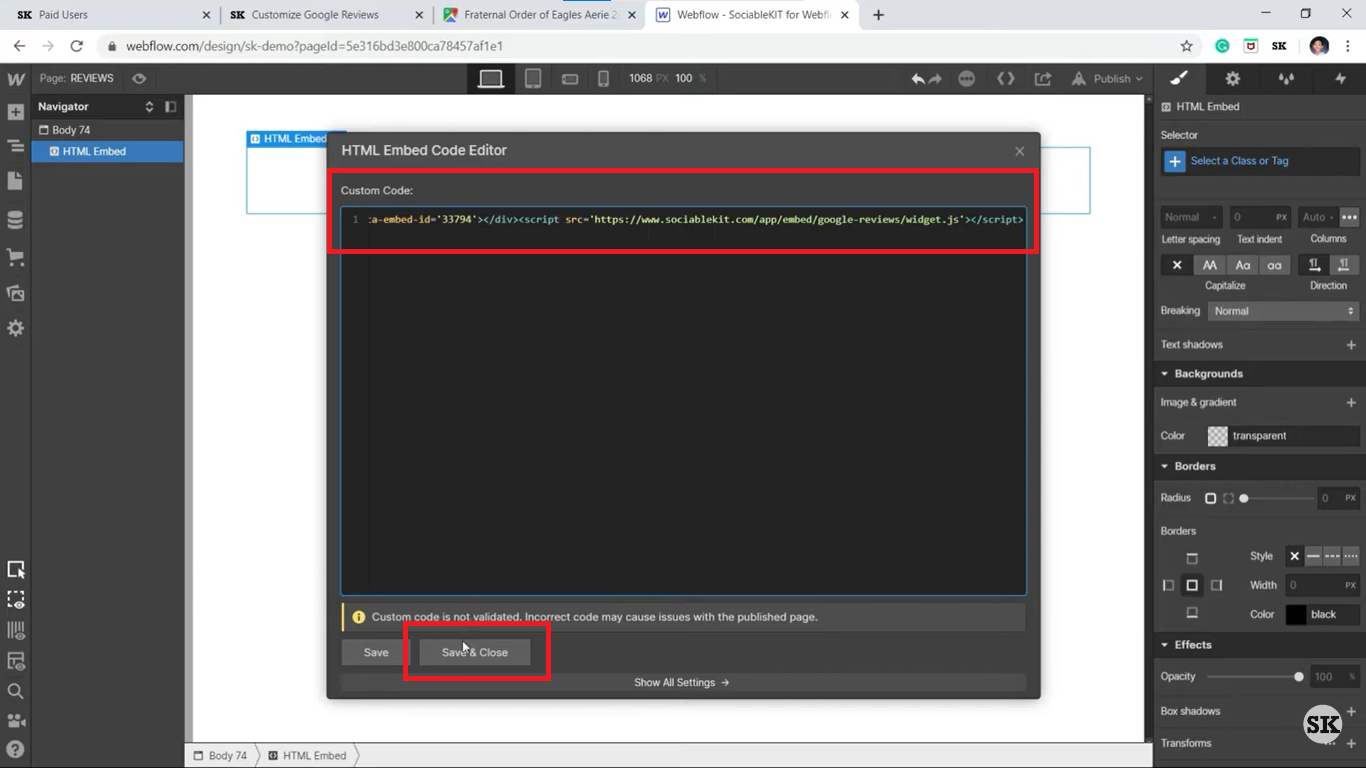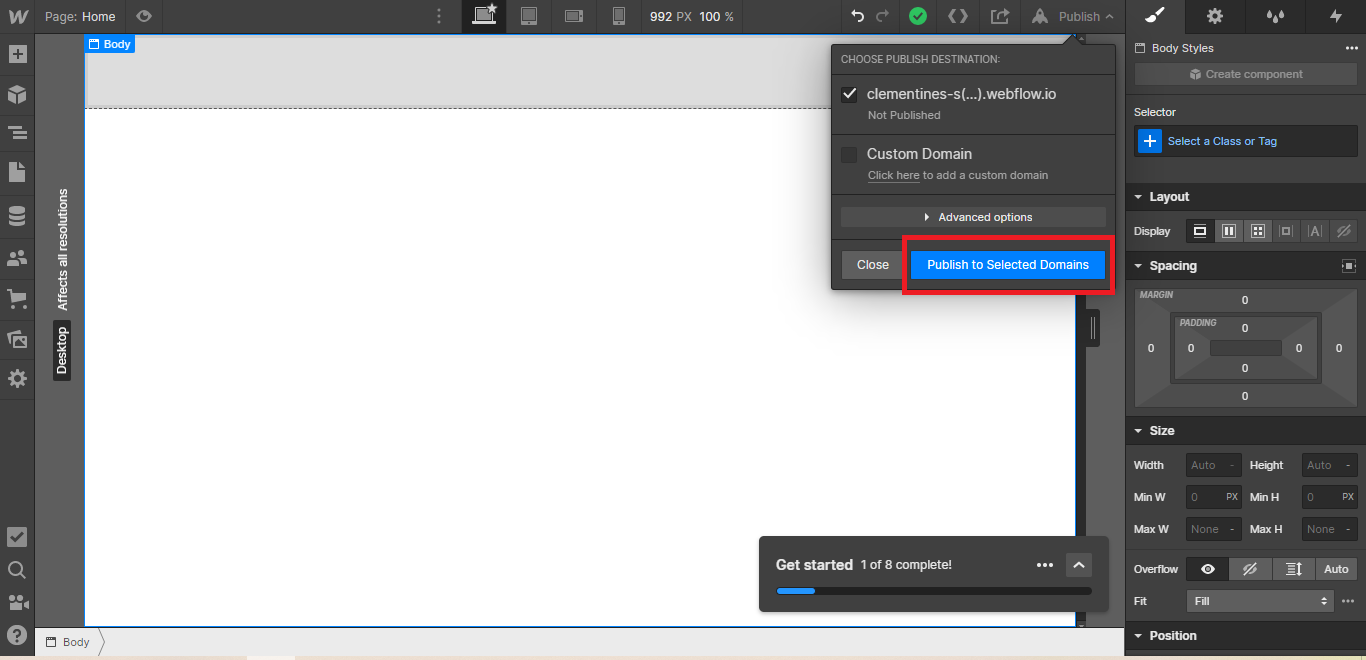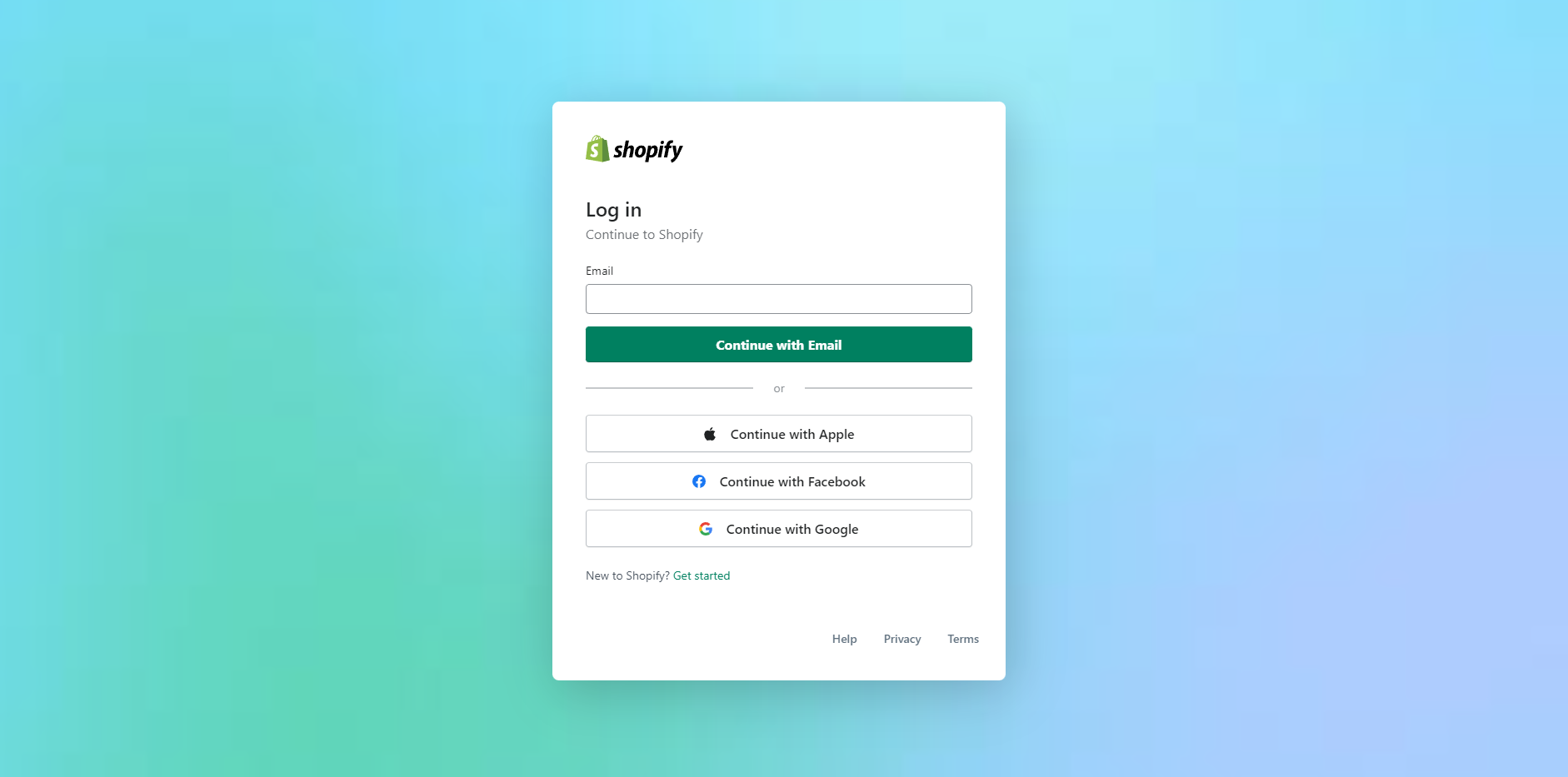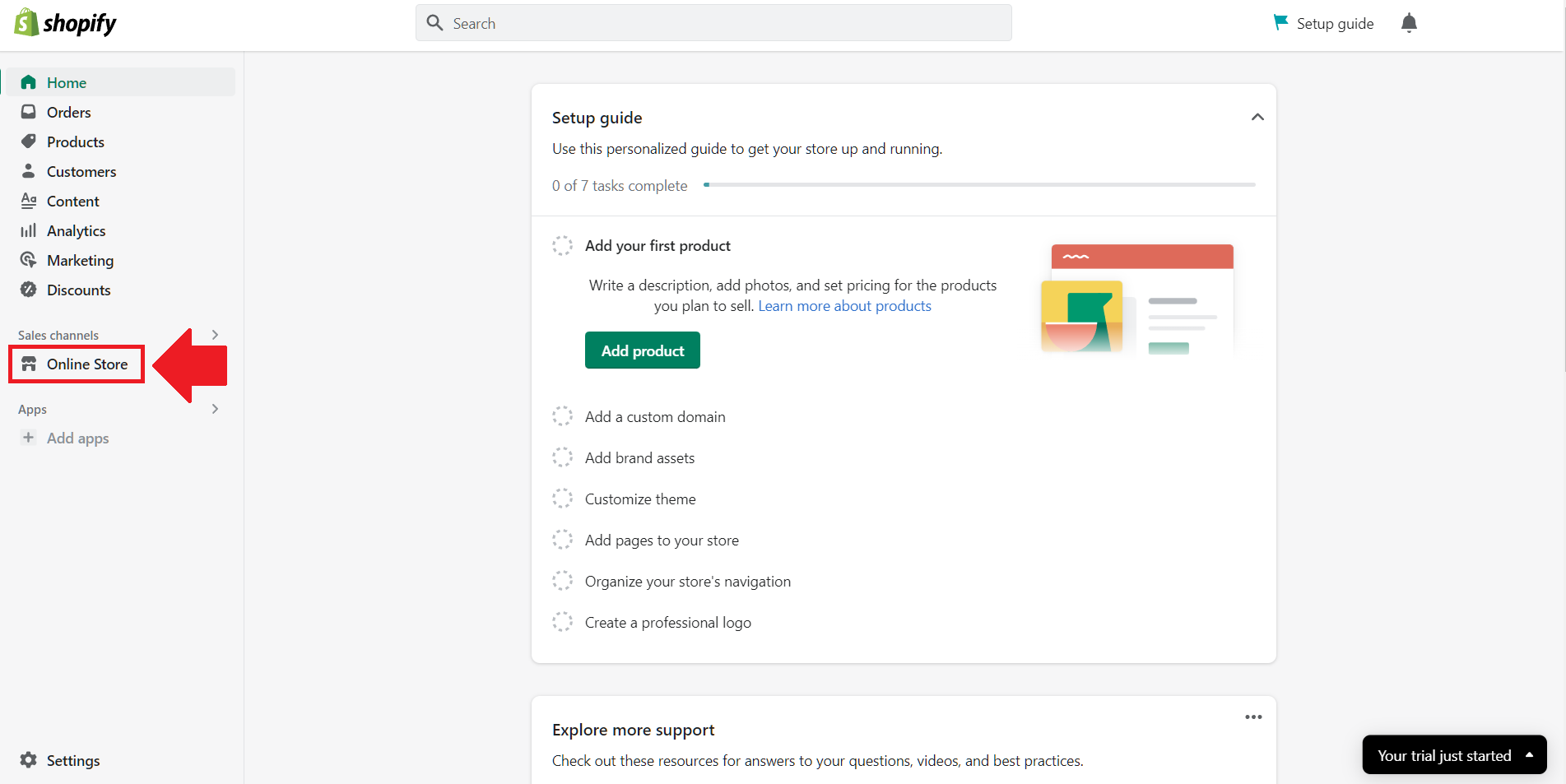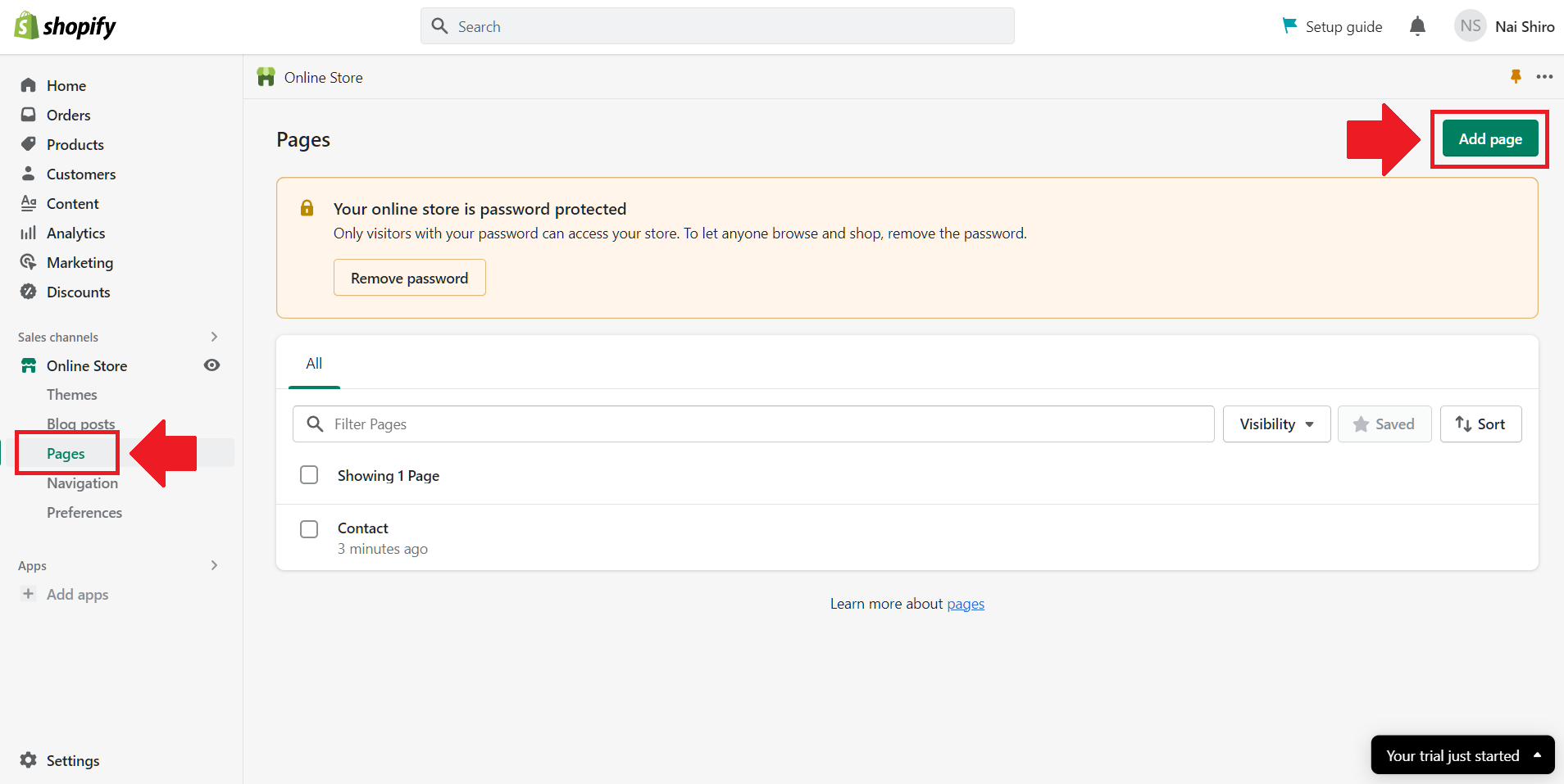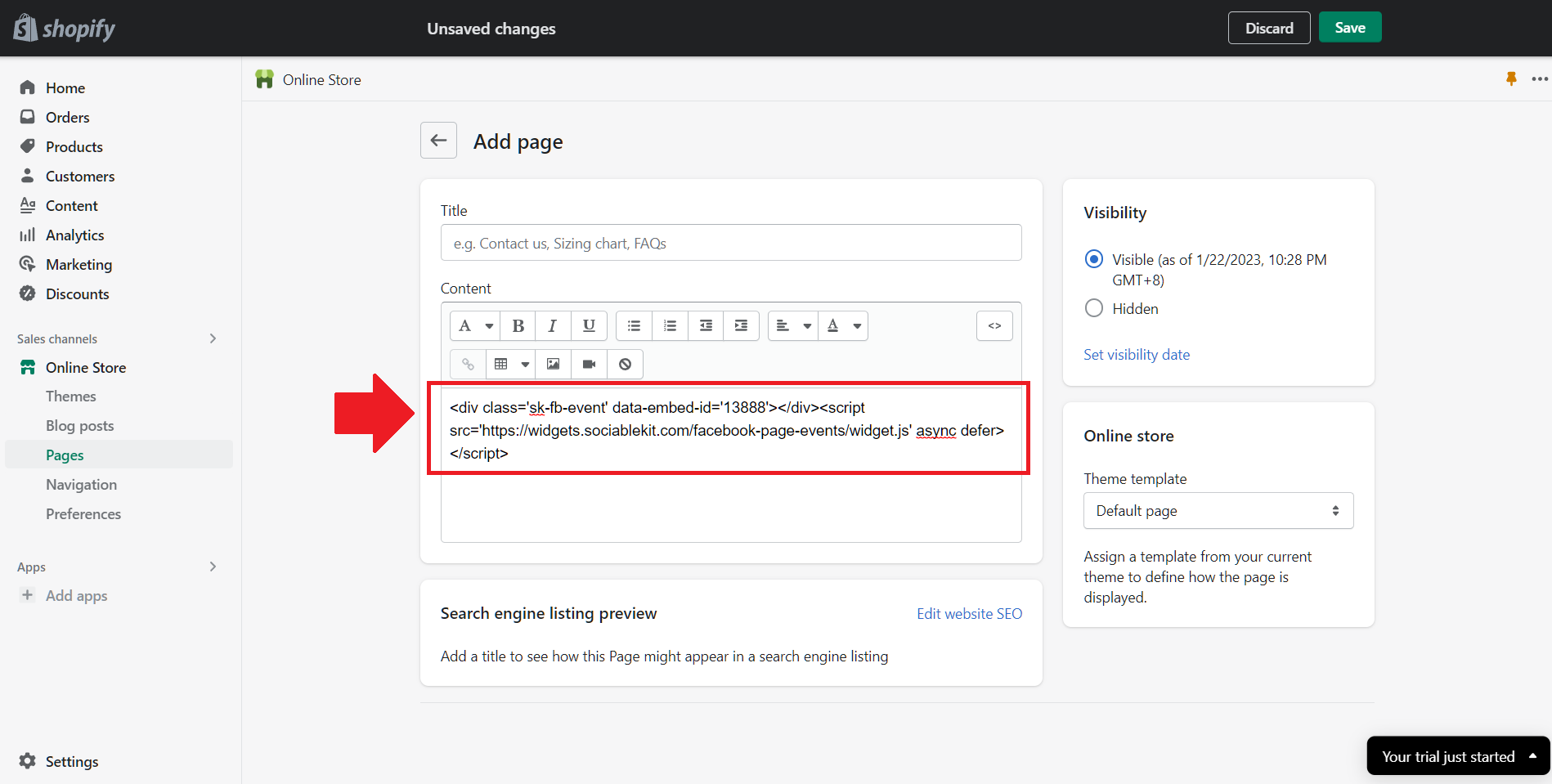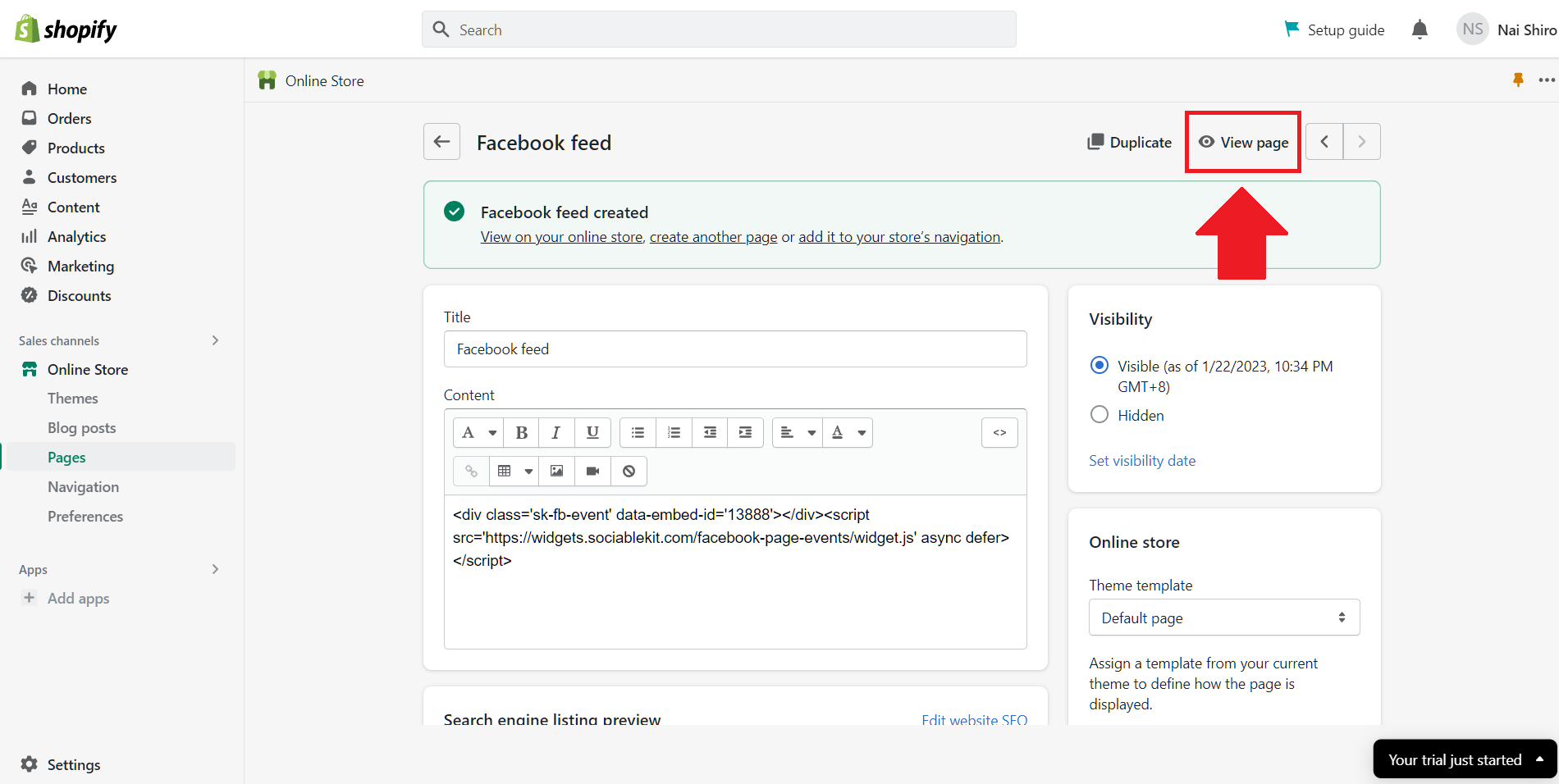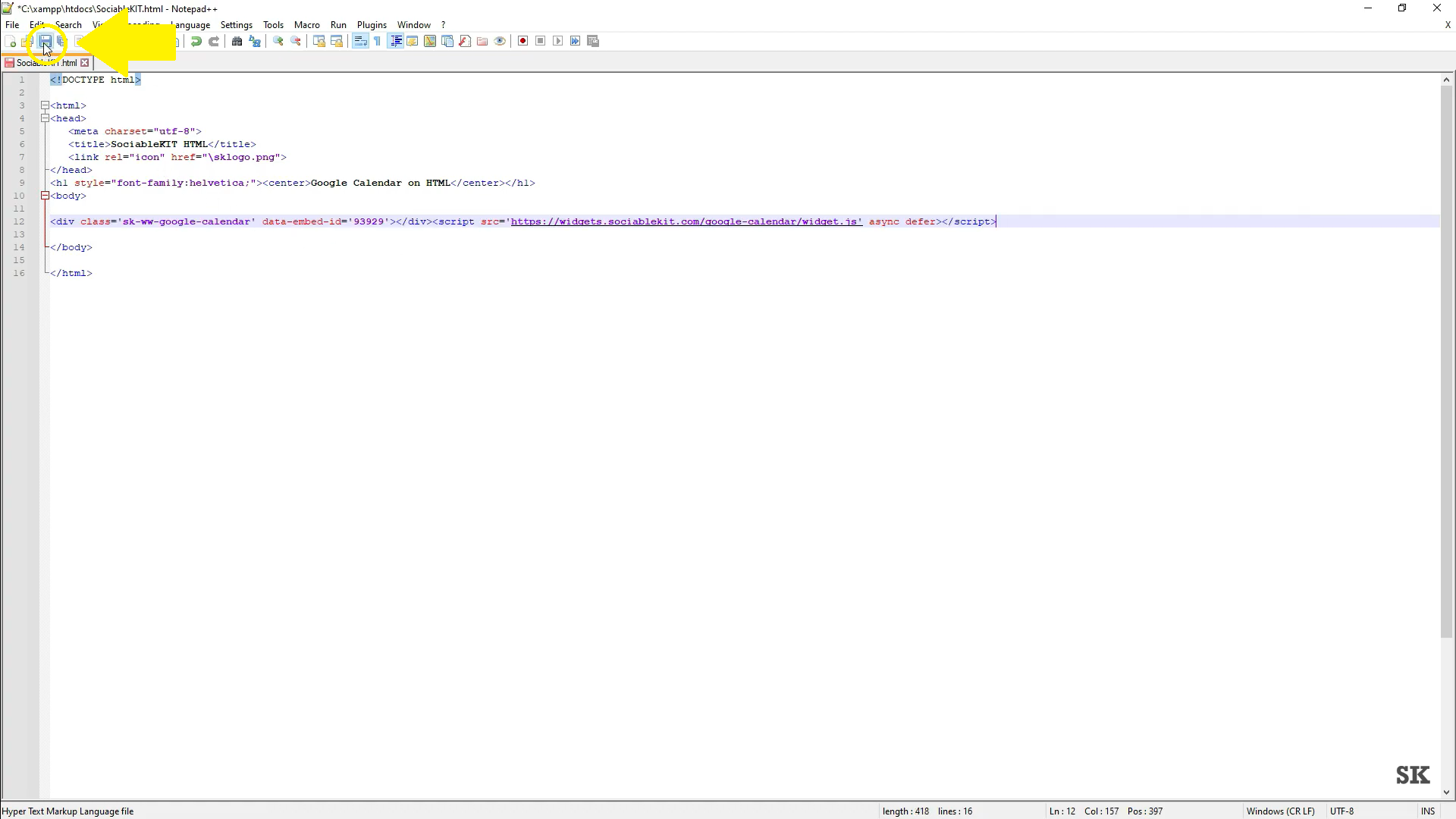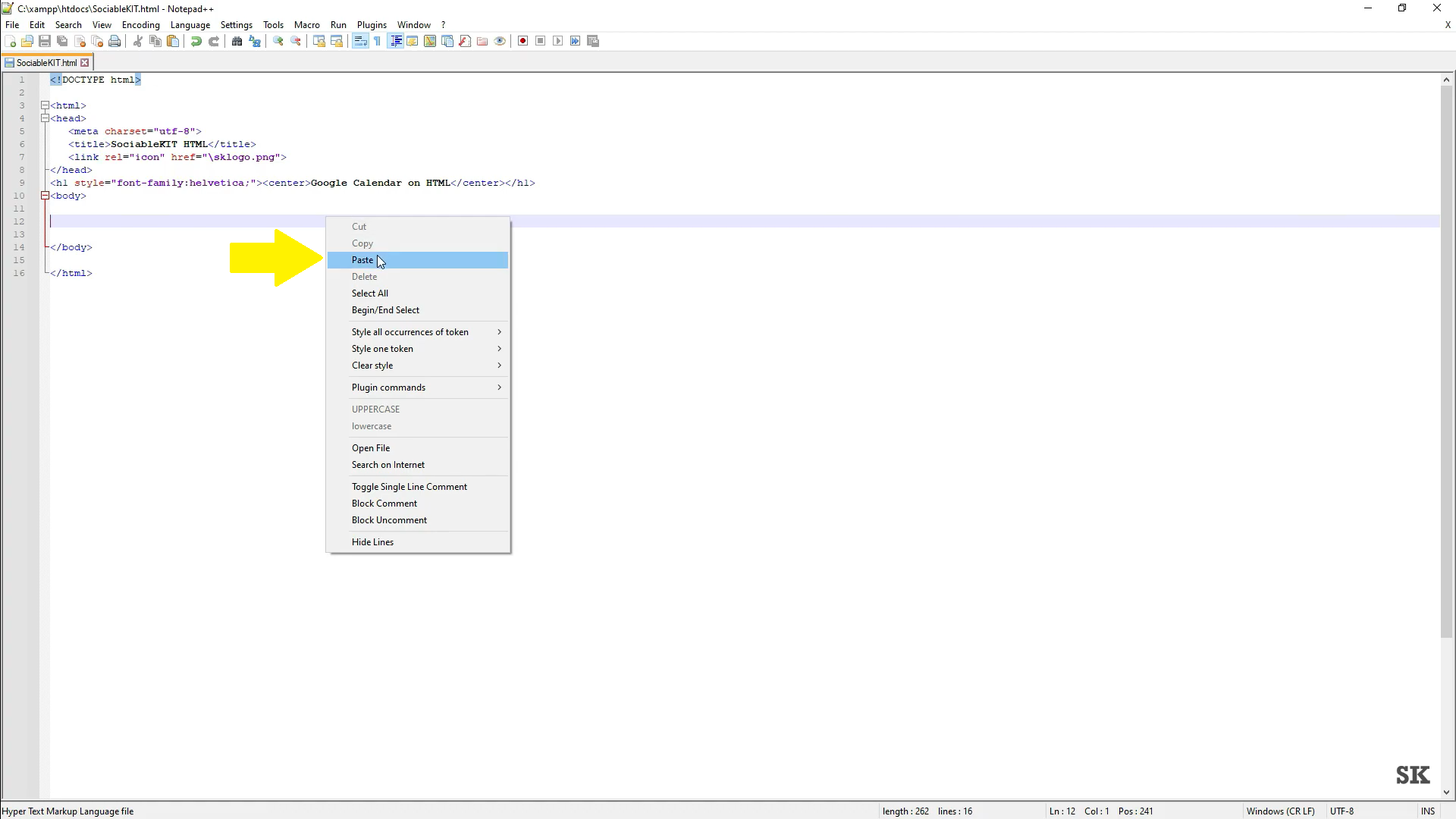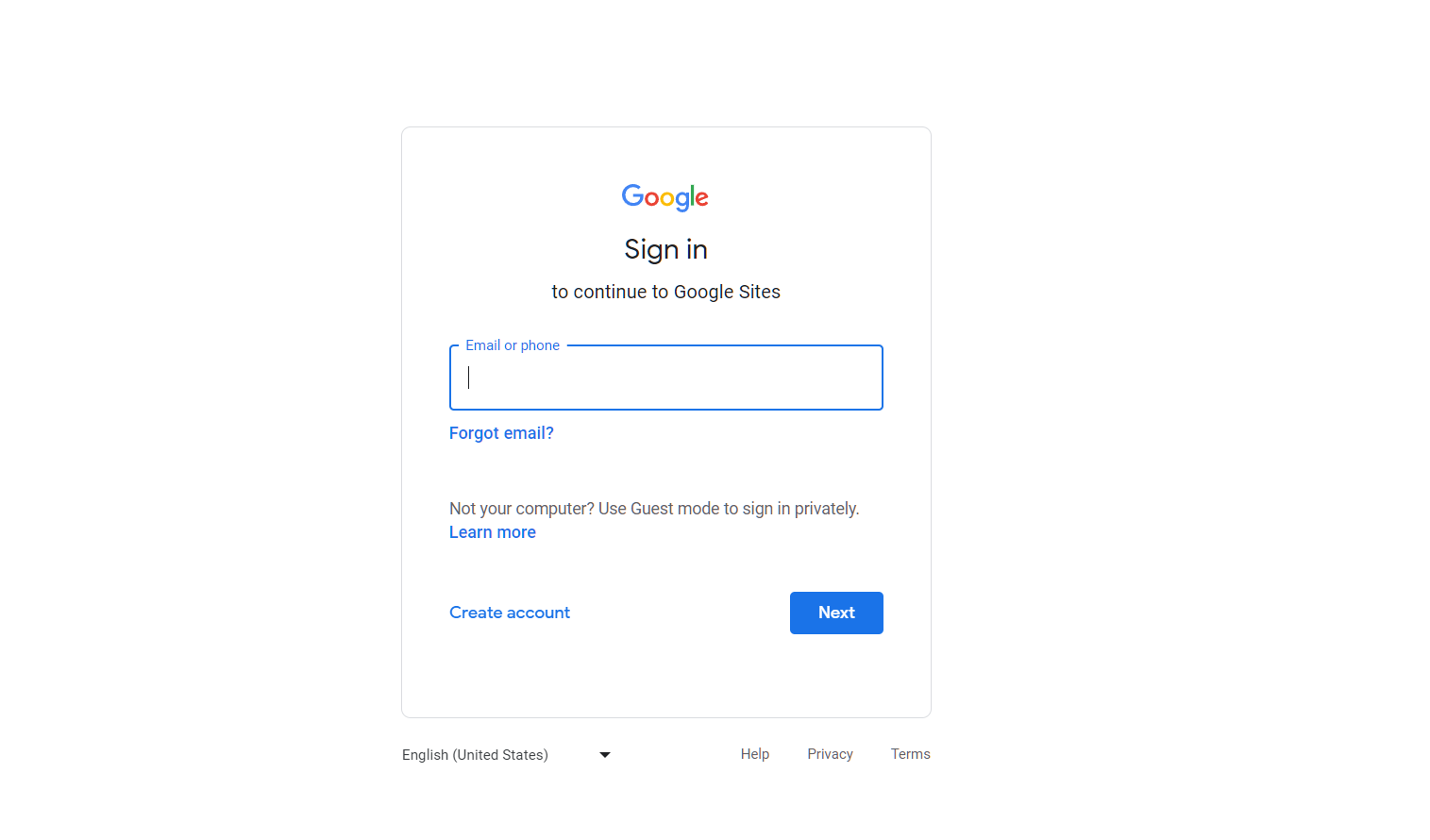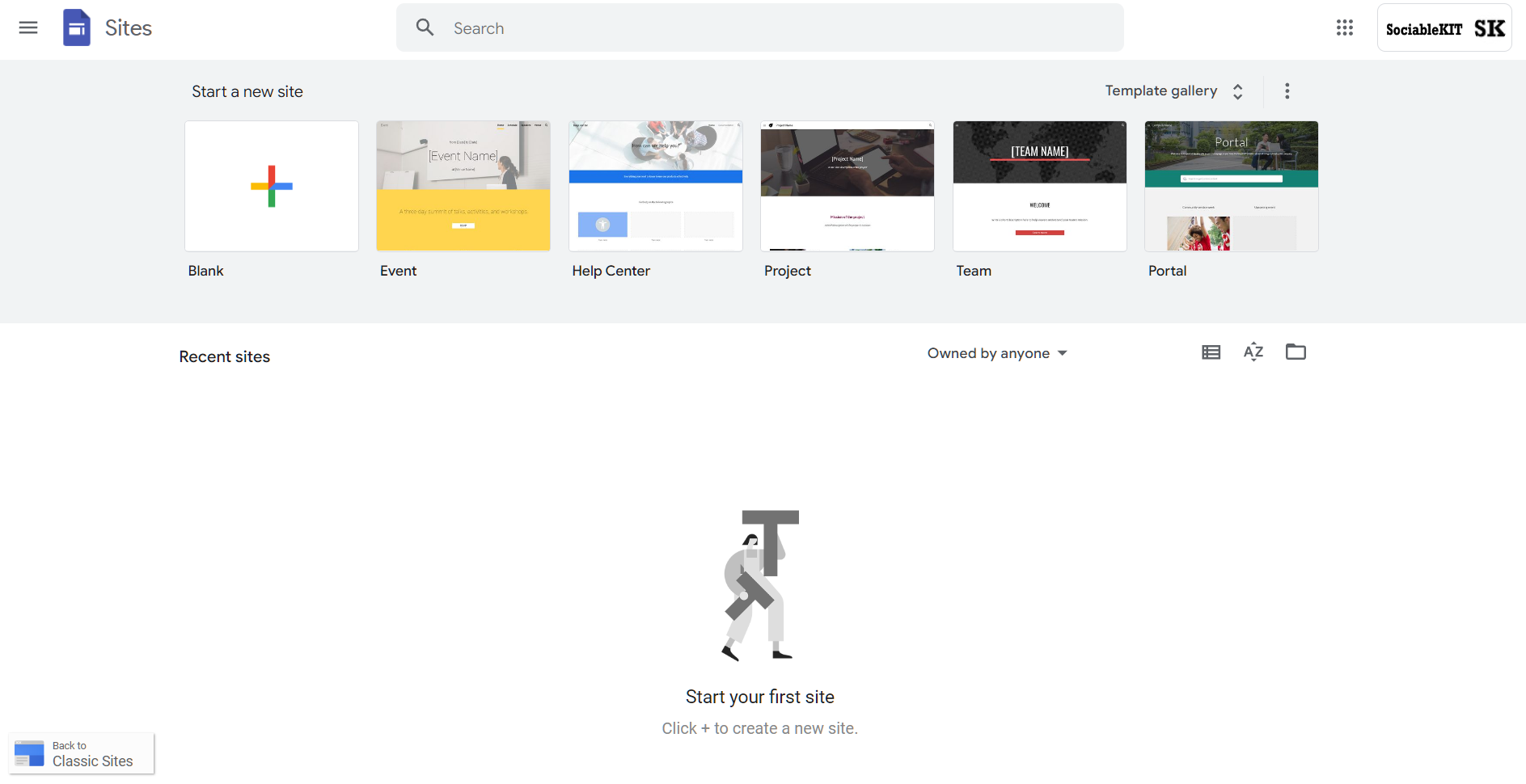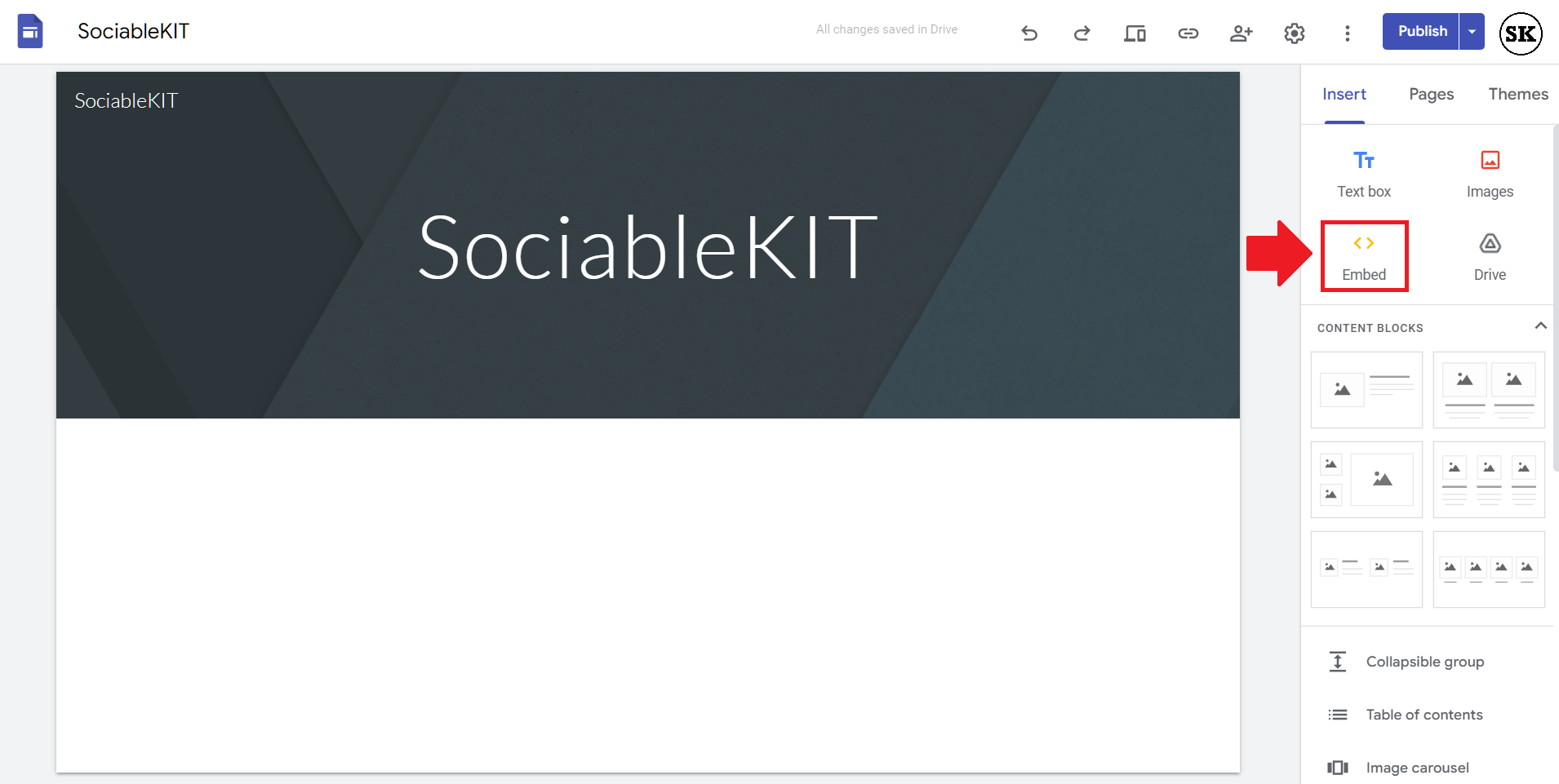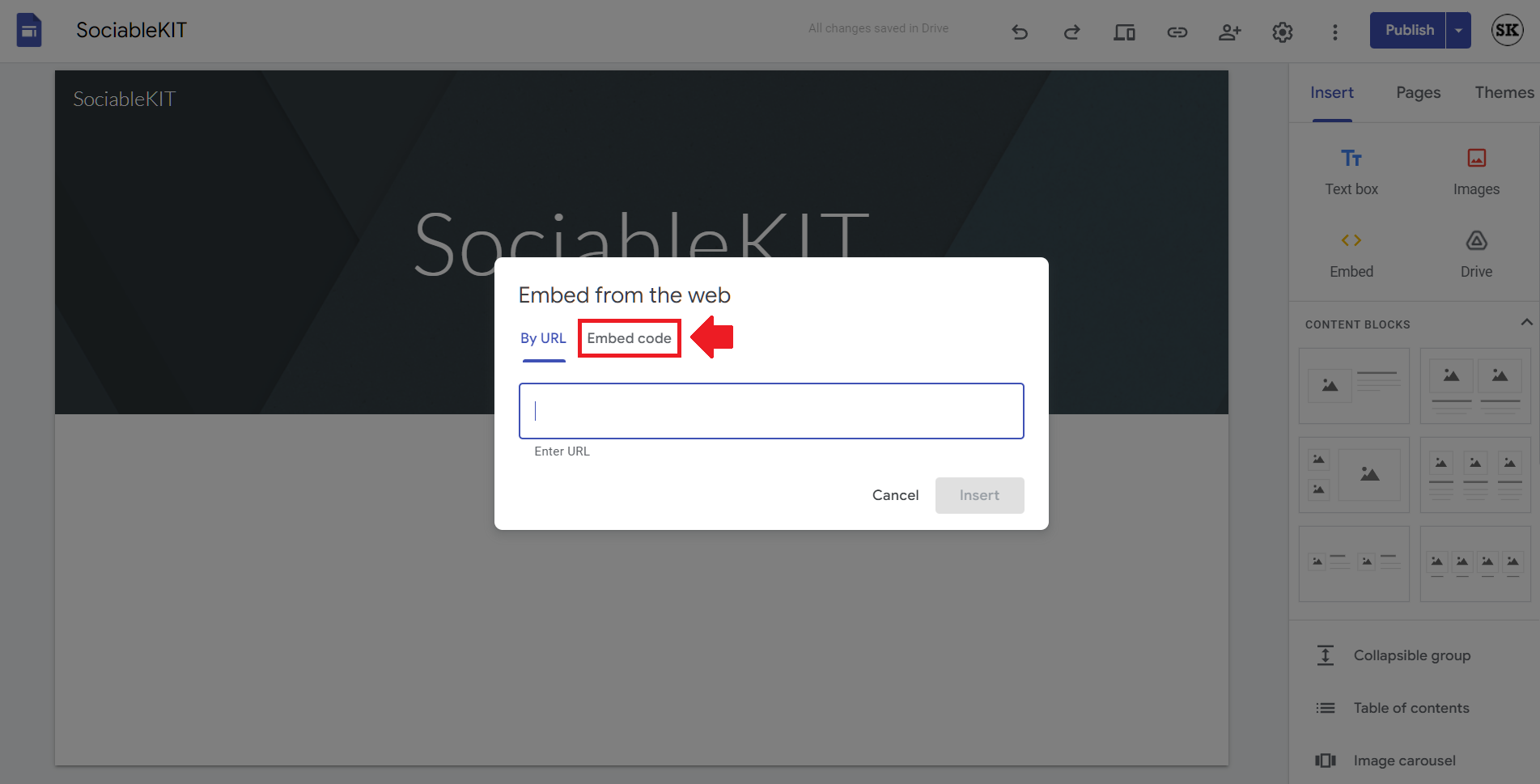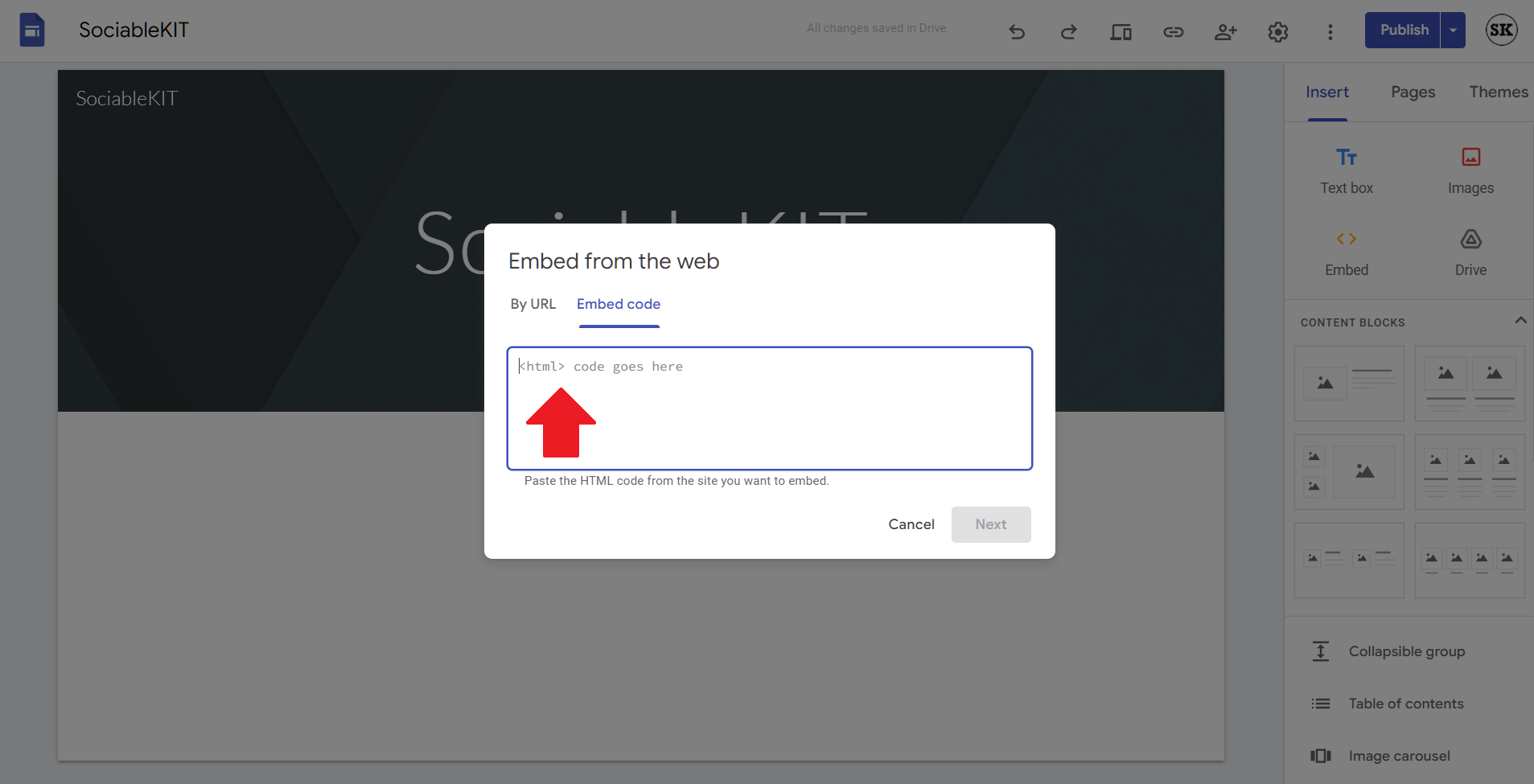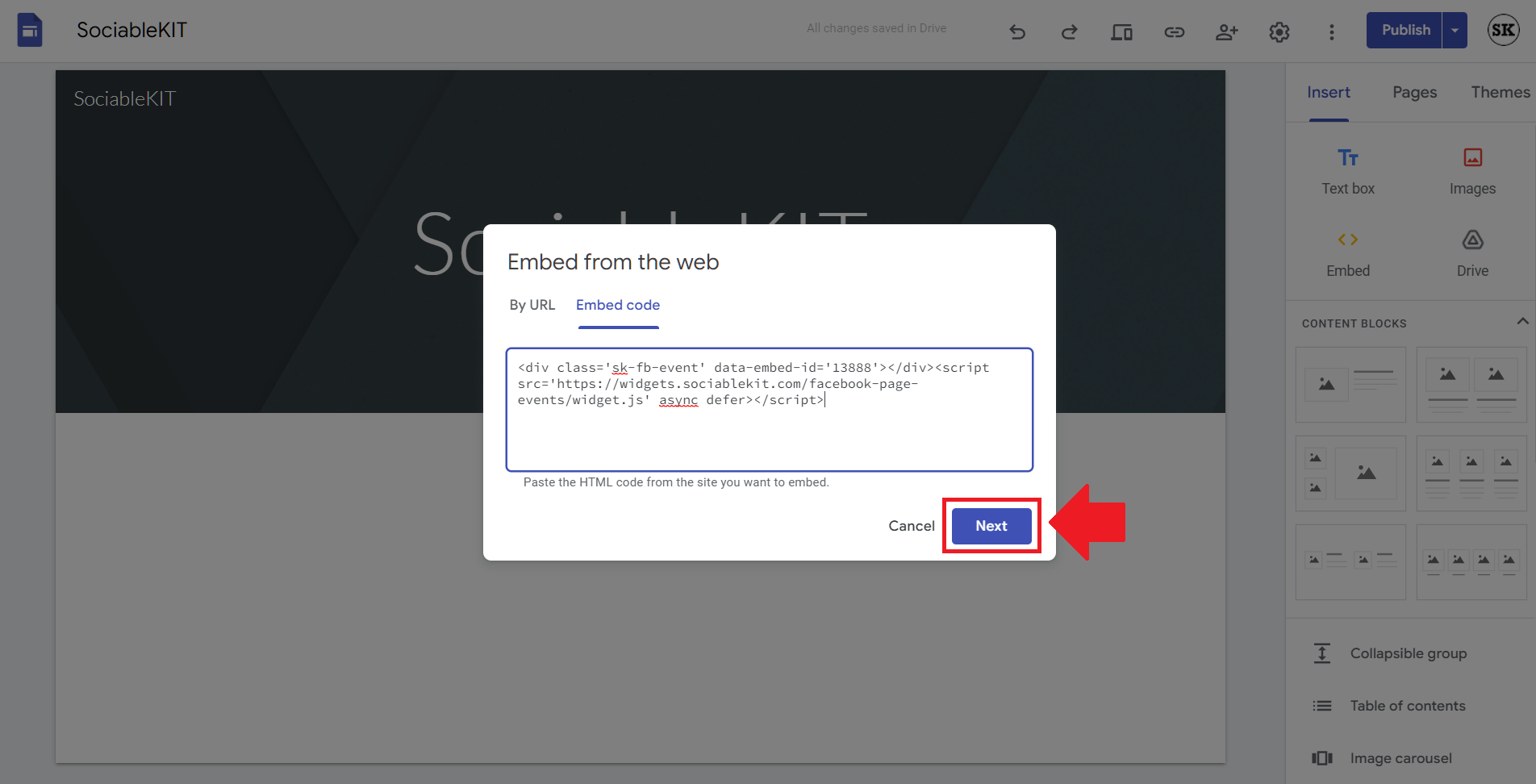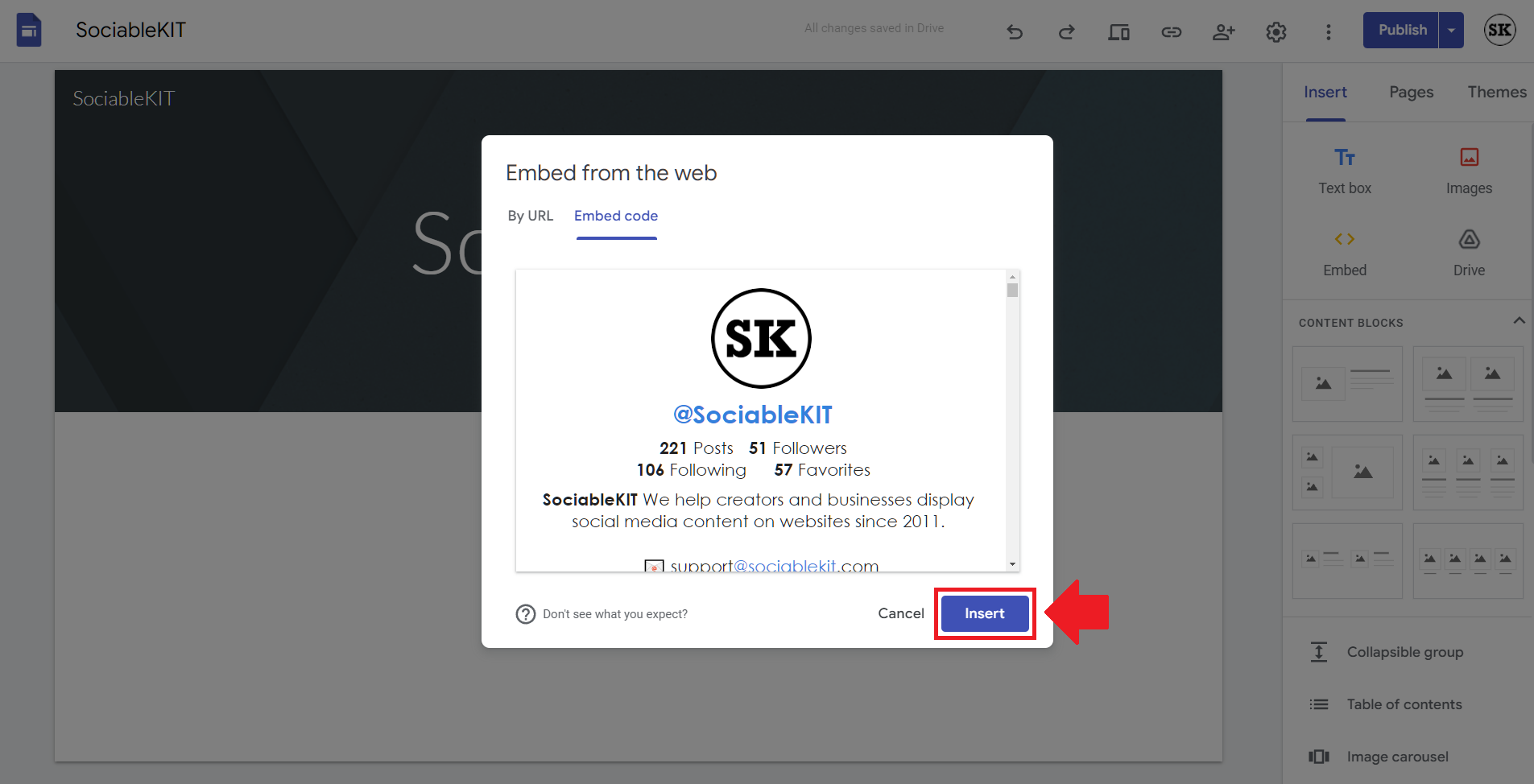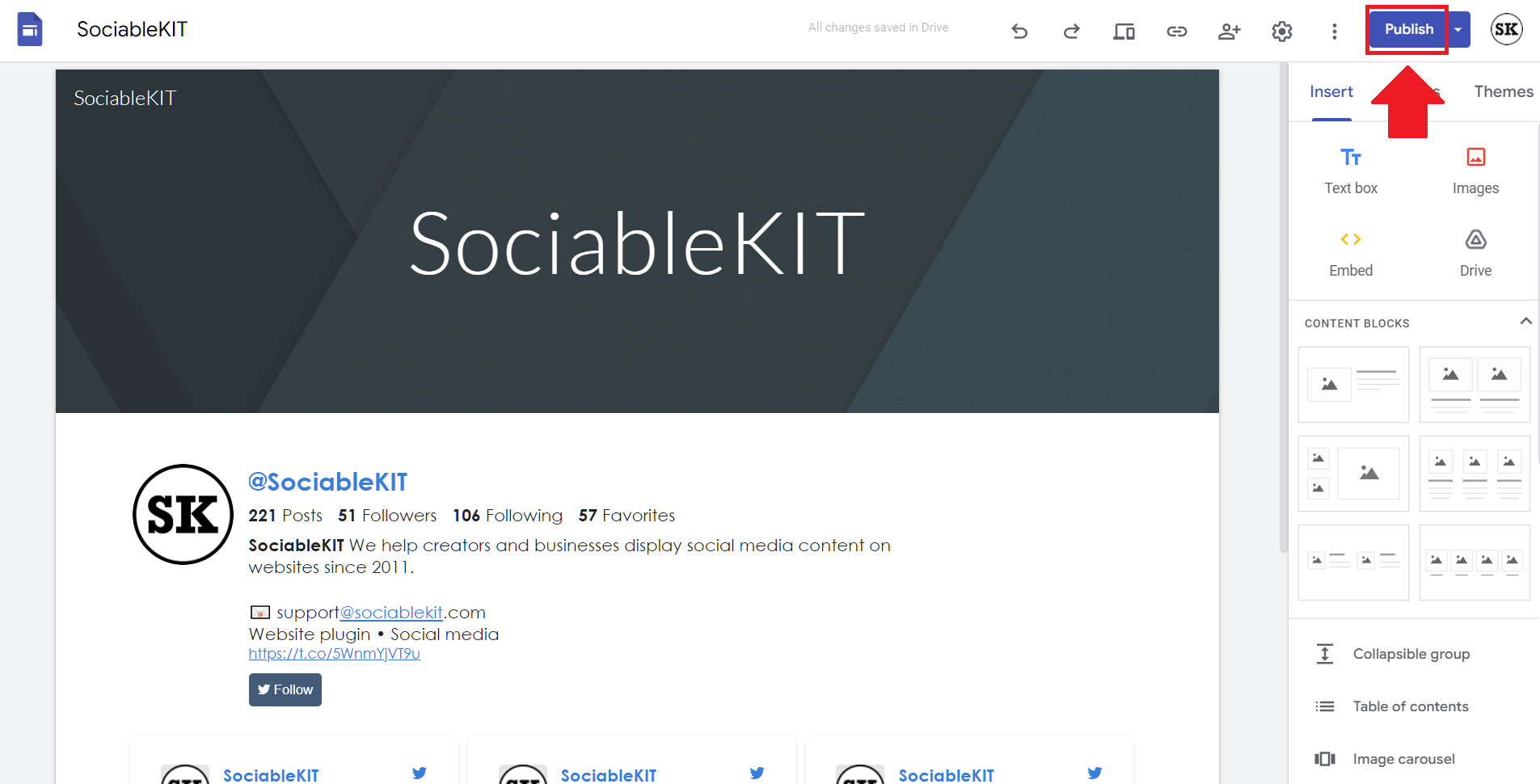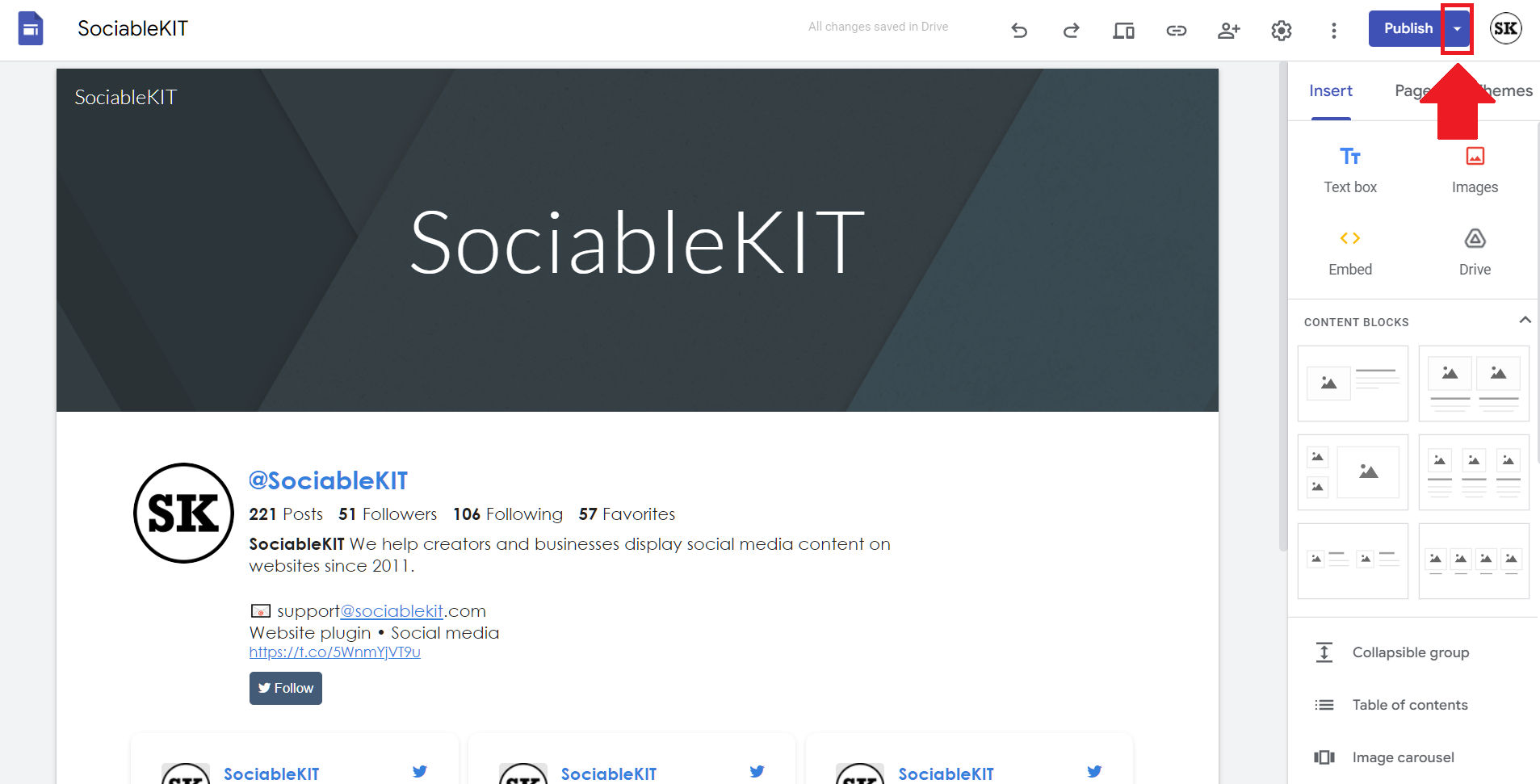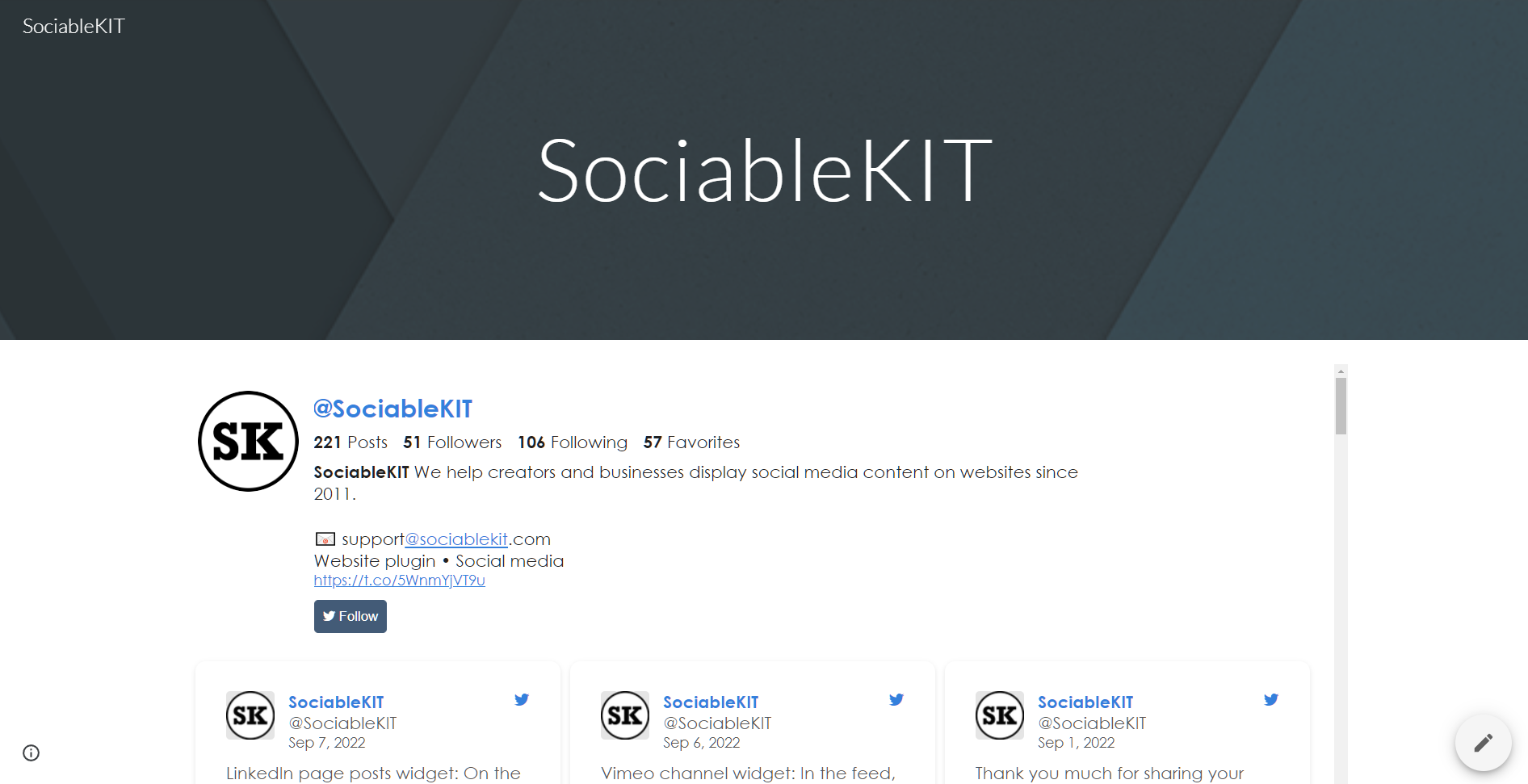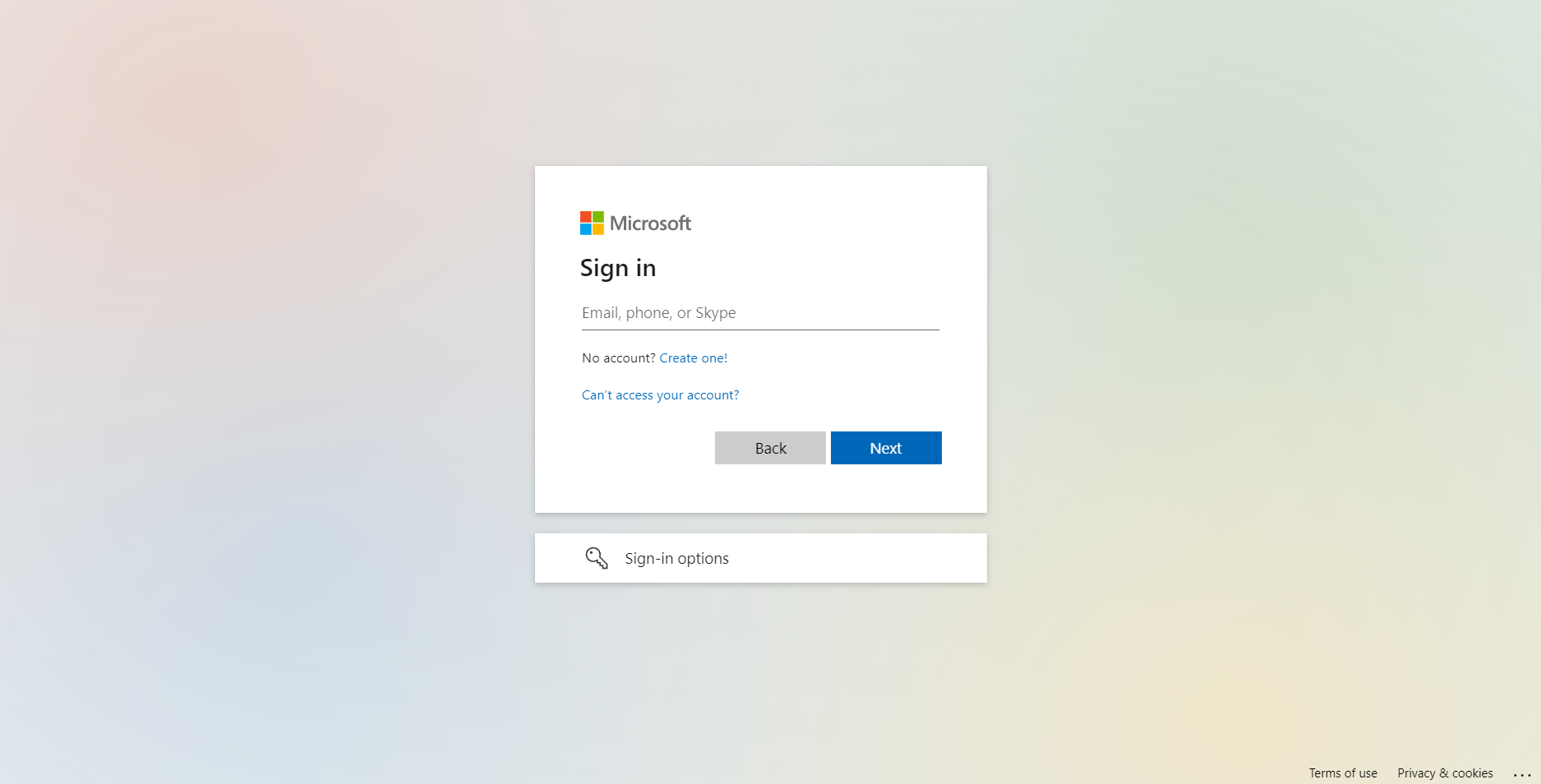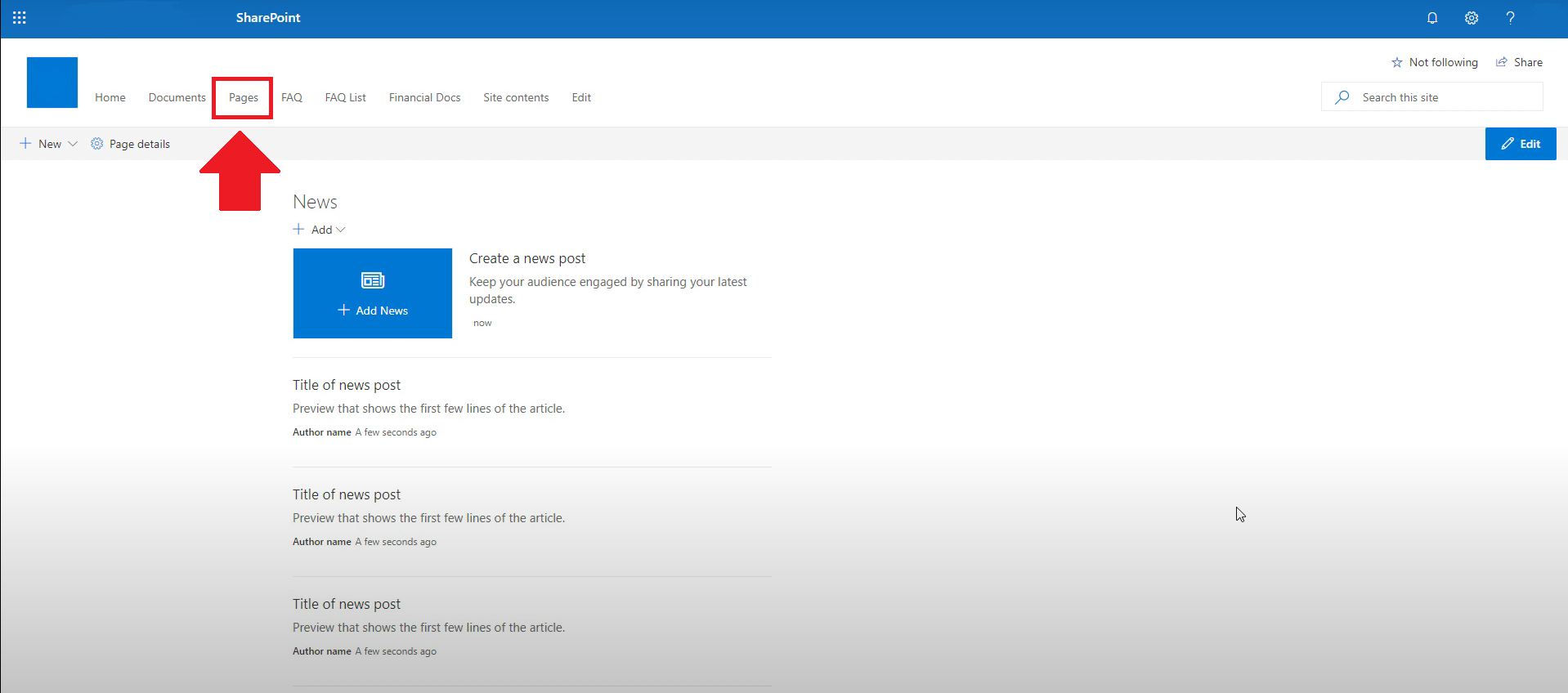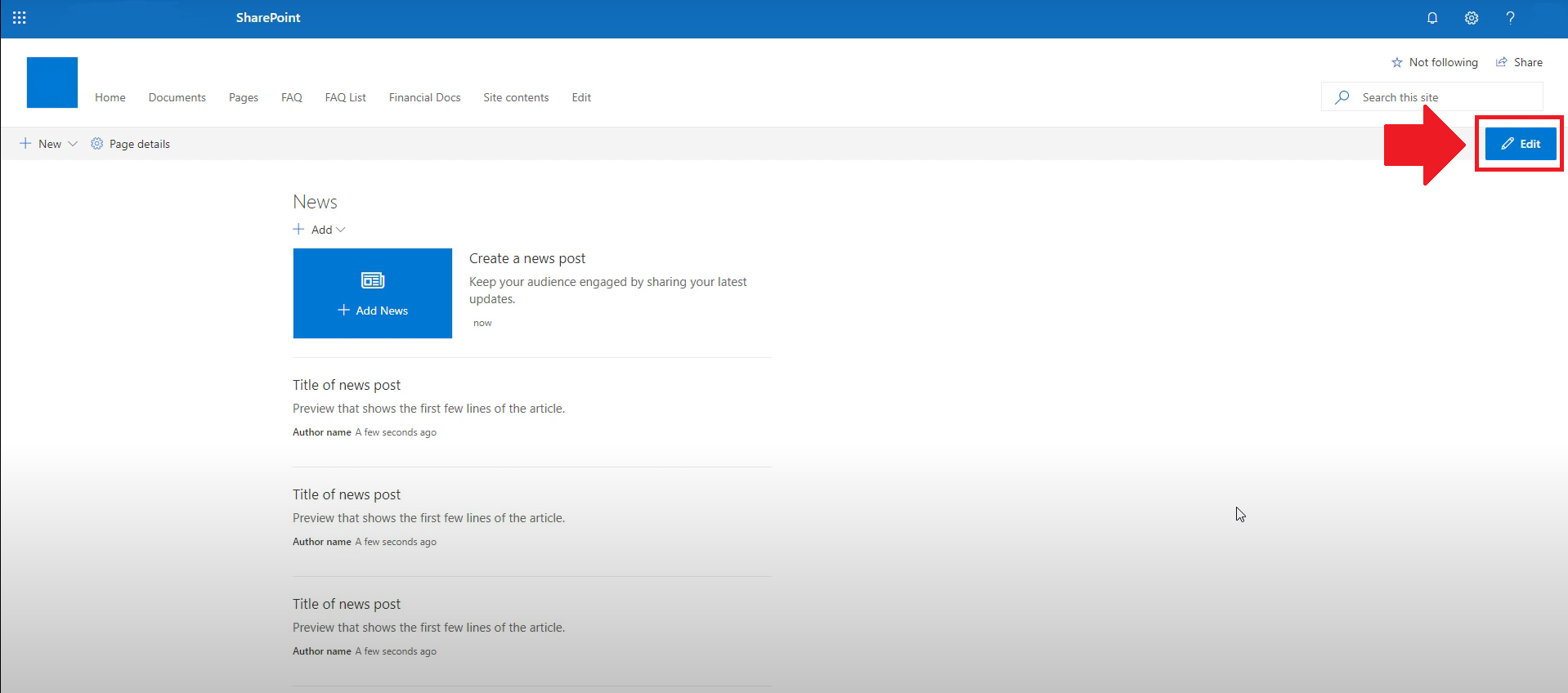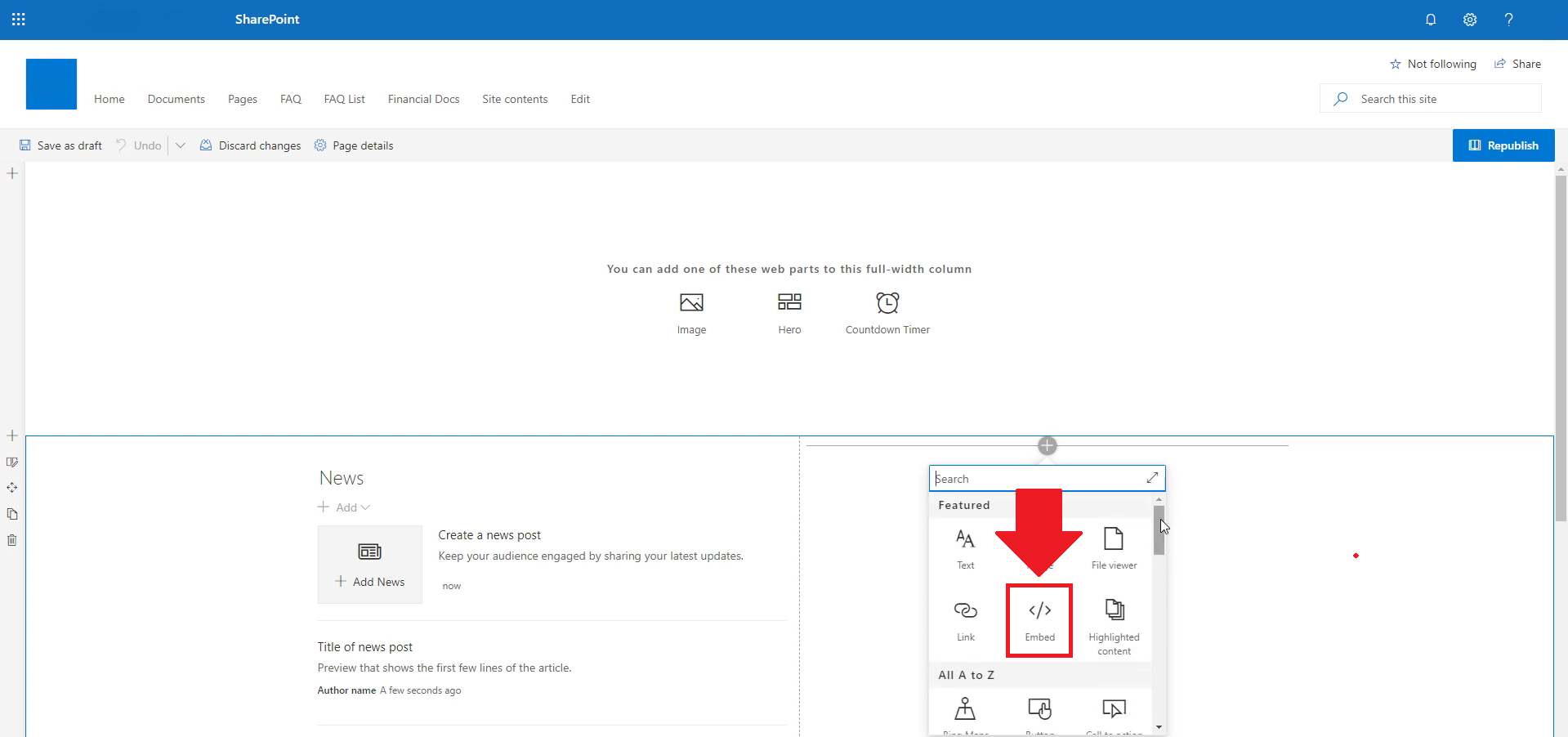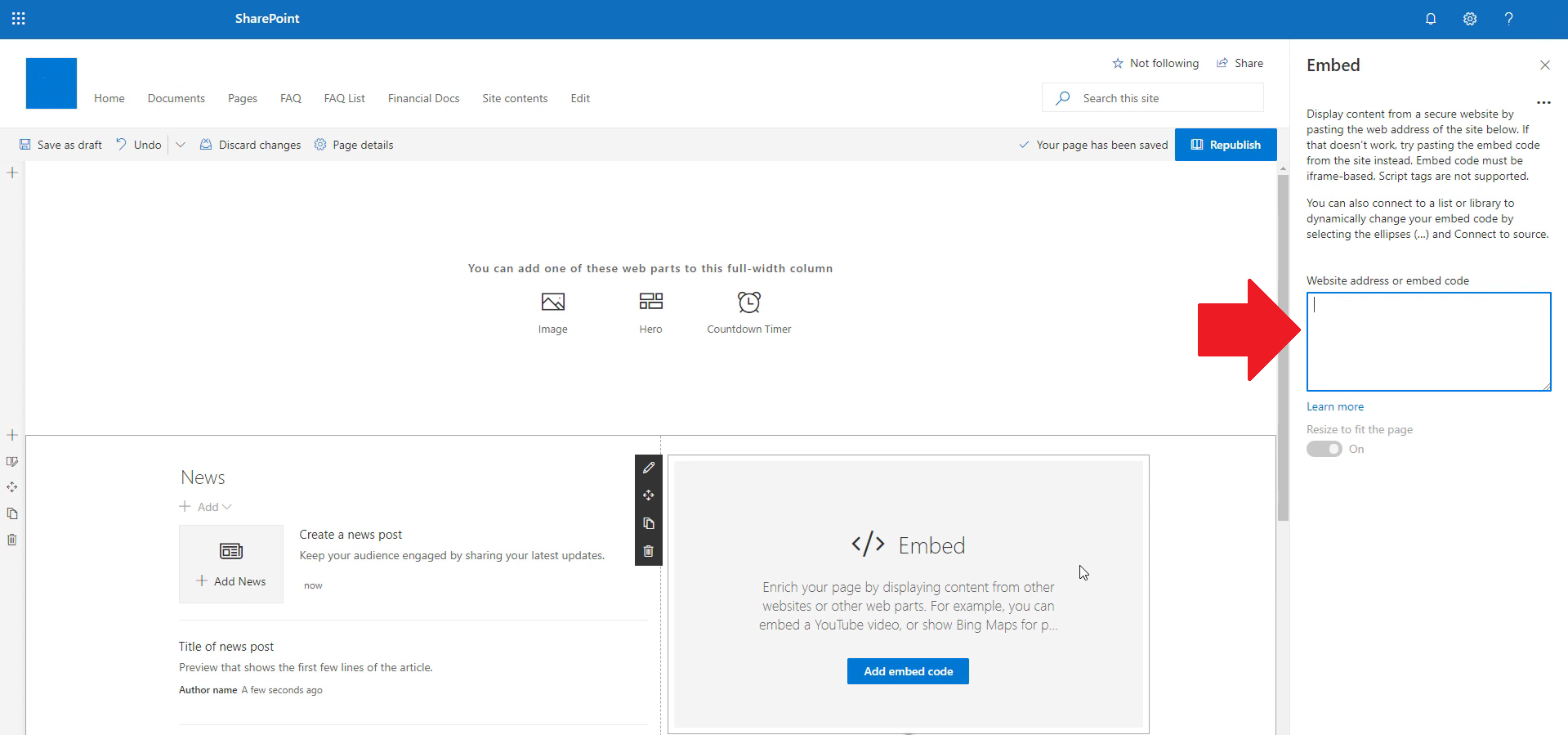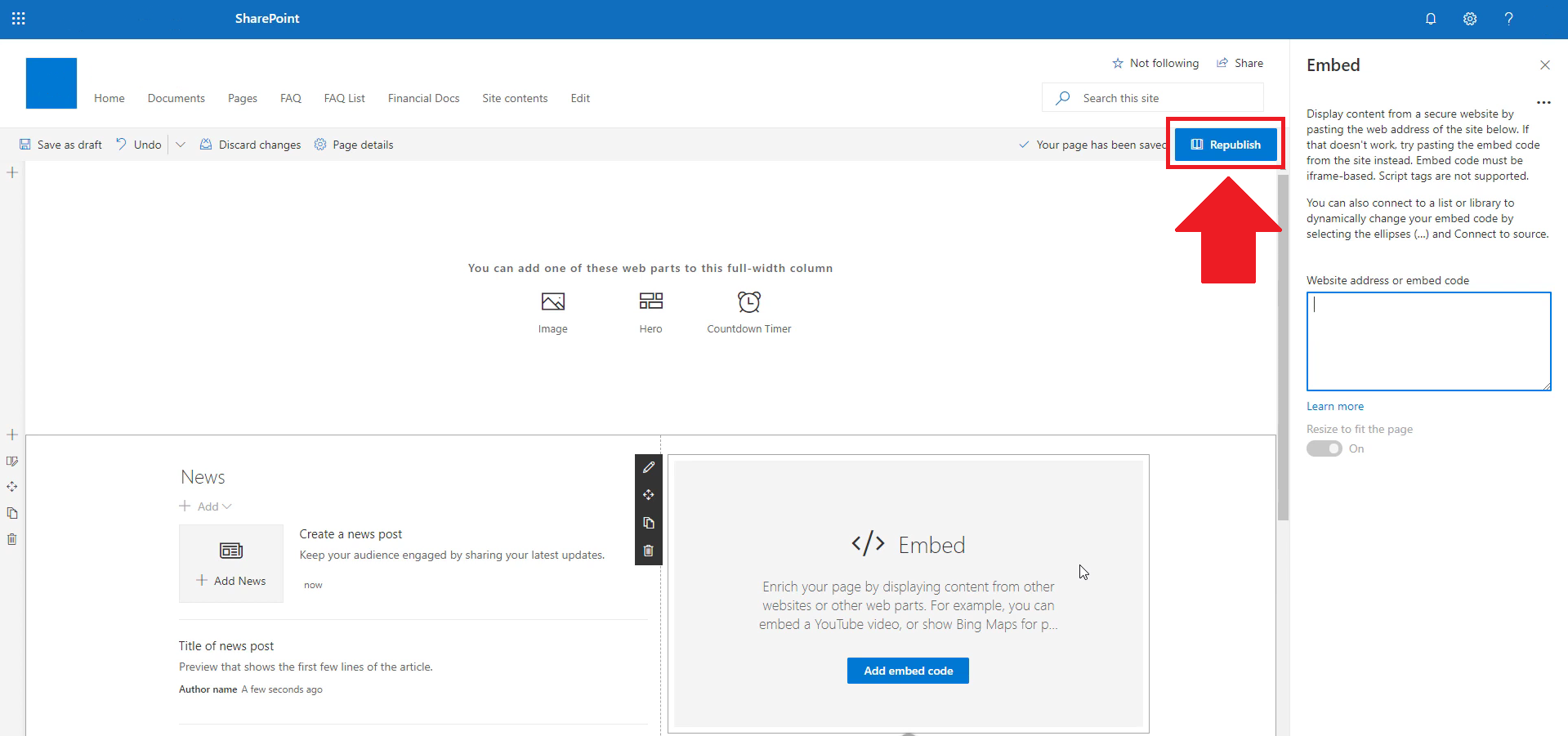Showcase your Etsy reviews directly on your website and build trust with your audience effortlessly.
Our guide helps you boost credibility, enhance customer engagement, and seamlessly integrate authentic feedback.
There are two ways to embed Etsy Reviews on your website. The first method is using a website widget. The second method is using the embed or link option. I will show you the steps for each of those methods so you can decide which one is the best for you.
- Create your Etsy Reviews widget here.
- Customize your Etsy Reviews widget.
- Copy the Etsy Reviews widget embed code.
- Login to your website admin panel and create or edit a page.
- Paste the embed code where you want the Etsy Reviews widget to appear.
- Save and view your page. Done!
That's easy! Embedding Etsy Reviews widget on your website will take only 2 minutes. If you need a more detailed guide, scroll down to follow our complete guide or watch our video guide.
Looking to purchase our premium features? Please check the details on our pricing page here.
There's another way to share your Etsy reviews on your website without using a third-party plugin like SociableKIT. Follow the steps below.
- Go to your Etsy shop page.
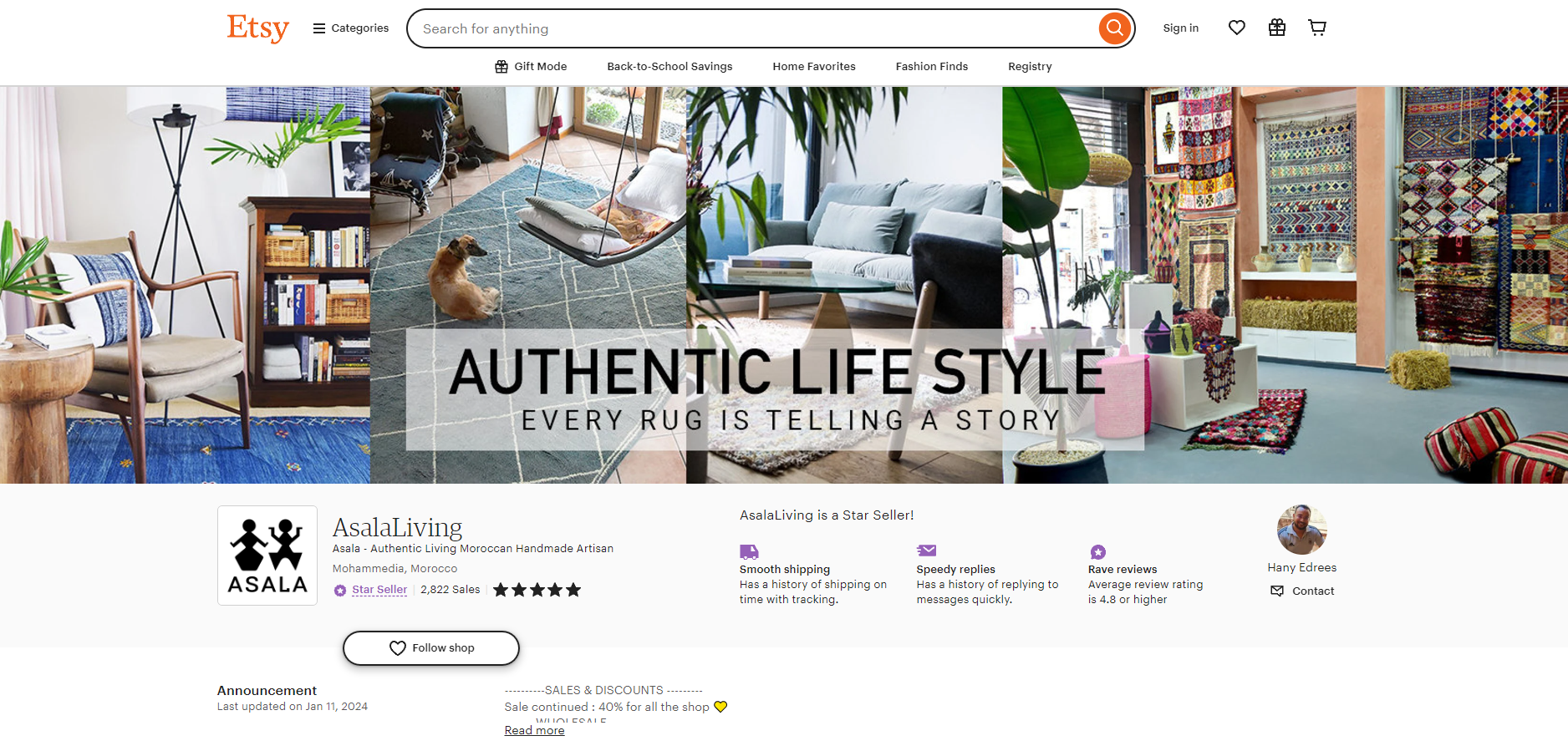
- Scroll down and find the Reviews section.
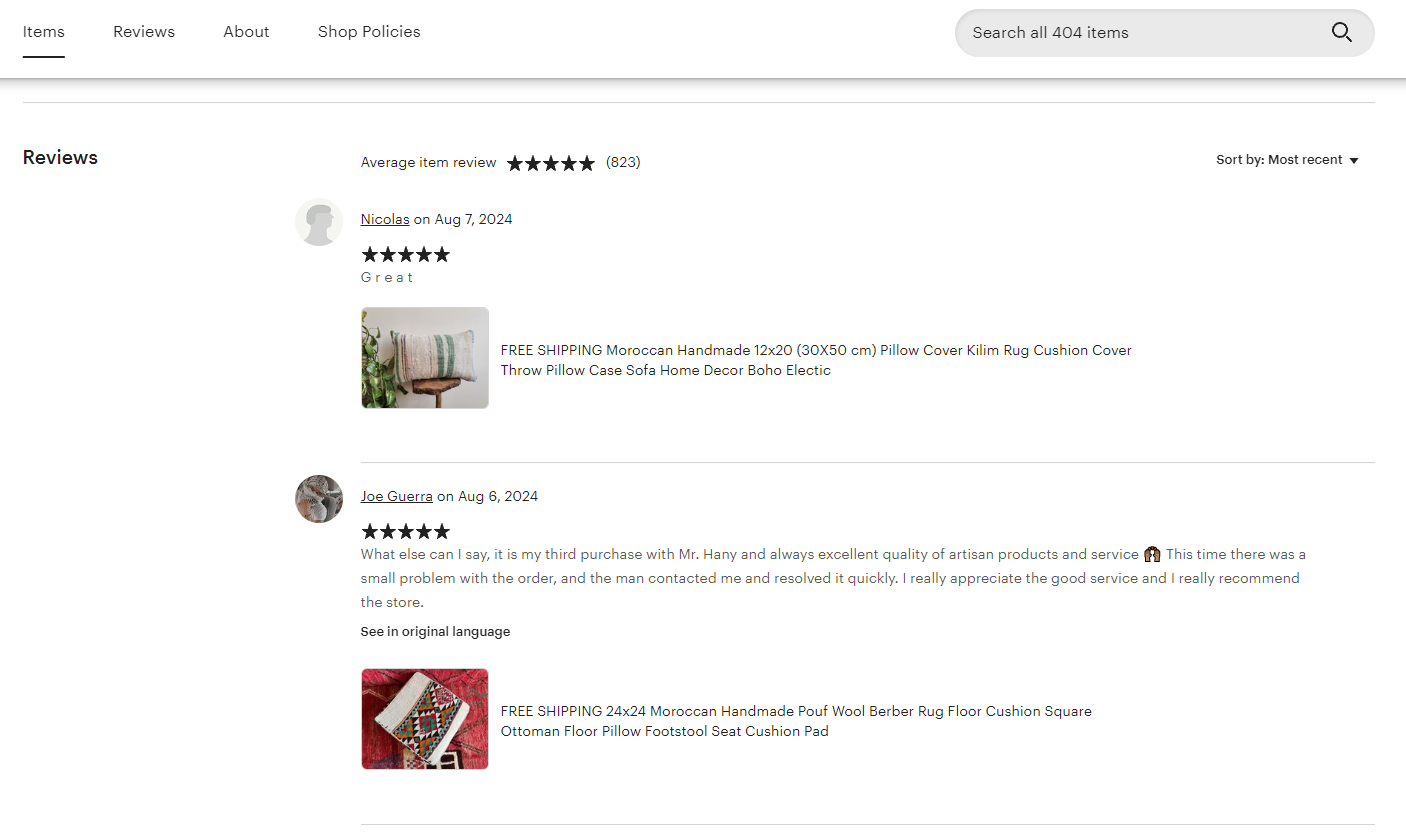
- Find and select a review you want to show on your website.
- Login to your website admin panel.
- Create or update a page where you want to put your Etsy reviews.
- Put an image or text on your page that encourages the visitor to view your Etsy reviews.
- Highlight the image or text.
- Use the link option of your website builder and paste the link to your Etsy shop page.
- Save your page. Done!
- To create the Etsy reviews feed on your website, you need to repeat steps 1 onwards to add more reviews.
You may choose method 1 or method 2, it depends on your needs. But in case you choose method 1, you can follow our complete guide below.
Create and customize your Etsy Reviews widget
The first part is creating your Etsy Reviews widget using the SociableKIT dashboard. Customize the look and feel to match your brand. Follow the steps below.
-
Sign up FREE or login to SociableKIT. You can login here if you already have an account. Once you sign up, you will start your 7-day premium trial. After 7 days, you can activate the free plan if you don't need our premium features.

- Paste the embed code and save your website page. Please follow the second part below to add Etsy Reviews widget to your website.
Add Etsy Reviews widget to your website
The second part is adding your Etsy Reviews widget to your website. After you customize your Etsy Reviews widget and copied the embed code, it is time to add it to your website. Follow the steps below.
- Copy your free Etsy Reviews widget embed code. Make sure you followed the first part above. It detailed how to you can create and customize your widget to get your free embed code.
- Create a new web page or edit your existing web page where you want the widget to appear.
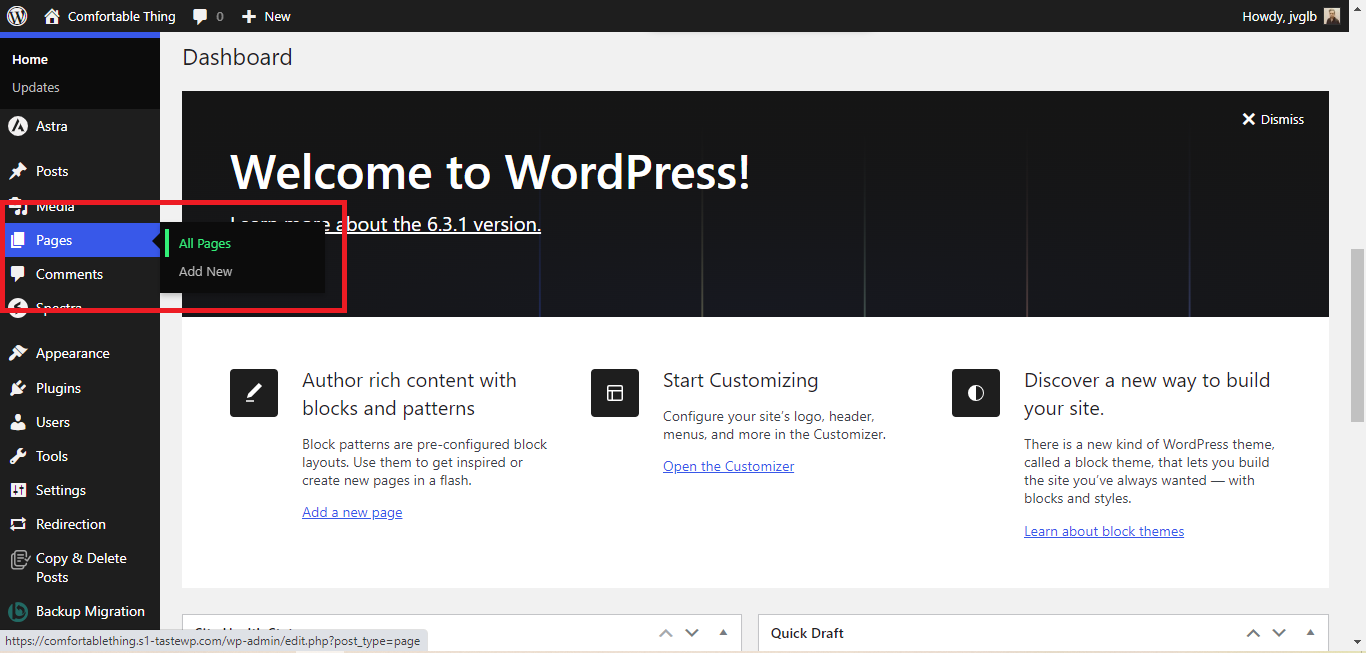
- Open your webpage. You might use a code editor, a rich text editor, or a code block.
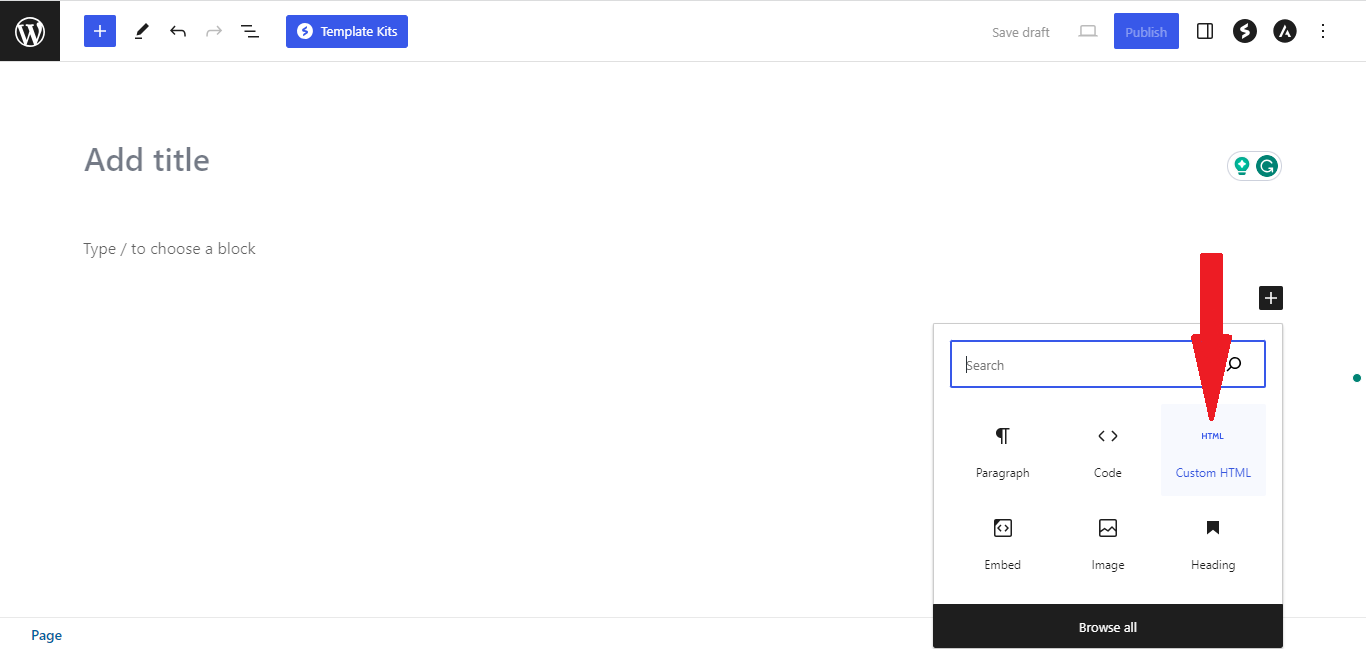
- Paste the embed code you copied from SociableKIT earlier.
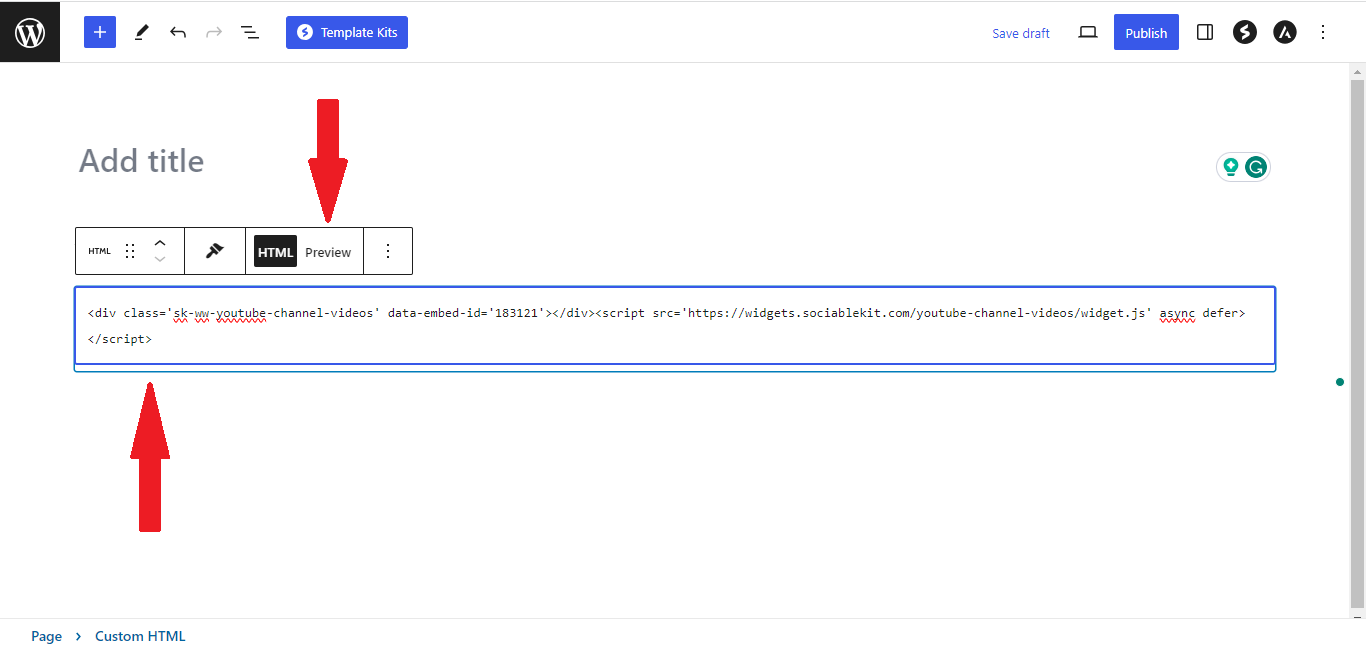
- Save and publish your web page.
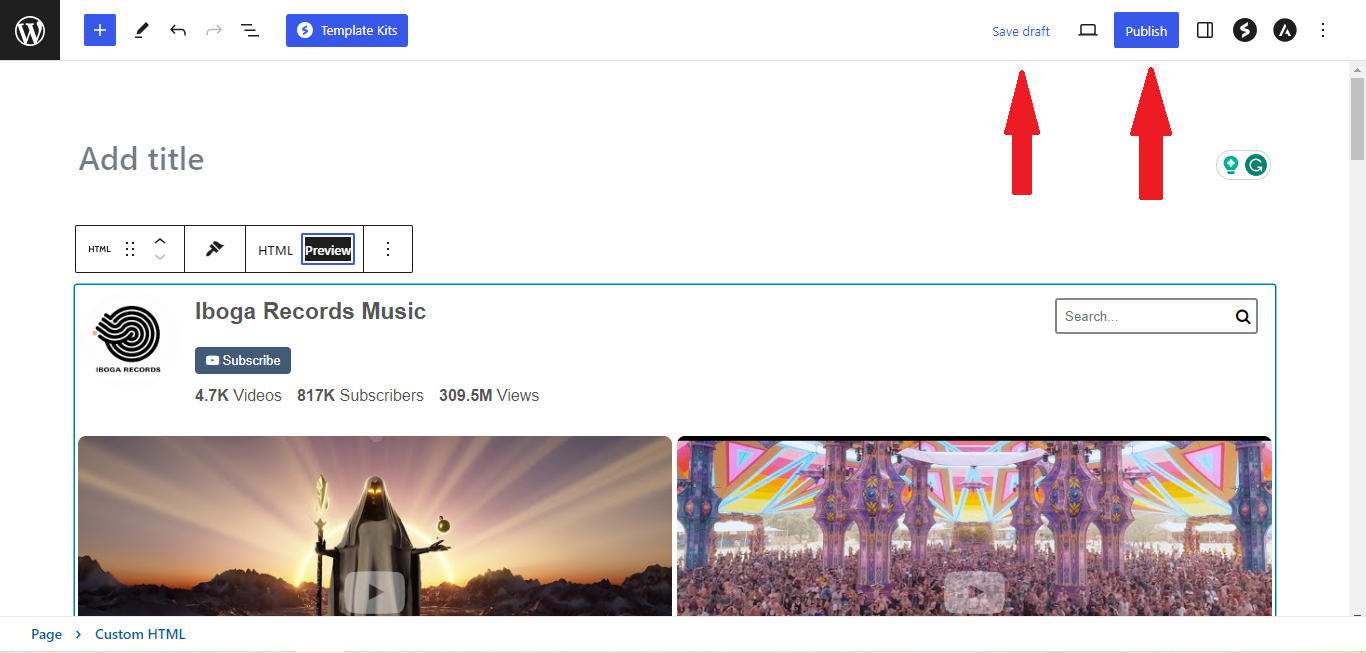
- View your web page with the widget. Done!
Etsy created Etsy Reviews feature to allow users to share their experience about any seller and their product, and to find your own Etsy Reviews, log into your account and go to "Shop Manager" and select your shop name and scroll down too see all of the customer reviews about you in all of star ratings.
Business owners really need to take advantage of the Etsy Reviews for their product. Customers tend to look at the customer reviews before making a purchase which is very important for legitimacy and customer trust while being transparent drives sales and increases their reputation.
Our Etsy Reviews widget makes it easy to embed these reviews on your site seamlessly. It's a simple way to highlight your positive customer feedback and create a stronger connection with your audience.
Embedding Etsy reviews on your website can be a game-changer for building trust and driving sales. We have listed a few online statistics that will convince you that embedding your Etsy reviews on your website is a wise choice.
Etsy's Massive User Base
Over 95 million buyers spend time on Etsy. You may reach out to this large community and increase conversions and reputation through integrating Etsy reviews into your website.
Reviews Drive Purchasing Decisions
88% of consumers trust online reviews as much as personal recommendations. By showcasing Etsy reviews on your site you leverage this trust, encouraging visitors to make a purchase.
Etsy Sellers with Reviews Sell More
Products with reviews have a 270% higher chance of being bought than ones without. By showcasing happy customers, you may dramatically boost your sales by integrating Etsy reviews.
User-Generated Content Boosts Engagement
Websites with user-generated content, like reviews, see a 28% increase in engagement. Adding Etsy reviews to your site can keep visitors engaged longer, enhancing their experience.
Positive Reviews Build Trust
72% of customers say that positive reviews make them trust a business more. Embedding your Etsy reviews can help build this trust directly on your website, making visitors more likely to buy.
Adding Etsy reviews to your website is a smart move that can drive trust, engagement, and ultimately sales. Use our Etsy reviews widget to easily integrate these powerful testimonials and elevate your online presence.
Art Mill Work Design Etsy Reviews
Art Millwork is enthusiastic about the production of quality design products, including clothes and custom Woodworks as well. They are using our Etsy Reviews widget to show what others say about their products head-on on their own website. They achieves trust with new visitors and makes them interested in the consumers' specialty, personal creations. Besides this, it gives potential users the opportunity to examine the authentic feedbacks of other users and make informed purchases. 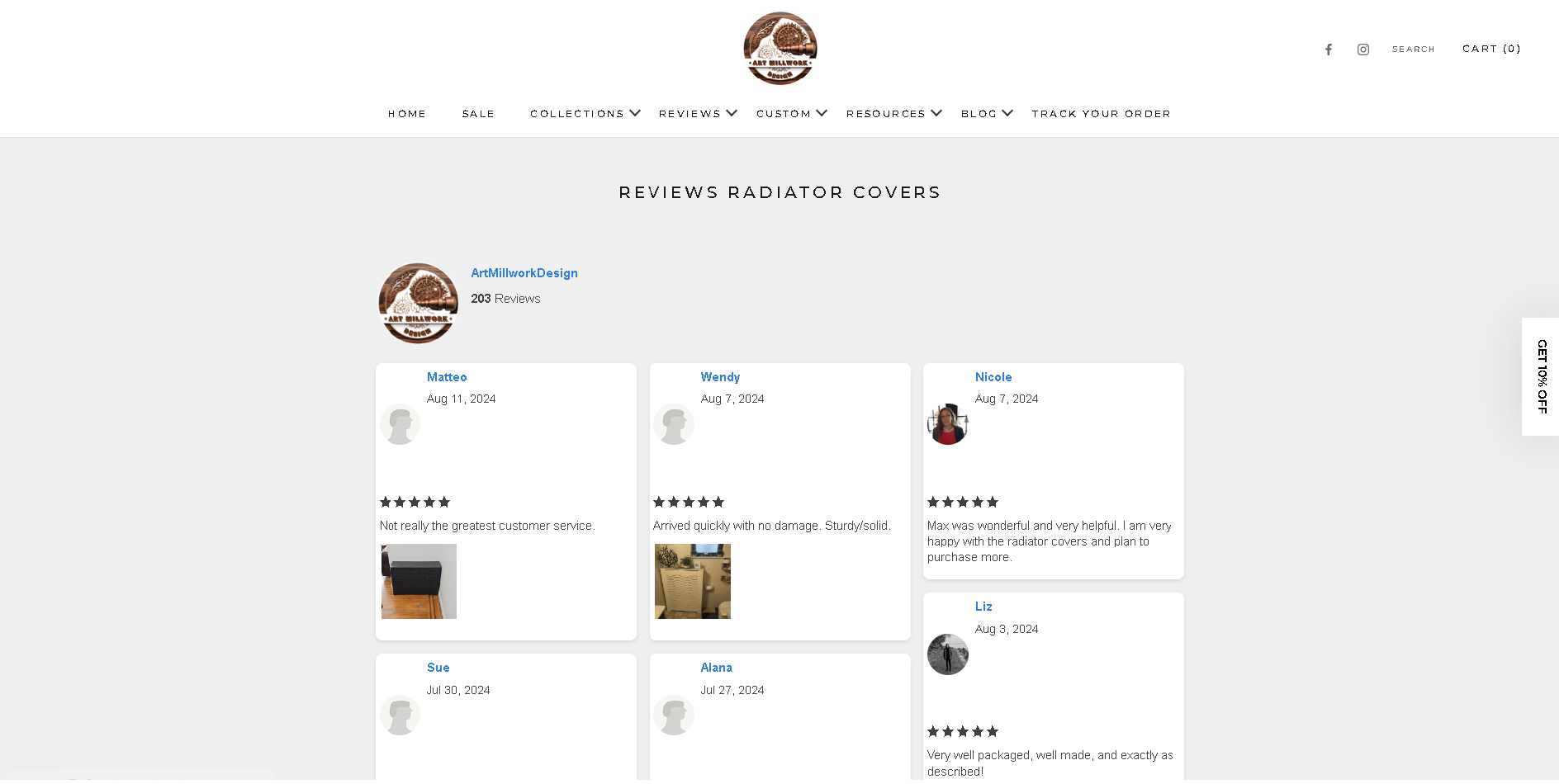
Indi Prints Studio Etsy Reviews
Indi Prints Studio produces unique personalized photo collages that make a memorable impression, an ideal way of keeping lovable memories alive. They use our Etsy Reviews widget so that clients can have direct access to customer comments on their website and therefore can make them feel they are someone being received wonderful gifts with great reviews. This builds the visitors' trust and results in the majority of them buying the creative photography from the shop.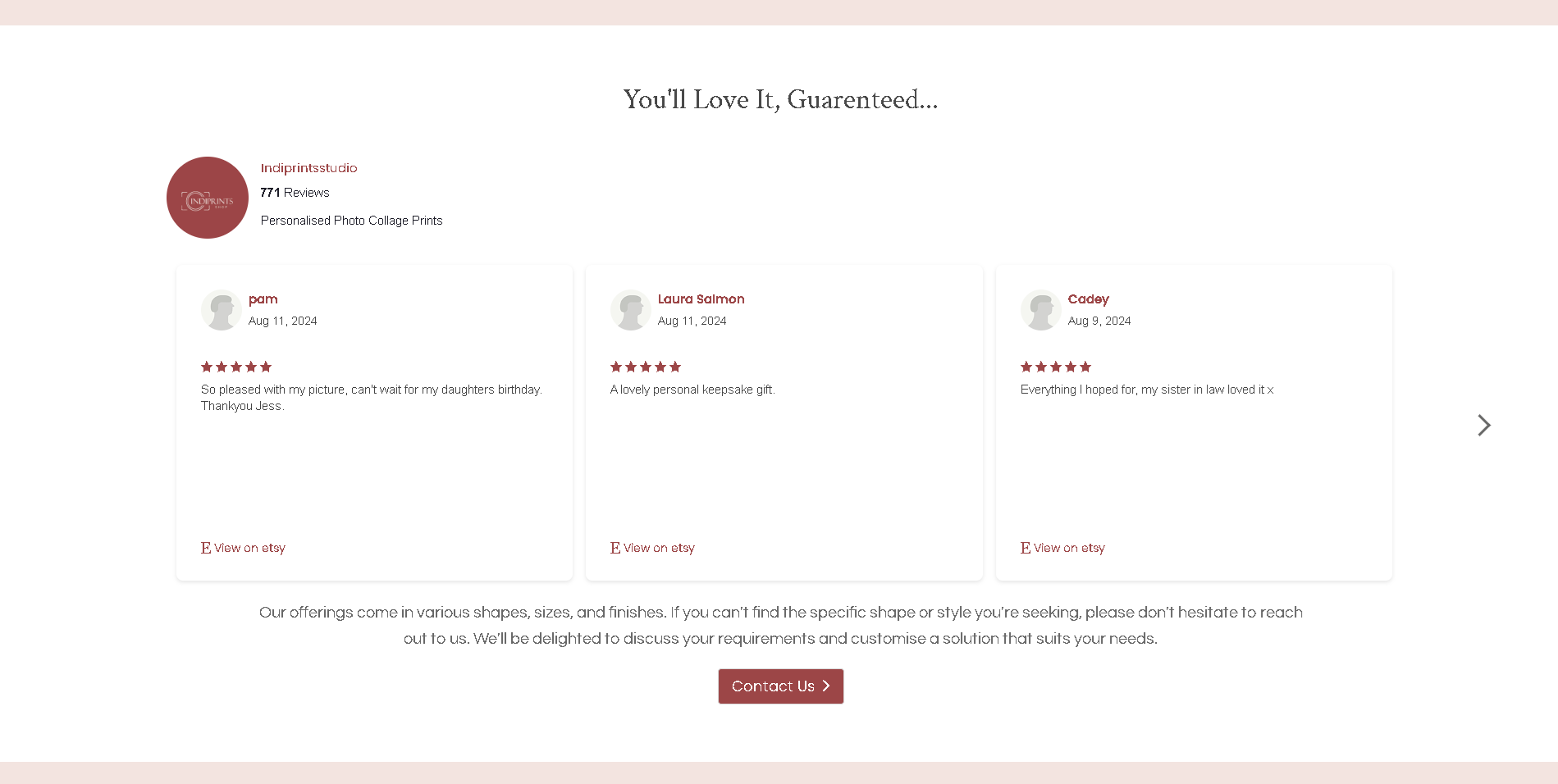
The Leather Patch Etsy Reviews
The Leather Patch Shop focuses on growing custom hats with customized, patches that show off your brand's identity. They use our Etsy Reviews widget to show customer feedback on their website, highlighting the delight of clients who love their precise, awesome hats. 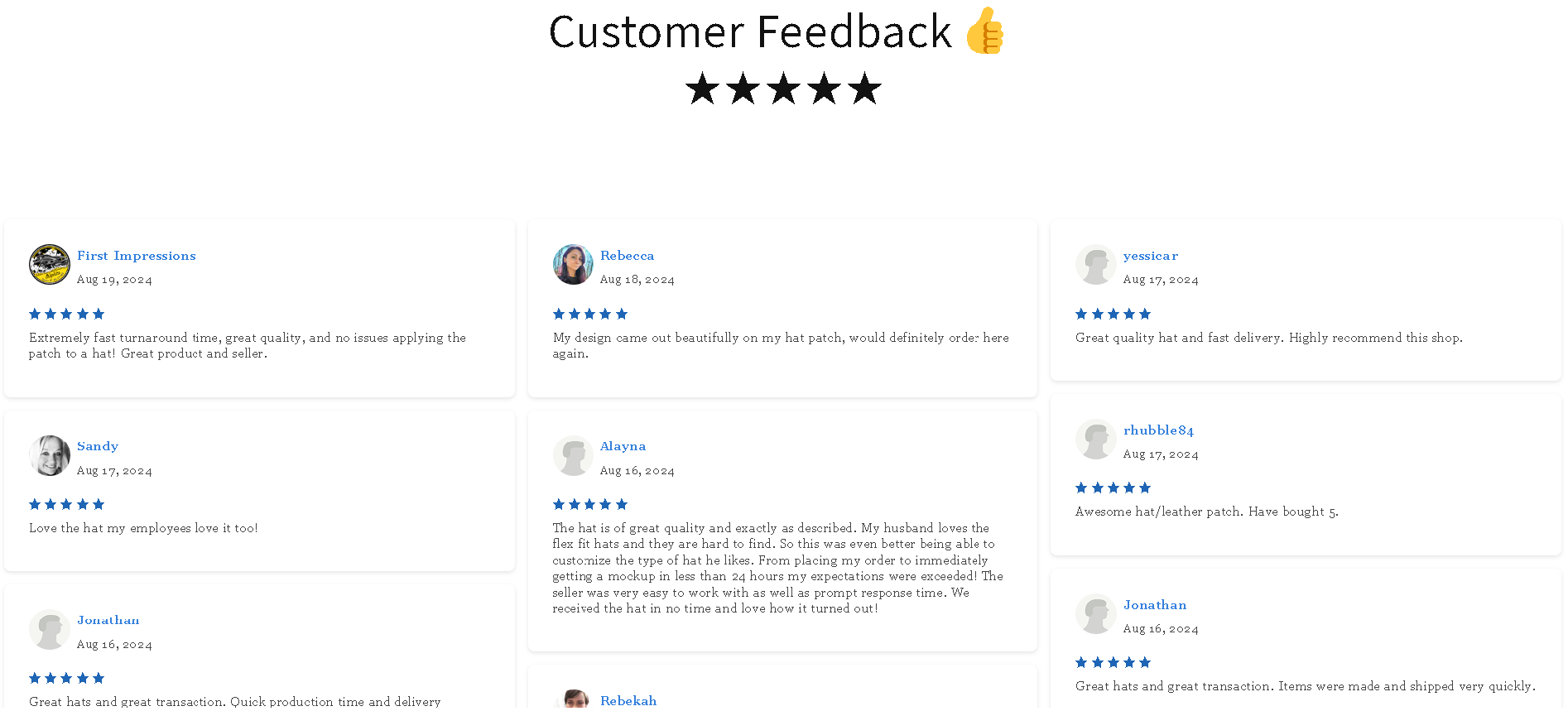
Julies Decor Etsy Reviews
JuliesDecor creates custom crib canopies and costly nursery decor, founded by designer Yuliya Grigorian. They use our Etsy Reviews widget to exhibit positive feedback from happy customers, highlighting the wonderful craftsmanship and unique designs. 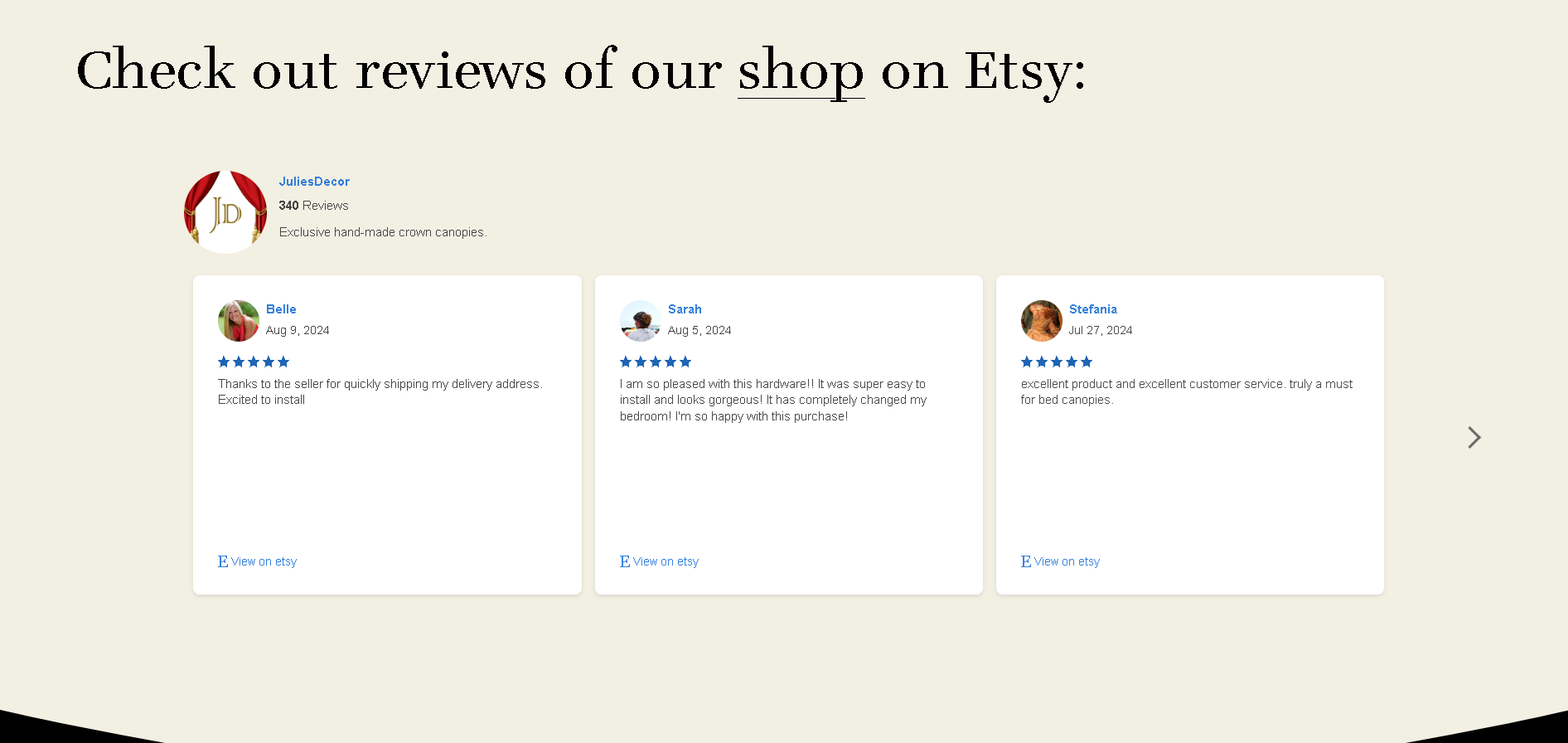
Macaron Centrale Etsy Reviews
A store referred to as Macaron Centrale specializes on the most delicious macarons for each sort of event. By showing the quality and strong point of their product, they gain trust of their customers by the use of our Etsy Reviews widget to show real feedback on their website. Macaron Centrale may also raise its online presence and entice more traffic to try its top rate treats with the use of showcasing real customer reviews.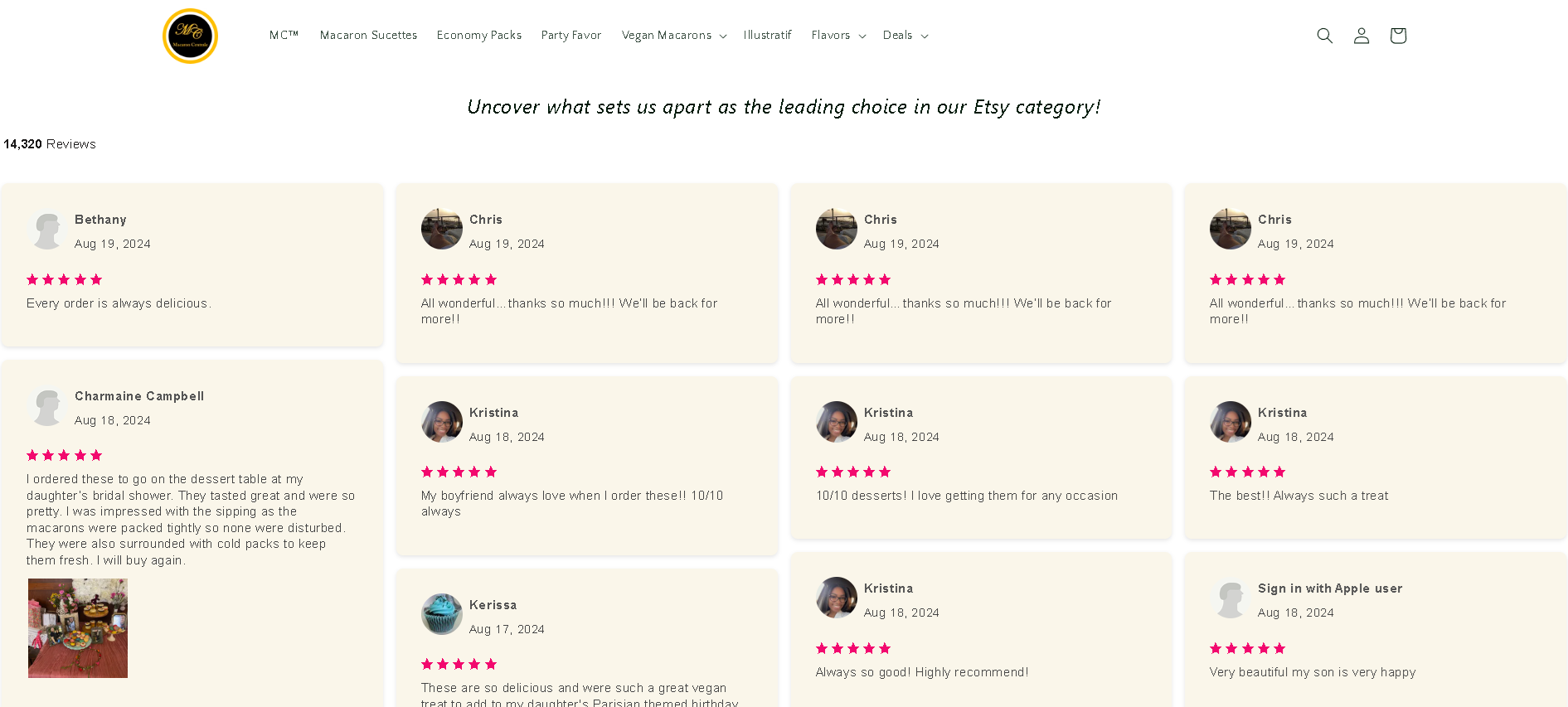
How to embed Etsy reviews into a website?
It is possible to embed Etsy reviews into your website with the help of our Etsy reviews widget which displays your etsy reviews into your website and boost your traffic, online reach, and customer trust.
Can you integrate Etsy with WordPress?
Yes you can integrate your Etsy into your WordPress website and we have a wide variety of website builders we can embed any social media feed widget to.
How do I import reviews from Etsy?
Importing reviews from Etsy is straightforward with our widget. It automatically pulls in your Etsy reviews, ensuring they’re up-to-date on your website.
How do I import reviews from Etsy to Wix?
Our widget makes it simple to import Etsy reviews to your Wix site. Just follow a few steps, and your reviews will appear on your Wix website, keeping everything fresh and engaging.
LIMITED TIME OFFER!
Sign up now to use our widgets for FREE FOREVER!
No credit card required. Cancel anytime.
To embed Etsy Reviews on your Squarespace website, follow the steps below.
-
Sign up free to SociableKIT. Sign up for a free account on SociableKIT or login if you already have an account.
-
Create and customize your Etsy Reviews widget. Create a Etsy Reviews widget and customize the colors, fonts, and other elements to match your Squarespace website.
-
Copy the Etsy Reviews widget embed code. Click the 'Embed on website' button on the upper right and copy the embed code.
- Login to Squarespace. You must have a "Business" account in Squarespace to use the widget. The "code block" needed cannot be found if you only have a "Personal" account.

- Create a new blank page or edit your existing page. Identify which page you want the widget to appear. You can create a new page on Squarespace, or you can edit your existing page where you want the widget to appear.

- Add a Code Block. On your Squarespace page, click the 'Edit' button. Find the 'Code' block and click it.

- Paste the embed code from SociableKIT. On the 'Content' of the 'Code' block, paste the JavaScript embed code you have copied from your widget.

- Save the changes on the 'Code block'. After pasting your widget's embed code. Click the 'Save' button on the left part of the page.

- View your page. Refresh your Squarespace page and check your SociableKIT widget. Done!

To embed Etsy Reviews on your WordPress website, follow the steps below.
-
Sign up free to SociableKIT. Sign up for a free account on SociableKIT or login if you already have an account.
-
Create and customize your Etsy Reviews widget. Create a Etsy Reviews widget and customize the colors, fonts, and other elements to match your Squarespace website.
-
Copy the Etsy Reviews widget embed code. Click the 'Embed on website' button on the upper right and copy the embed code.
- Login to your WordPress site.

- On your WordPress, go to the "Pages" section then click the "Add new page".

- Pick a pre-defined layout or start with a blank page by clicking the "Blank page" button.

- On the body of your page, click the "+" icon and click the "Custom HTML".

- Paste the code in the text area.

- To preview, click the preview tab.

- Click the Publish or Update button on your WordPress page.

- Click the view page. Done!
To embed Etsy Reviews on your Weebly website, follow the steps below.
-
Sign up free to SociableKIT. Sign up for a free account on SociableKIT or login if you already have an account.
-
Create and customize your Etsy Reviews widget. Create a Etsy Reviews widget and customize the colors, fonts, and other elements to match your Squarespace website.
-
Copy the Etsy Reviews widget embed code. Click the 'Embed on website' button on the upper right and copy the embed code.
- Log in to Weebly.

- On your existing website on Weebly, click the "Pages" section on the upper left then click the "+".

- Select what type of page you want to add.

- Add a name to your page and then click "Done".

- On the top menu, click "Build" then on the sidebar, drag the "Embed Code" option on your page.

- Click the "Click to set custom HTML" then click "Edit Custom HTML".

- Paste the code you copied from SociableKIT then in the upper right corner, click the “Publish” button.

- Click the link to your site. Done!
To embed Etsy Reviews on your Wix website, follow the steps below.
-
Sign up free to SociableKIT. Sign up for a free account on SociableKIT or login if you already have an account.
-
Create and customize your Etsy Reviews widget. Create a Etsy Reviews widget and customize the colors, fonts, and other elements to match your Squarespace website.
-
Copy the Etsy Reviews widget embed code. Click the 'Embed on website' button on the upper right and copy the embed code.
- Login to Wix.

- On your existing website click the "+" button beside the "Main pages" section.

- Then click the "Add page" button.

- Name your page then hit enter.

- On the left, click "Add element". Find and click "Embed code". Click and drag "Embed a site" on your page then resize the container.

- Click "Change website address".

- Paste the link you copied from SociableKIT then click "Apply".

- Click "Publish" on the upper right.

- Click "View site". Done!

To embed Etsy Reviews on your Webflow website, follow the steps below.
-
Sign up free to SociableKIT. Sign up for a free account on SociableKIT or login if you already have an account.
-
Create and customize your Etsy Reviews widget. Create a Etsy Reviews widget and customize the colors, fonts, and other elements to match your Squarespace website.
-
Copy the Etsy Reviews widget embed code. Click the 'Embed on website' button on the upper right and copy the embed code.
- Login to Webflow.

- On your existing website, click the "Page: ...." in the upper left corner then click the "Create new page" icon.

- Once done add a name for your new page then click "Save".

- On the left, click "Add Element". Drag "Embed" to your page.

- Paste the JavaScript code you copied from SociableKIT.

- On the upper right, click "Publish" > "Publish to Selected Domains".

- View your page. Done!
To embed Etsy Reviews on your Shopify website, follow the steps below.
-
Sign up free to SociableKIT. Sign up for a free account on SociableKIT or login if you already have an account.
-
Create and customize your Etsy Reviews widget. Create a Etsy Reviews widget and customize the colors, fonts, and other elements to match your Squarespace website.
-
Copy the Etsy Reviews widget embed code. Click the 'Embed on website' button on the upper right and copy the embed code.
- Login to Shopify.

- On the left side, click Online Store.

- Click Pages. Add a new page or edit your existing page.

- On the Page details, click Show HTML icon (<>).

- Paste the embed code and click the Save button.

- Click the View page button. Done!

To embed Etsy Reviews on your HTML website, follow the steps below.
-
Sign up free to SociableKIT. Sign up for a free account on SociableKIT or login if you already have an account.
-
Create and customize your Etsy Reviews widget. Create a Etsy Reviews widget and customize the colors, fonts, and other elements to match your Squarespace website.
-
Copy the Etsy Reviews widget embed code. Click the 'Embed on website' button on the upper right and copy the embed code.
- Open your HTML file.
- You can create a new HTML page or edit your existing HTML page.

- Paste the Javascript code you copied from SociableKIT. Paste it where you want the widget to appear.

- Save your HTML page.

- You may now upload your HTML page to your web hosting.
To embed Etsy Reviews on your Google Sites website, follow the steps below.
-
Sign up free to SociableKIT. Sign up for a free account on SociableKIT or login if you already have an account.
-
Create and customize your Etsy Reviews widget. Create a Etsy Reviews widget and customize the colors, fonts, and other elements to match your Squarespace website.
-
Copy the Etsy Reviews widget embed code. Click the 'Embed on website' button on the upper right and copy the embed code.
- Login to Google sites. You must have at least a 'Business Starter' plan to create and customize your Google sites.

- Create or edit an existing website. Click the + 'Blank' button on the 'Start a new site' section to create or find your existing website under the 'Recent sites' section.

- Create a new blank page or edit your existing page. Identify which page you want the widget to appear. On the right sidebar, you will see an 'Embed' button. Click the 'Embed' button.

- Add the widget. A popup 'Embed from the web' will open up. Select the 'Embed code' tab on the popup.

- Paste the embed code from SociableKIT. On the 'Embed code' tab, you will see 'HTML code goes here' text. Paste the embed code from your SociableKIT widget.

- Save the widget. Once you have pasted your embed code, click the 'Next' button.

- Preview of your SociableKIT widget. After clicking the Next button, a preview of your embed code will be displayed. Click the 'Insert' button to insert the widget to your Google sites page.

- Edit the widget. Once the widget has been inserted, you will have the option to resize the widget. After resizing the widget to your preferences, click the 'Publish' button on the upper right corner of the page.

- Publish your page. After publishing the site, click the down 'Arrow' button beside the 'Publish' button.

- View your page. A dropdown of buttons will be displayed, click the 'View published site' button. Done!

To embed Etsy Reviews on your Sharepoint website, follow the steps below.
-
Sign up free to SociableKIT. Sign up for a free account on SociableKIT or login if you already have an account.
-
Create and customize your Etsy Reviews widget. Create a Etsy Reviews widget and customize the colors, fonts, and other elements to match your Squarespace website.
-
Copy the Etsy Reviews widget embed code. Click the 'Embed on website' button on the upper right and copy the embed code.
- Go to your Sharepoint site and log in with your credentials.

- Locate the page that you want to edit or create a new blank page. If you are creating a new page, click the "New" button and select "Page" from the options.

- On the upper right corner of the page, click the "Edit" button. This will enable you to make changes to the page.

- Hover over the area where you want to add the SociableKIT widget, then click the "+" icon that appears. From the list of options, find the "Embed" or "<>" icon and click on it.

- Paste the embed code provided by SociableKIT into the box.

- Click the "Publish" or "Republish" button to save your changes and make them live on the site. If necessary, upload the page to your website. You're done!

- widgets.sociablekit.com
- data.accentapi.com
- sociablekit.com
- images.sociablekit.com
Note: If you receive an error that states Embedding content from this website isn't allowed, you will have to add the following to the list of sites that are allowed on your website and the HTML Field Security list of the site collection where the site is located:
Did not see your website builder? You can find your website builder here: How to embed Etsy Reviews on any website?.
You may also ask our support team if SociableKIT can integrate with your website builder.
If you want to find out more about embedding social media feed to your website, visit our homepage: Add social media feed to your website for FREE!
By embedding Etsy reviews on your website, you're opening a door to exhibit your craftsmanship and dedication through the words of delighted buyers. This strategic move not only builds credibility but also creates a connection that resonates with potential customers. Embrace the power of authentic feedback and transform your website into a destination of trust and artistry that keeps visitors engaged.
Discover additional widget types you can embed on your website to enhance your business:
- Embed Google reviews on your website
- Embed LinkedIn feed on your website
- Embed Facebook feed on your website
- Embed Facebook events on your website
- Embed TikTok feed on your website
- Embed Indeed jobs on your website
- Embed YouTube channel on your website
- Embed YouTube playlist on your website
- Embed X (Formerly Twitter) feed on your website
- Embed RSS feed on your website
- Embed Google calendar on your website
- Embed Eventbrite events on your website
- Explore more widget types here
If you integrate these widgets, you can improve user engagement and provide valuable information directly on your website.
Need Support?
If you need help, feel free to chat with us in the live chat box on the lower right corner of this page. You may also use the chat box located here.
You may also email us at [email protected]
We’re happy to talk about how to embed Etsy Reviews on your website!