
In this article, we will explore why finding your YouTube Short ID matters, explore its various use cases, and provide a simple step-by-step guide to locate your YouTube Short ID.
Your YouTube Short ID is a unique identifier that helps you integrate Youtube Short (Single Short) content and features into your website or application seamlessly.
Why find YouTube Short ID?
There can be different reasons why you need to find an YouTube Short ID. In some cases, you need the YouTube Short ID because you want to embed an YouTube Short (Single Short) on your website. It might be helpful for your web or mobile application as well.
Step-by-step guide
- Here’s how to find the YouTube Short ID. Go to your desired YouTube Channel and look for a single Shorts video.
For Example: https://www.youtube.com/shorts/r_mI-_Wb-9Y - On that URL, get the characters after “shorts/”. In this case “r_mI-_Wb-9Y”.
- The characters after “shorts/” is your YouTube Short ID.
Screenshot:
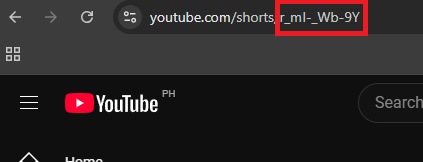
Add Youtube Short (Single Short) to your website
Incorporate YouTube Short (Single Short) into your website at no extra cost using SociableKIT. Easily create a Youtube Short (Single Short) widget and enrich your site’s content. Learn more about this feature here.
Want more?
Subscribe to our weekly newsletter for a wealth of insightful tips and innovative strategies to elevate your project. Keep abreast of the latest trends and advice by signing up here.
This Should Help!
Maximize your online presence with Youtube Short (Single Short)! This guide makes it easy to tap into your Youtube Short (Single Short) power and boost your digital footprint. Enhance your online reputation effortlessly!
We trust this guide has been informative and beneficial. Feel free to share it with peers who might find it helpful!