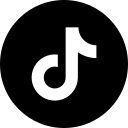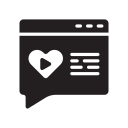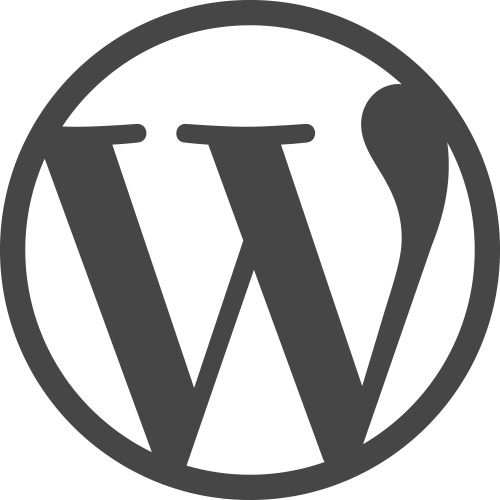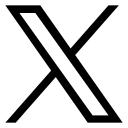Social media has become an essential part of modern websites and applications. If you're a developer or website owner looking to integrate social media feeds into your platform using Typescript, you've come to the right place. In this guide, we’ll show you how to fetch social media feed data efficiently using Typescript, explore various platforms, and introduce a hassle-free way to manage and display feeds with SociableKIT.
Why Fetch Social Media Feed Data Using Typescript?
Integrating social media feed data offers numerous benefits: Increased Engagement: Displaying live social media updates keeps users engaged. Improved Social Proof: Showcasing your activity or customer interactions builds trust. Centralized Content: Streamline your content by pulling feeds directly into your site or app. Using Typescript for this task gives you control over how data is fetched, stored, and displayed, making it an ideal choice for custom implementations.
Challenges of Fetching Social Media Feeds Directly
Before diving in, it’s important to understand the challenges:
1. API Complexity: Each social media platform has unique APIs and access requirements.
2. Rate Limits: APIs often impose limits on the number of requests you can make.
3. Maintenance: APIs change frequently, requiring regular updates to your code.
These challenges make solutions like SociableKIT invaluable for simplifying the process.
Simplify the Process with SociableKIT
If managing APIs, tokens, and updates sounds overwhelming, consider using SociableKIT. Our platform:
- Fetches Feed Data for You: Simply create a source for your desired social media platform.
- Delivers JSON Feeds: SociableKIT compiles data into JSON format for easy use with Typescript.
- Reduces Development Time: No need to manage complex API integrations.
How to Get Started with SociableKIT
1. Create a Source: Select your social media platform and link your account.
2. Retrieve JSON Data: Copy the JSON feed URL provided by SociableKIT. See it on your customize page, > on upper right, click Options > Data feed.
3. Use Typescript to Fetch Data: Use the code snippet below to fetch SociableKIT JSON data:
Conclusion
Fetching social media feed data using Typescript can enhance your website’s functionality and user engagement.
While manual API integrations are an option, SociableKIT provides a seamless and reliable solution to manage and display feeds effortlessly.
Save time, reduce complexity, and focus on creating value for your users.
Get Started with SociableKIT Today →
Supported Platforms
With SociableKIT, you can easily integrate feeds from a variety of social media platforms, including:
Suggested tutorials
Facebook Page

Facebook page events to google calendar
Get Facebook Page Events to Google Calendar using Typescript.Facebook Group

Facebook group events to google calendar
Get Facebook Group Events to Google Calendar using Typescript.Facebook Page Photos

Facebook page photo album (one photo album)
Get Facebook Page Photo Album (One Photo Album) using Typescript.Facebook Page Videos
Facebook Hashtag
Instagram Feed
YouTube Videos
Reviews
Twitter Feed
Events
Medium Feed
Pinterest Board
Bandsintown
Eventbrite Events