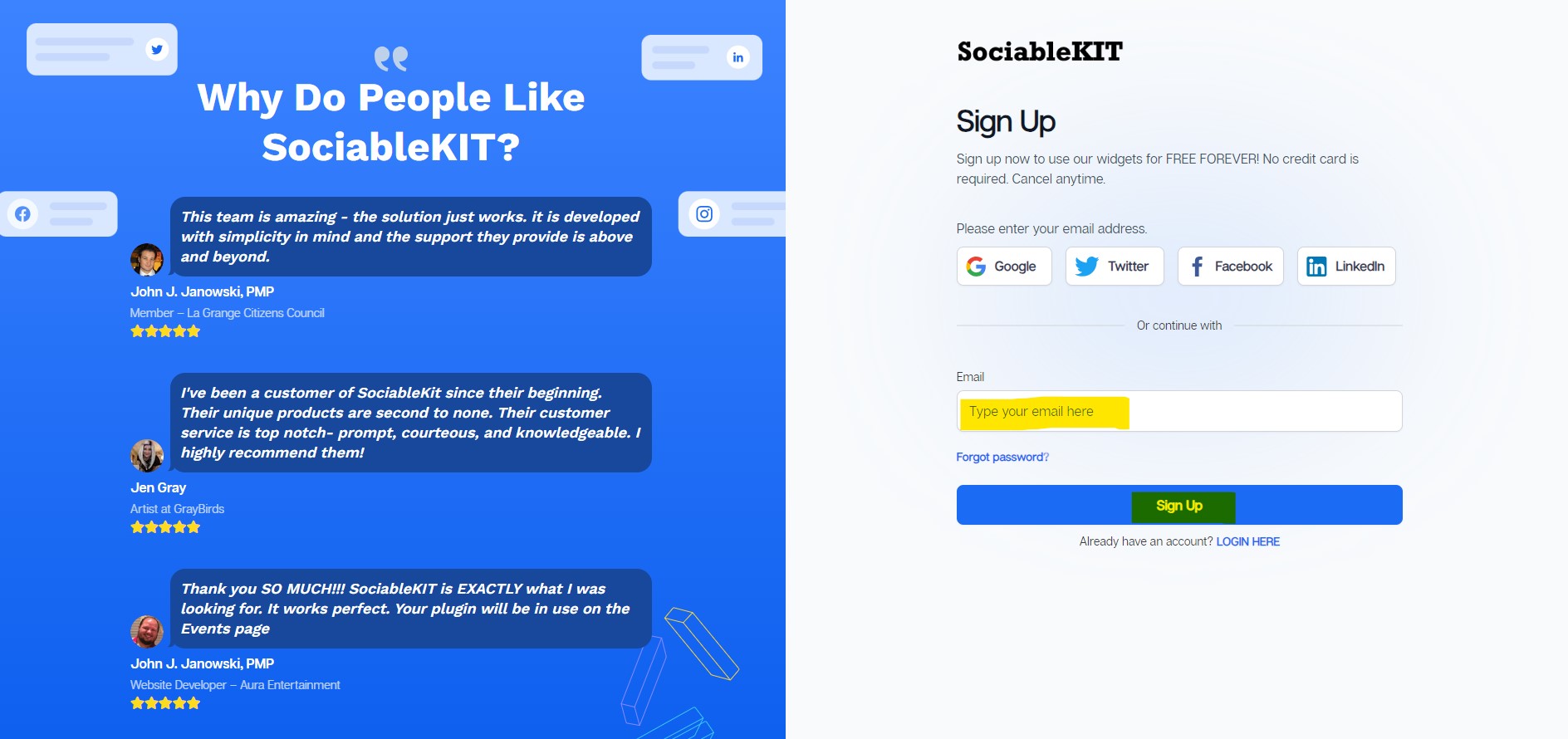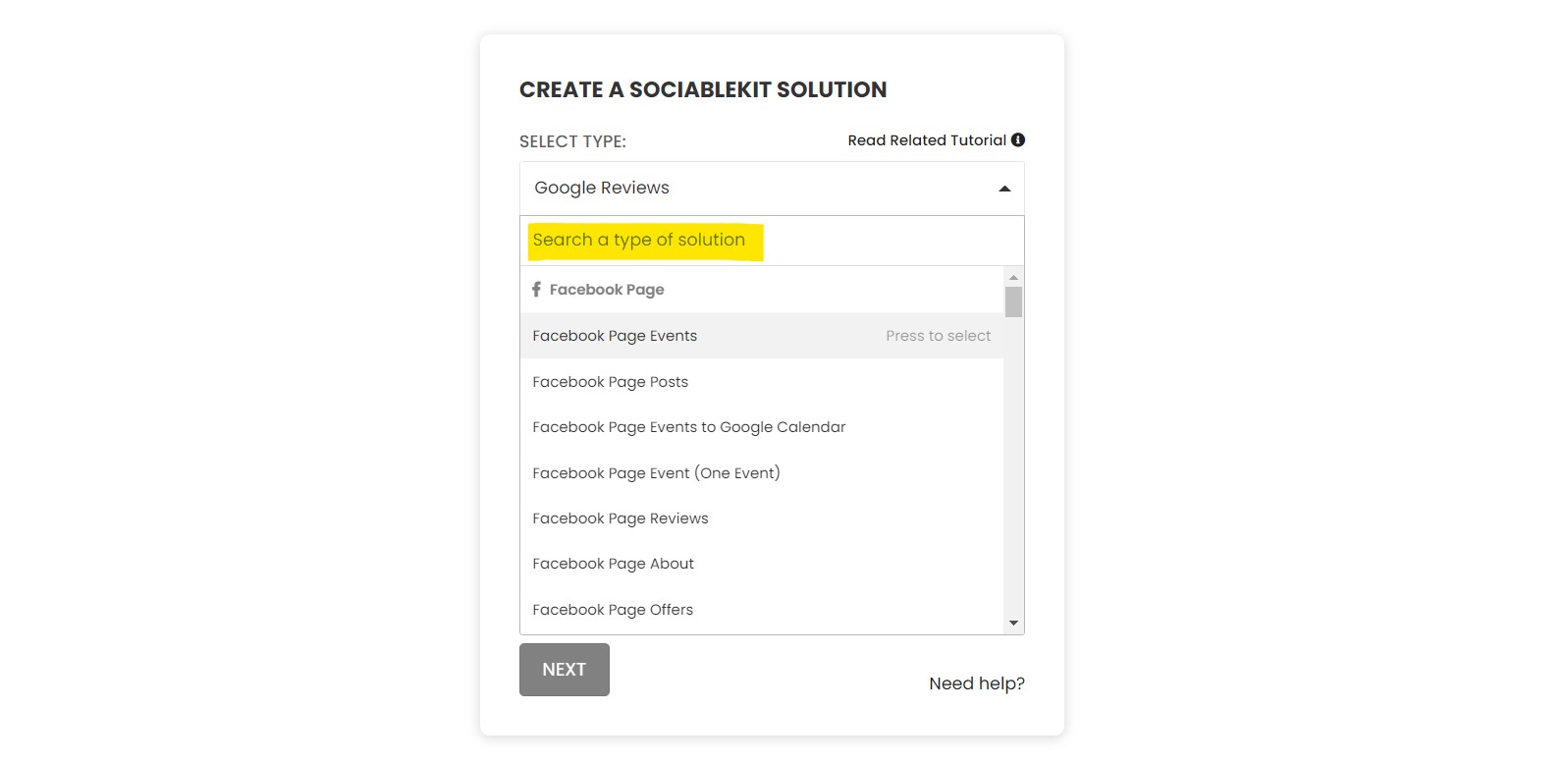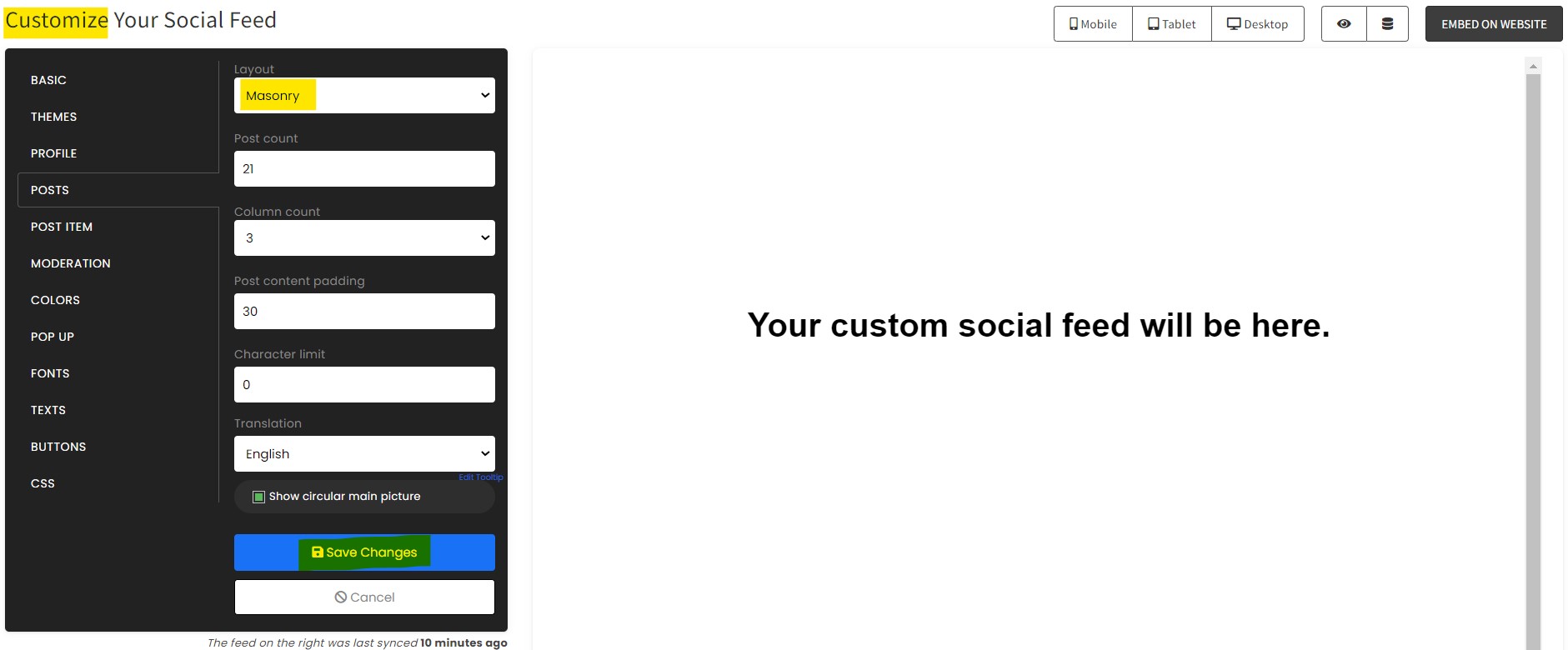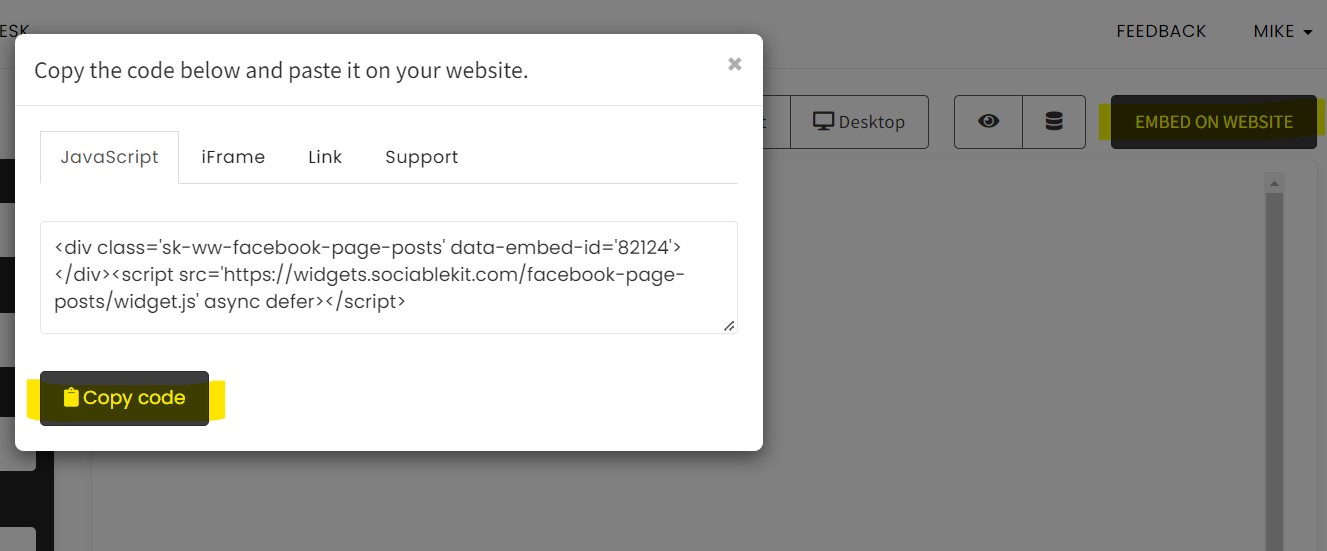Millions are looking for ways to create a better website and that's where G2 comes in. The G2 reviews will help you build trust with your potential and current customers. In this blog I will show you how to easily add G2 reviews to your Wix site for free and why it is important.
There are two ways to embed G2 Reviews on your website. The first method is using a website widget. The second method is using the embed or link option. I will show you the steps for each of those methods so you can decide which one is the best for you.
- Create your G2 Reviews widget here.
- Customize your G2 Reviews widget.
- Copy the G2 Reviews widget embed code.
- Login to your Wix website admin panel and create or edit a page.
- Paste the embed code where you want the G2 Reviews widget to appear.
- Save and view your page. Done!
That's easy! Embedding G2 Reviews widget on your Wix website will take only 2 minutes. If you need a more detailed guide, scroll down to follow our complete guide or watch our video guide.
Looking to purchase our premium features? Please check the details on our pricing page here.
Create and customize your G2 Reviews widget
The first part is creating your G2 Reviews widget using the SociableKIT dashboard. Customize the look and feel to match your brand. Follow the steps below.
-
Sign up FREE or login to SociableKIT. You can login here if you already have an account. Once you sign up, you will start your 7-day premium trial. After 7 days, you can activate the free plan if you don't need our premium features.

- Paste the embed code and save your Wix website page. Please follow the second part below to add G2 Reviews widget to your Wix website.
Enter your G2 Product ID.
Add G2 Reviews widget to your Wix website
The second part is adding your G2 Reviews widget to your Wix website. After you customize your G2 Reviews widget and copied the embed code, it is time to add it to your Wix website. Follow the steps below.
- Copy your free G2 Reviews widget embed code. Make sure you followed the first part above. It detailed how to you can create and customize your widget to get your free embed code.
- Login to Wix.
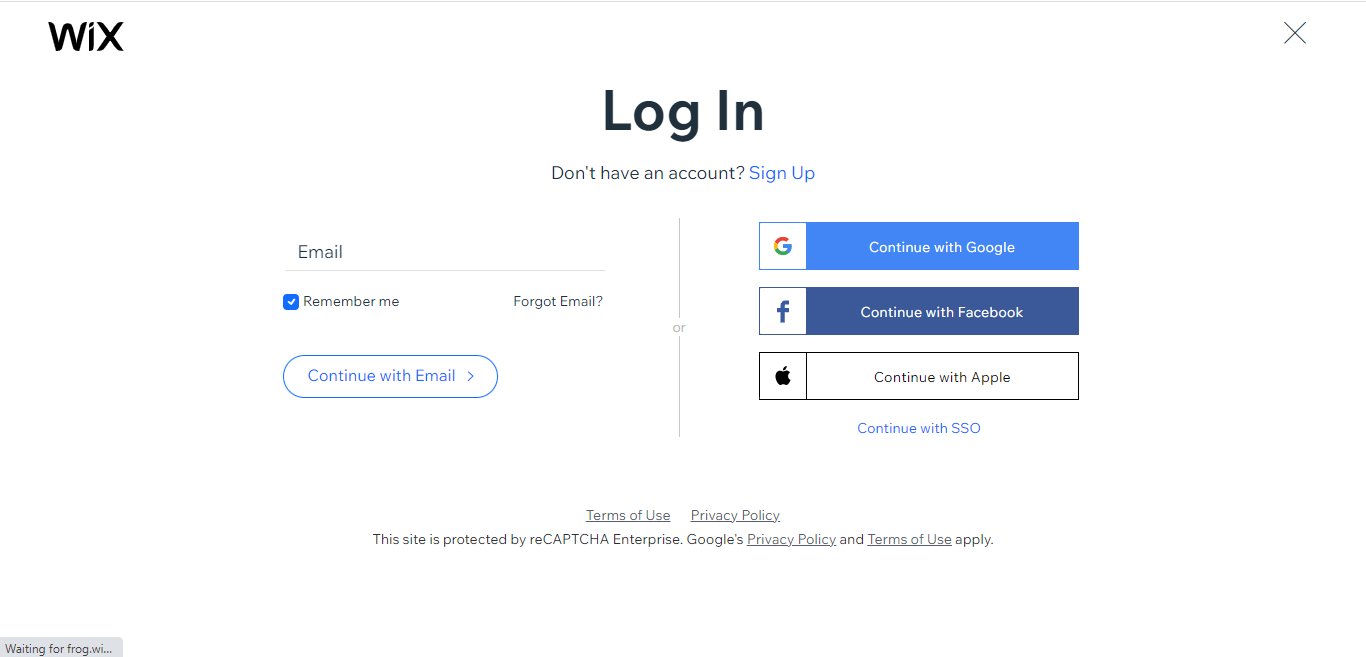
- On your existing website click the "+" button beside the "Main pages" section.
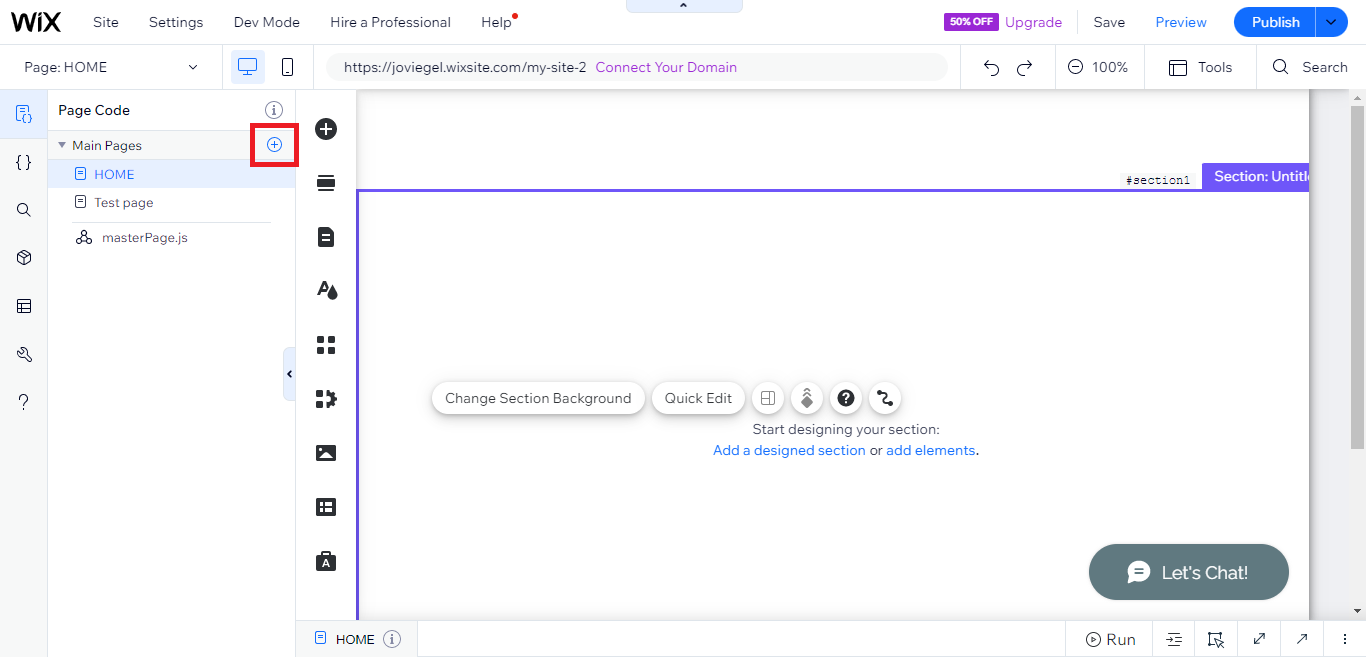
- Then click the "Add page" button.
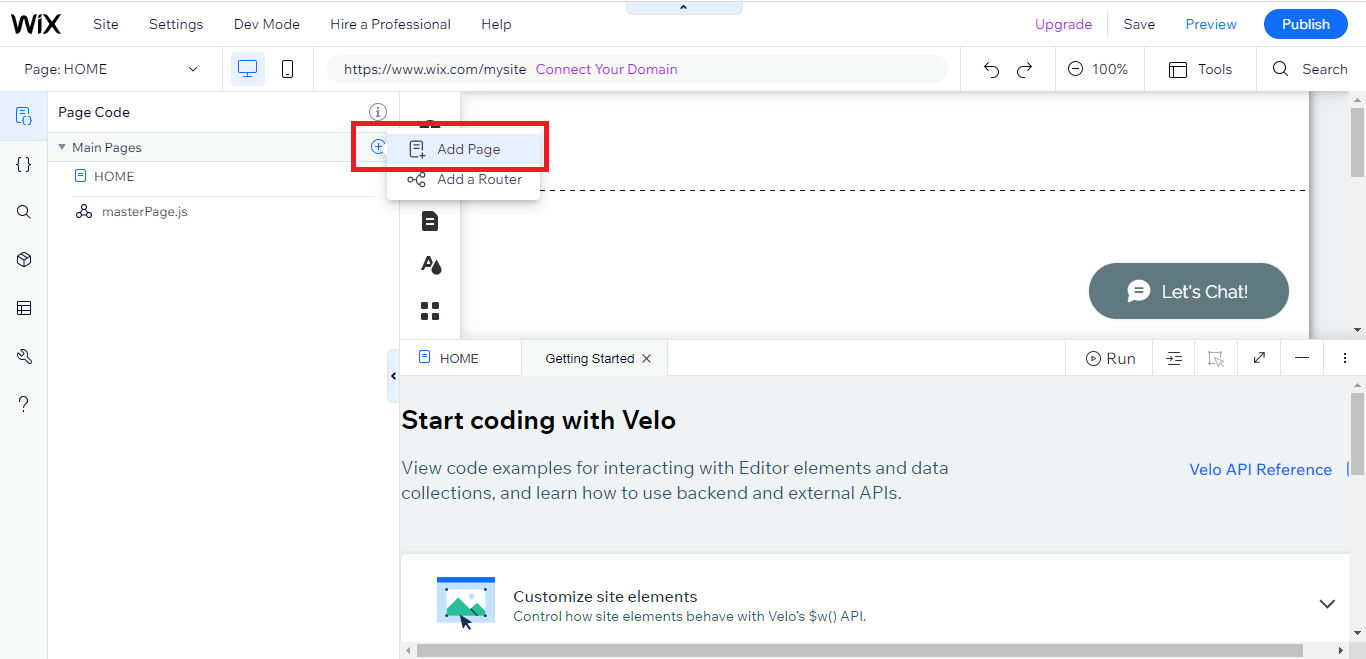
- Name your page then hit enter.
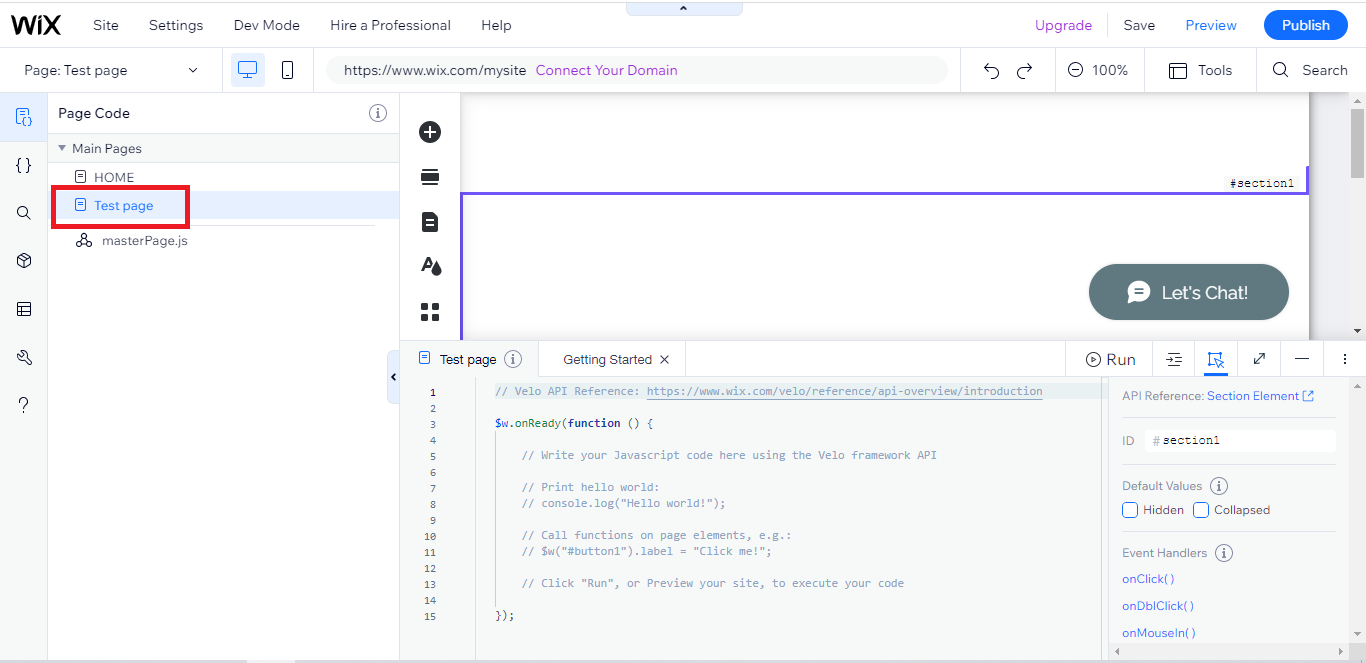
- On the left, click "Add element". Find and click "Embed code". Click and drag "Embed a site" on your page then resize the container.
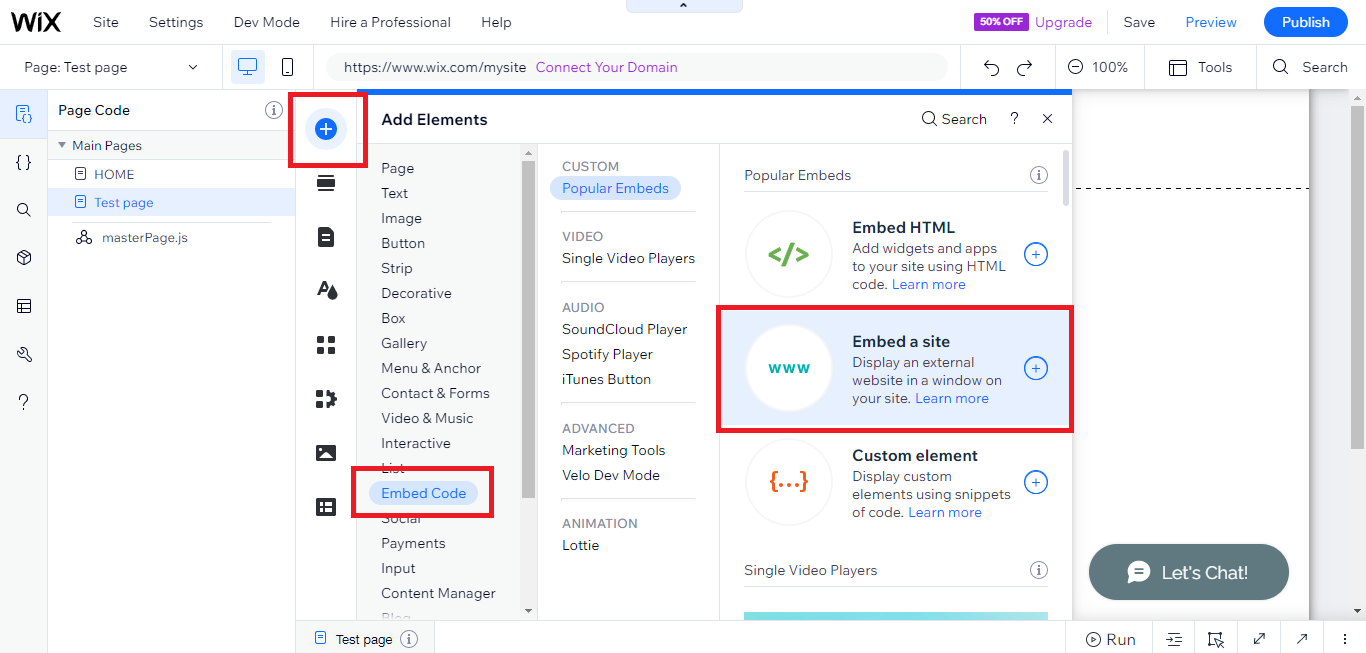
- Click "Change website address".
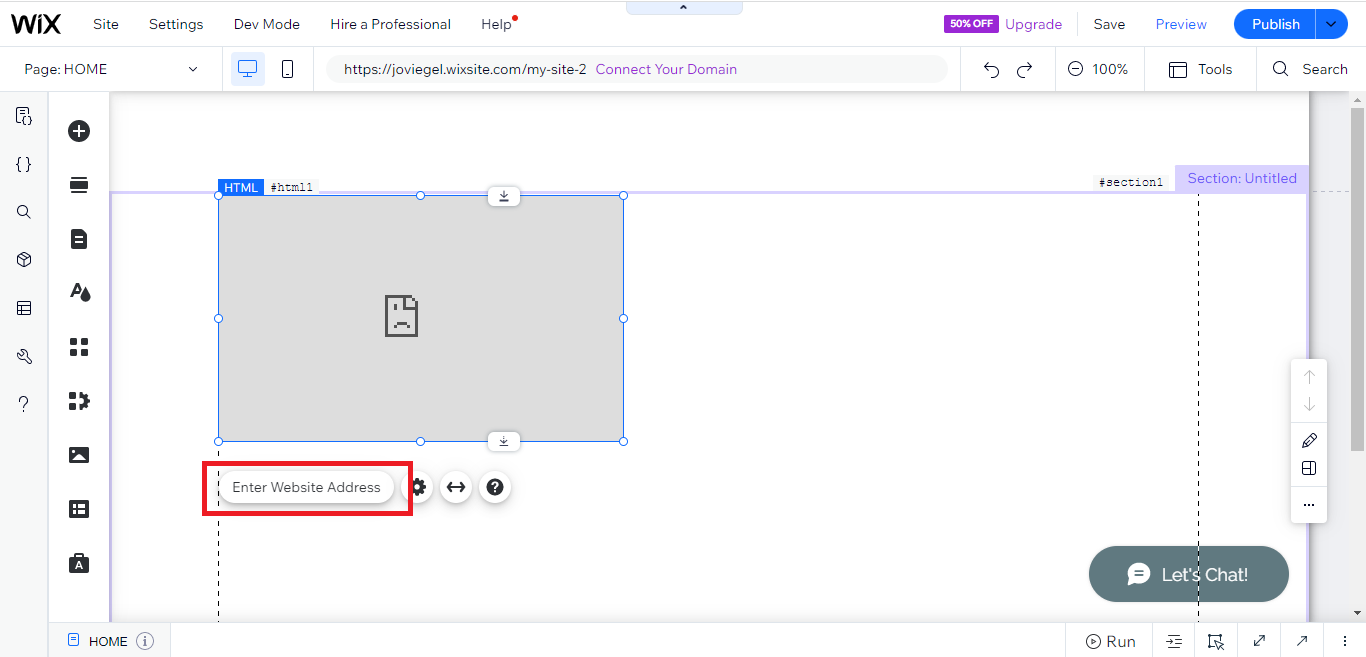
- Paste the link you copied from SociableKIT then click "Apply".
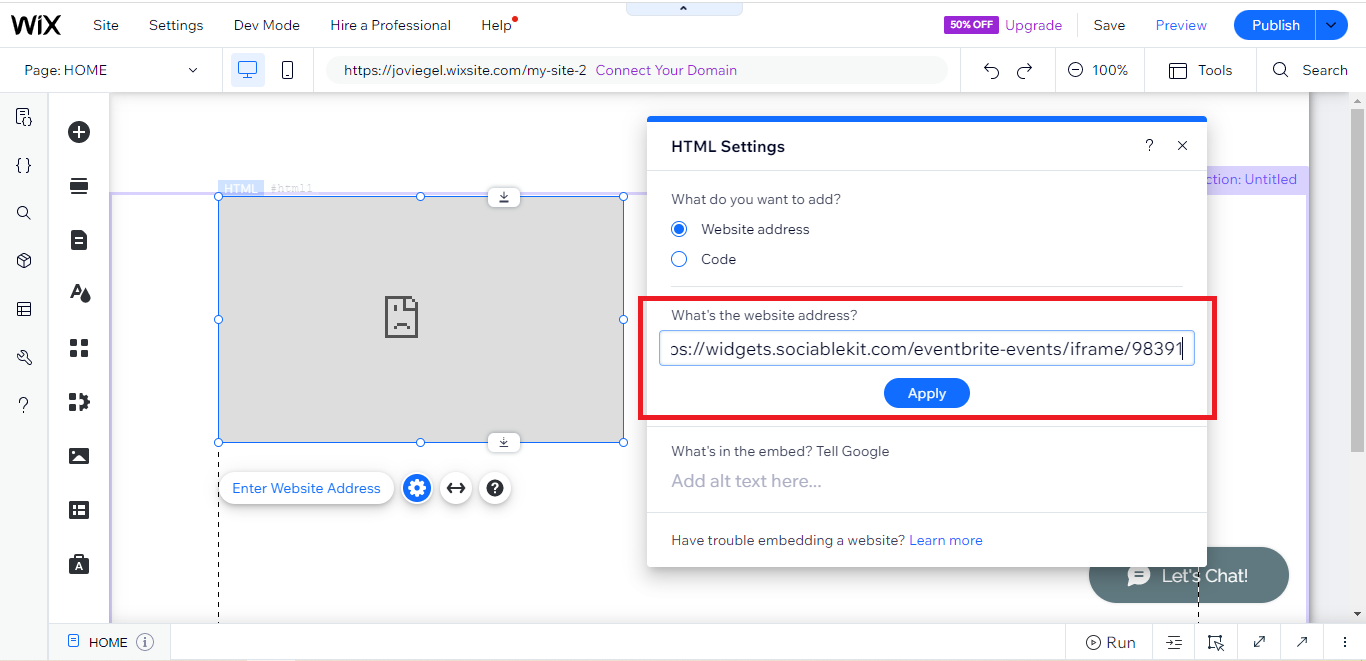
- Click "Publish" on the upper right.
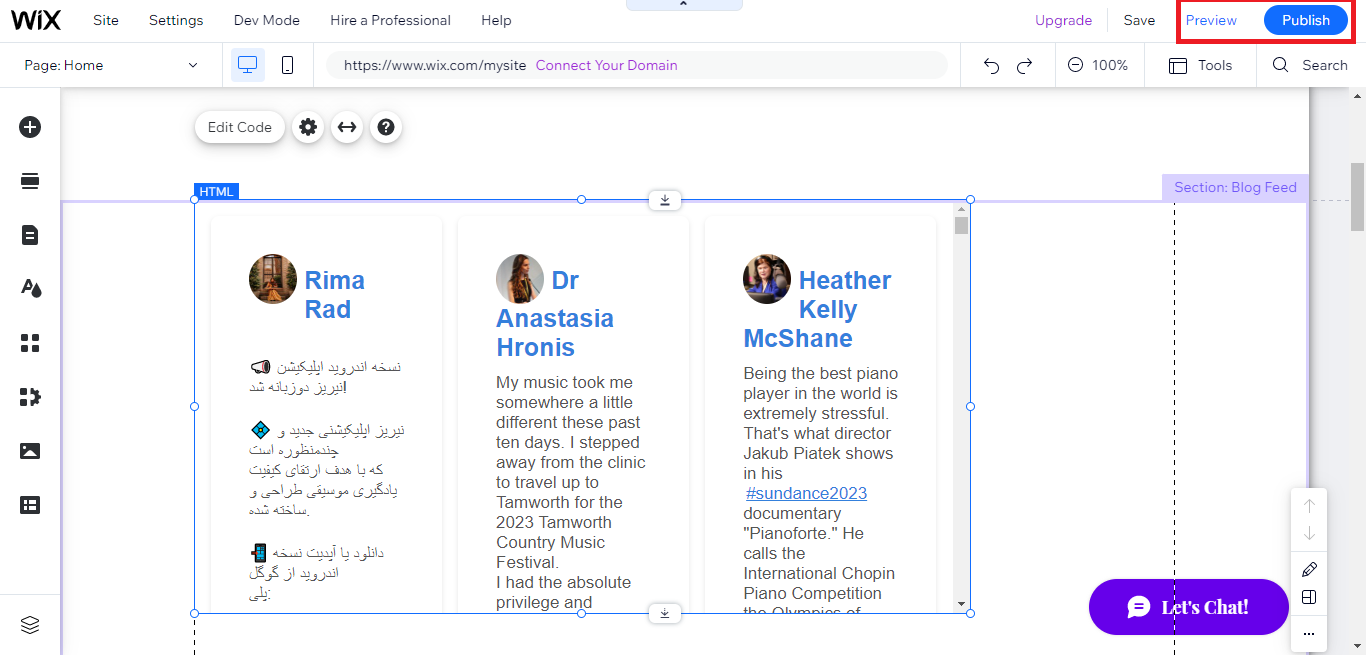
- Click "View site". Done!
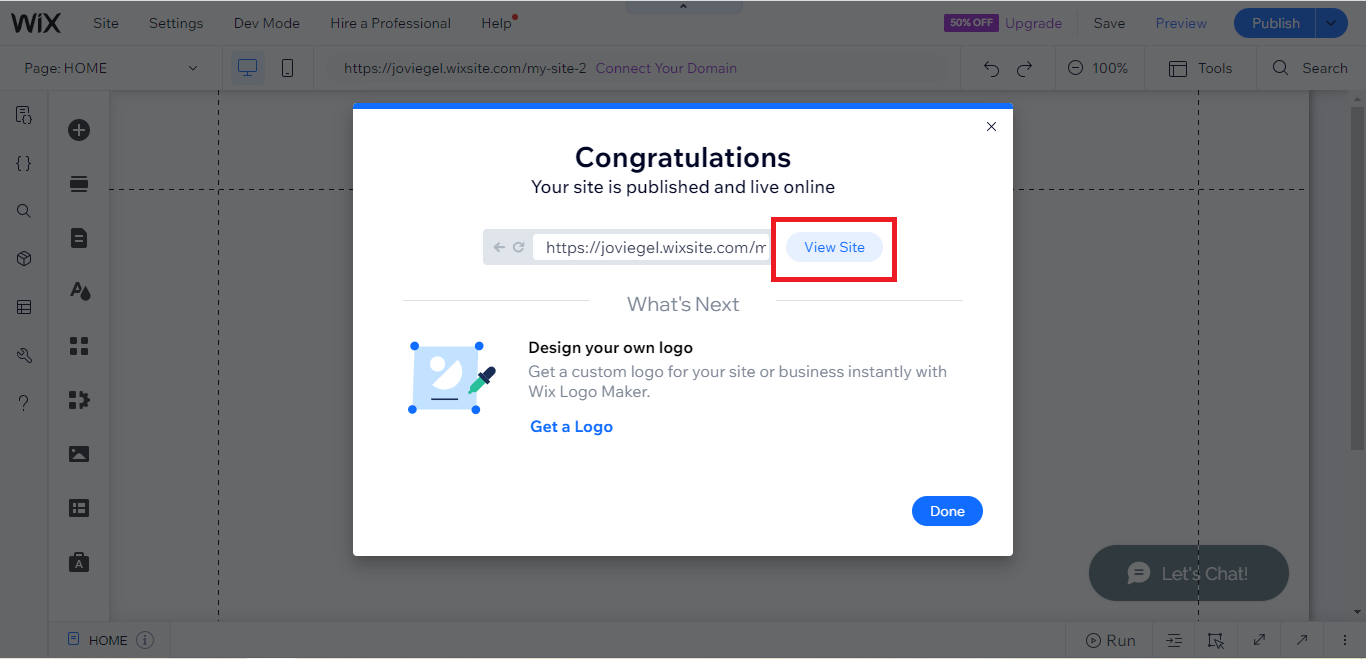
LIMITED TIME OFFER!
Sign up now to use our widgets for FREE FOREVER!
No credit card required. Cancel anytime.
Adding G2 reviews is a great way to differentiate your product from the competition. For the most part, the process of adding G2 reviews to your Wix website is relatively straightforward and easy. It would only take you a few minutes. By embedding G2 reviews on your Wix website, you are also taking another step towards optimizing your credibility in your business. All in all, it really is a no-brainer for businesses that want G2 reviews on their Wix to take advantage of this tool.
Discover additional widget types you can embed on your website to enhance your business:
- Embed Google reviews on your website
- Embed LinkedIn feed on your website
- Embed Facebook feed on your website
- Embed Facebook events on your website
- Embed TikTok feed on your website
- Embed Indeed jobs on your website
- Embed YouTube channel on your website
- Embed YouTube playlist on your website
- Embed X (Formerly Twitter) feed on your website
- Embed RSS feed on your website
- Embed Google calendar on your website
- Embed Eventbrite events on your website
- Explore more widget types here
If you integrate these widgets, you can improve user engagement and provide valuable information directly on your website.
Need Support?
If you need help, feel free to chat with us in the live chat box on the lower right corner of this page. You may also use the chat box located here.
You may also email us at [email protected]
We’re happy to talk about how to embed G2 Reviews on your website!